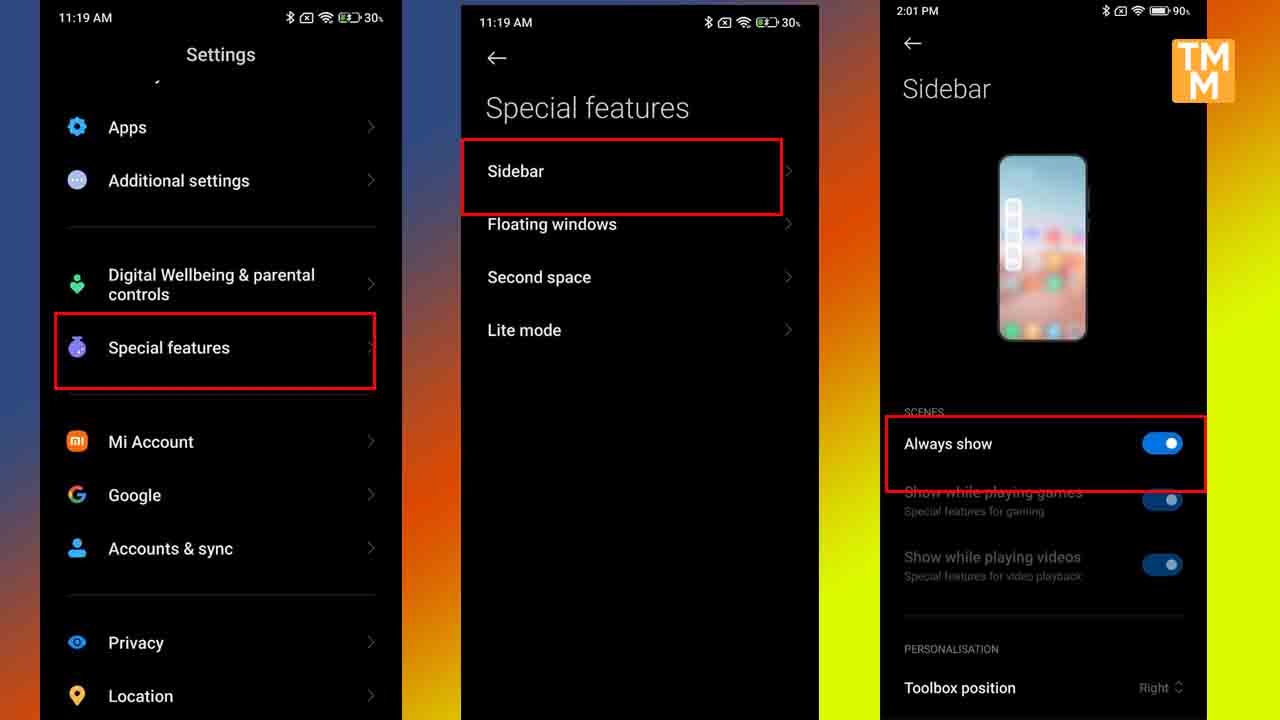The latest version of MIUI 13 brought with it a number of important and interesting improvements and features. One of which is the new Sidebar the latest function of the MIUI 13. So, in this article, we provide a procedure of how to enable Sidebar on Xiaomi devices.
What is Sidebar in MIUI 13?
Thanks to this sidebar, you can add a shortcut to any application on the right or left side of your phone’s display. Once we have selected the application we want to open, it will be performed in a floating window format which we can completely customize as per our choice.

Read Also:
What is Lite mode in MIUI? Here’s how you can enable it
What is Floating windows in MIUI? Here’s how you can open it
What is Second space in MIUI? Here’s how you can enable it
How to enable Sidebar on Xiaomi devices:
By the below-mentioned steps, you can easily enable Sidebar on Xiaomi devices.
Step-1: Go to Settings.
Step-2: Scroll down and tap on Special features.
Step-3: Click on the Sidebar.
Stap-4: Tab on the ‘Turn on Always show’ button.