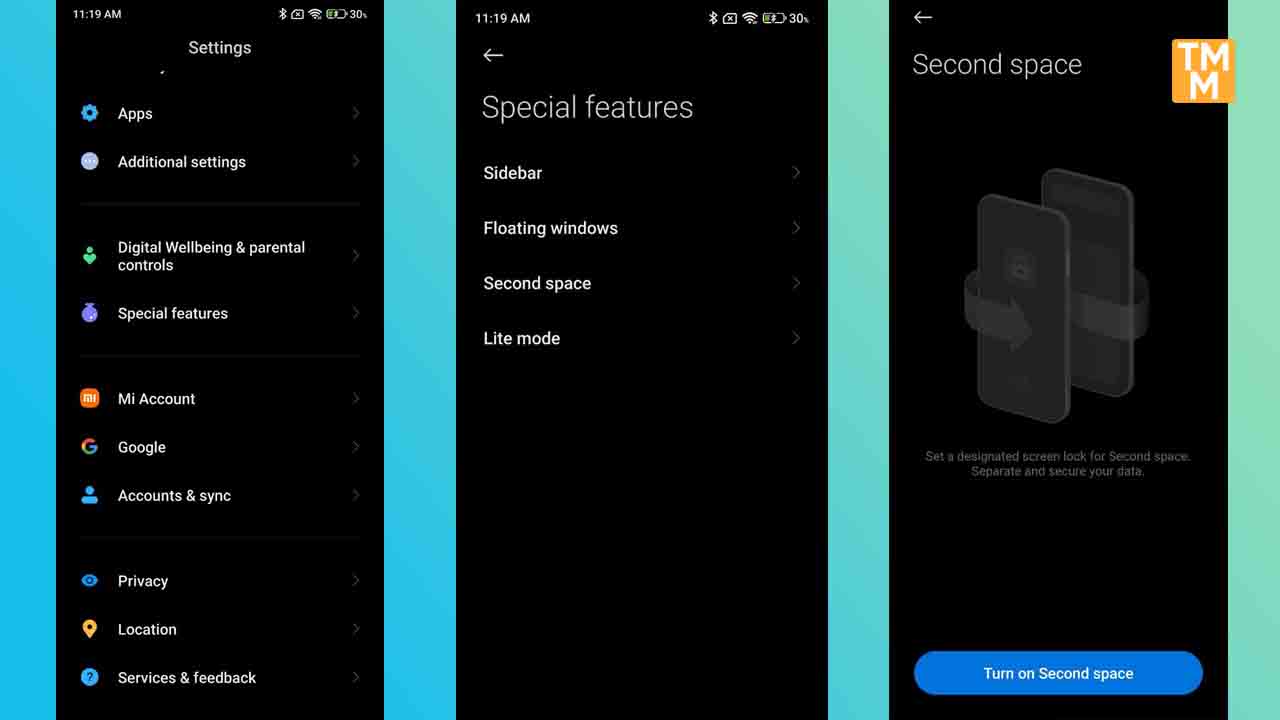Xiaomi’s custom skin on Android is called MIUI. With MIUI skin on top of Android brings many features and additional changes to enhance the user experience. One of the special features of MIUI is called Second Space.
What is the Second space in MIUI?
The second space is similar to having a space separate from your main phone’s storage.
In other words, the Second space creates a new, fresh space on your phone without taking any data from the First space.
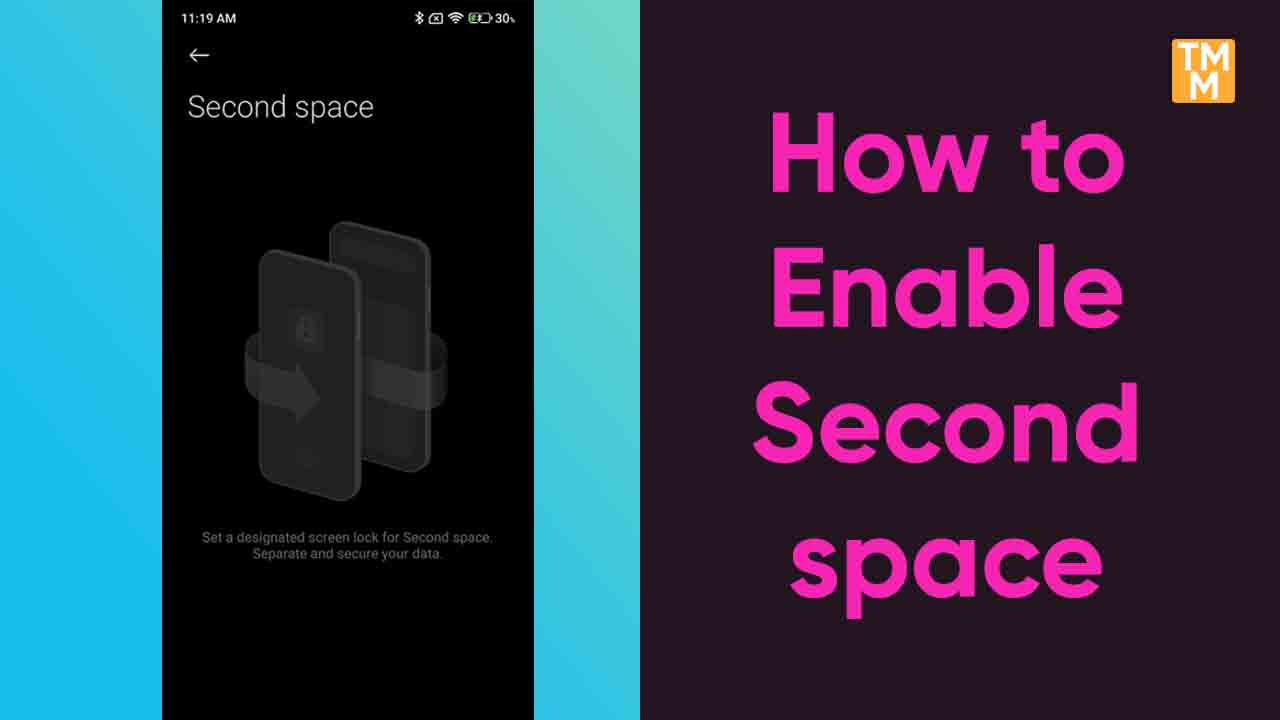
In this article, we are provides some simple steps for enabling Second space on Xiaomi devices. By the below-mentioned steps, you can easily change the Second space on your devices.
Read also:
- What is One-handed mode feature in MIUI? Here’s how you can use it
- What is an Always-on display in MIUI 13? Here’s how to make a custom image on it
- What is the Back Tap feature in MIUI? Here’s how you can use it
Here’s how to enable the Second space:
- Go to the Settings of your phone.
- Scroll down and tap on Special features.
- Click on the Second space.
- Tab on the ‘Turn on Second space’ button.
- Once you Create successfully, top Continue.
- Select Second space using a password or Using a shortcut.