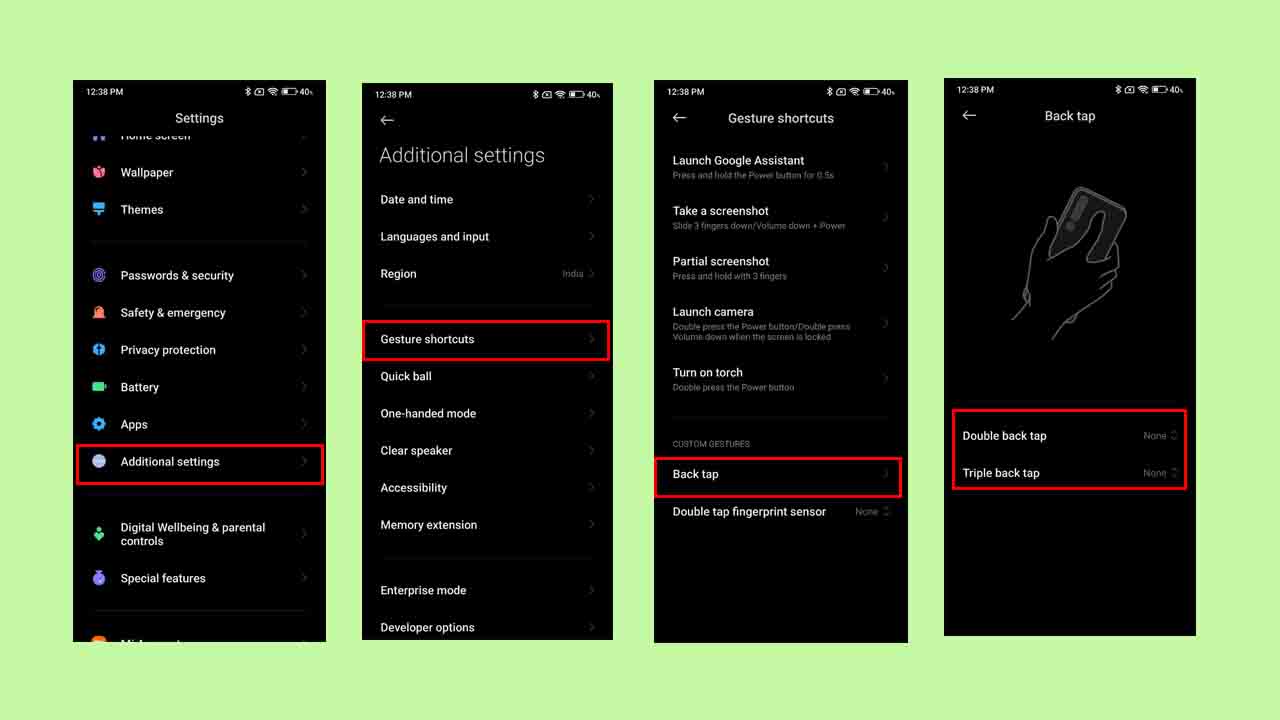Apple started the smartphone back-tapping craze with the Back Tap feature on iOS 14. Since then, Google and other device makers have rushed to offer similar gesture controls.
After that, Xiaomi introduced the Back Tap gesture with the MIUI 12 which allows you to assign several shortcuts to double or triple finger taps on the back of the smartphone.
Join Xiaomi on Telegram
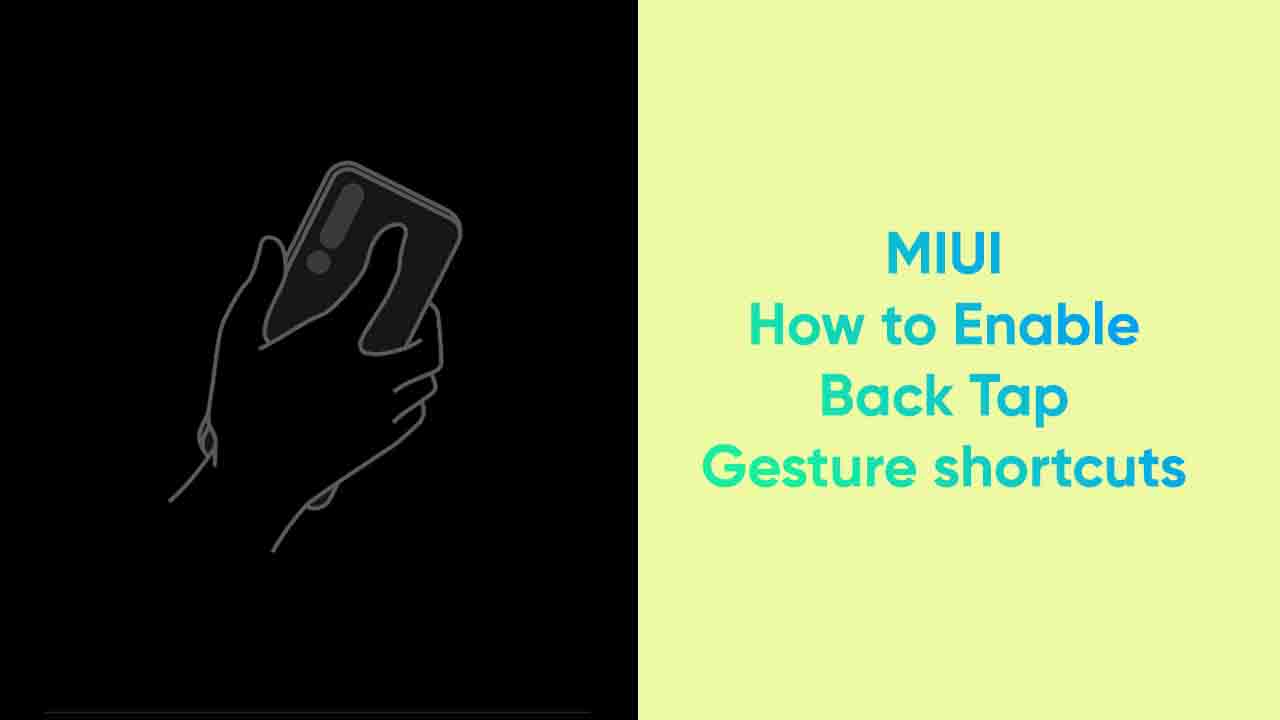
This Back Tap feature includes several actions such as taking screenshots, opening Control Centre, and other accessibility features. Below you can see screenshots for back tap shortcuts options.
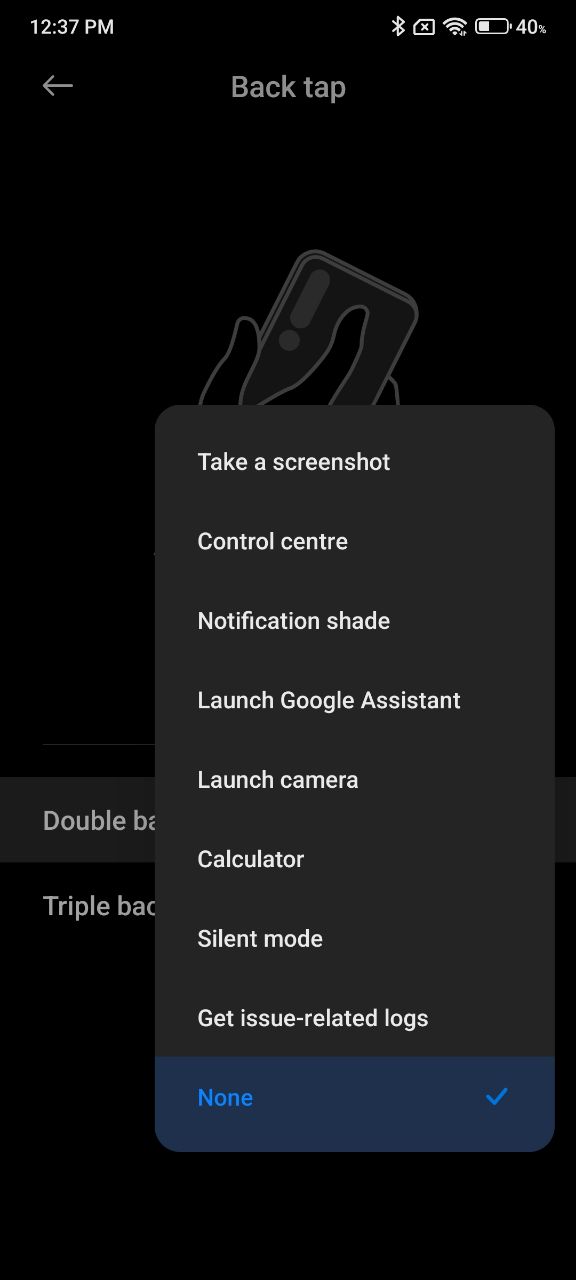
How to Enable Back Tap Gestures:
- Go to the Settings of your phone.
- Scroll down and tap on Additional Setting.
- Click on the Gesture shortcuts.
- Tab on Back Tap.
- Then you can choose the Double back tap/Triple back tap options