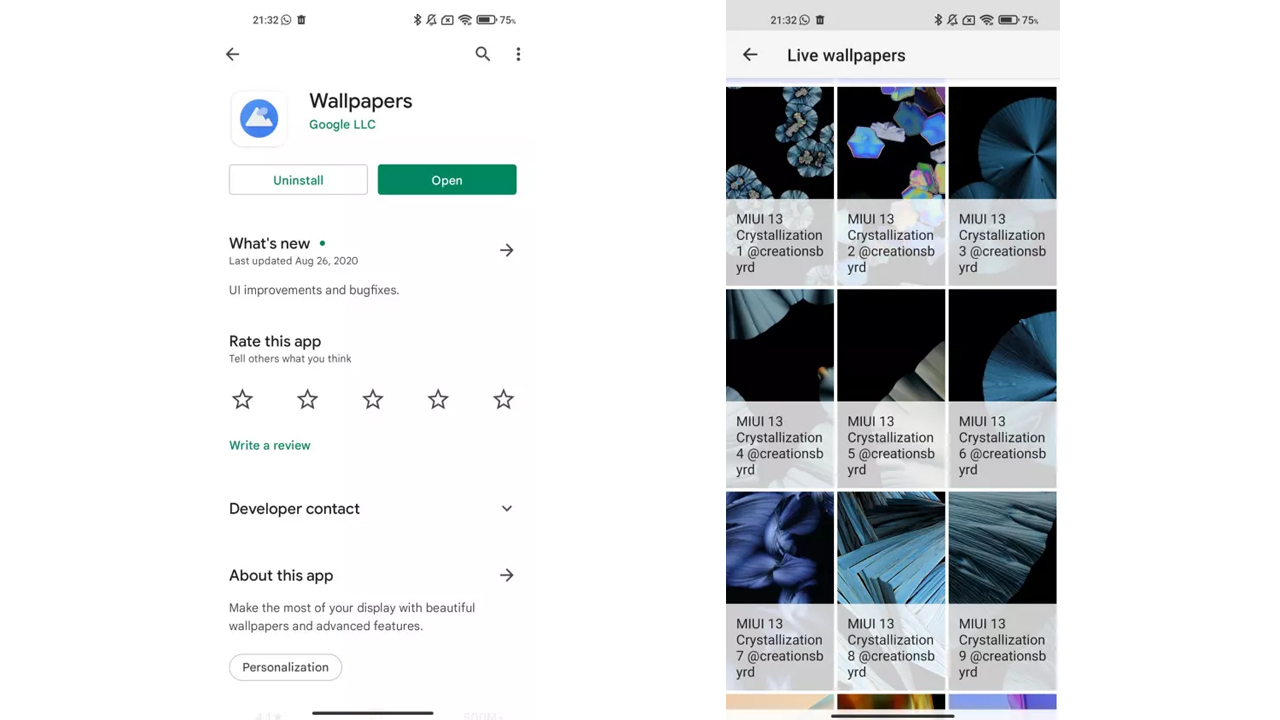Xiaomi introduced the MIUI 13 alongside Xiaomi 12 series in December 2021, in China, and in the global market in January 2022 along with Redmi Note 11 series. The MIUI 13 latest skin comes with several new features and improvements. One of which is the MIUI Live wallpaper that divides into five categories Molten Glass, Crystallization, Concerto, Natural Texture, and the Black Gobi.
In this article, we provide step-by-step both root and rootless guidance for installing MIUI Live wallpaper to your older version such as MIUI 12.5, 12, and so on. The rootless method is supported on any Android device as well.

Install MIUI 13 Wallpaper with Root:
Firstly Download the required module from here. Download Link
- Enter Magisk
- Go to modules
- Click on “Install from storage”.
- Select the zip file you just downloaded.
- Once it finishes installing.
- Then click on reboot.
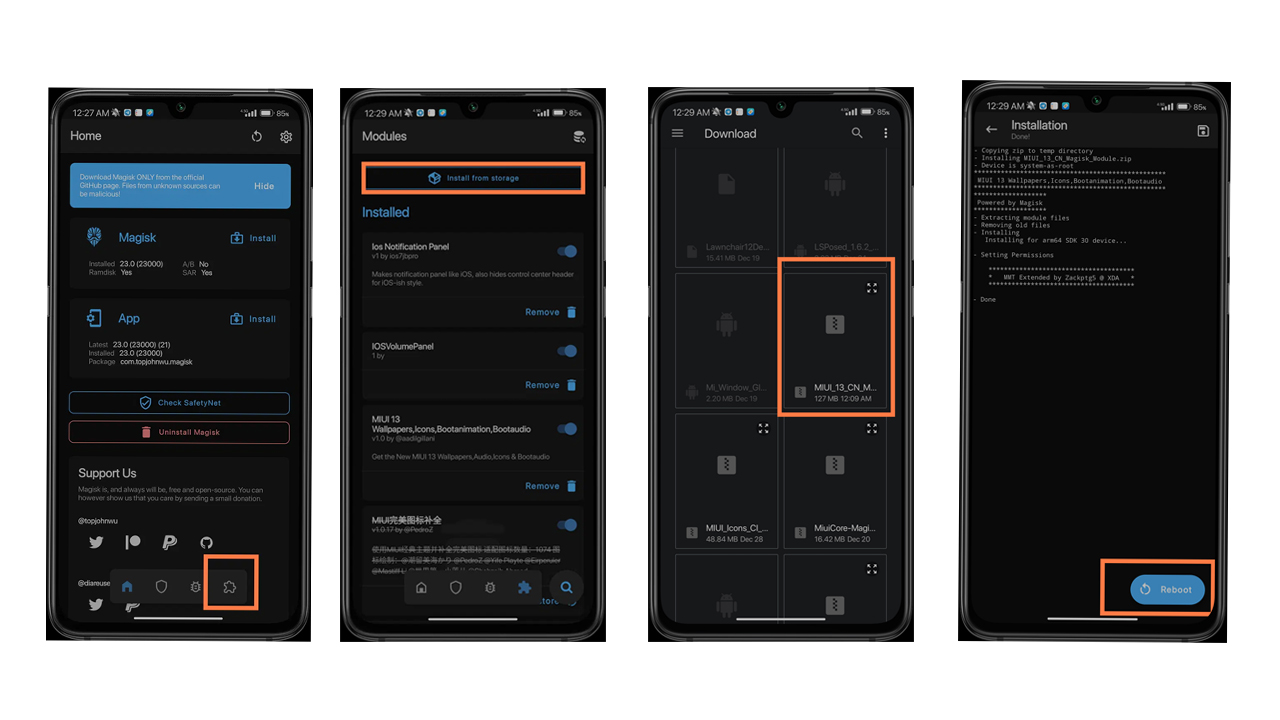
Install MIUI 13 Live Wallpaper without Root:
- Firstly you have to download MIUI 13 live wallpaper zip, which contains 20+ APK files.
- Once they are downloaded.
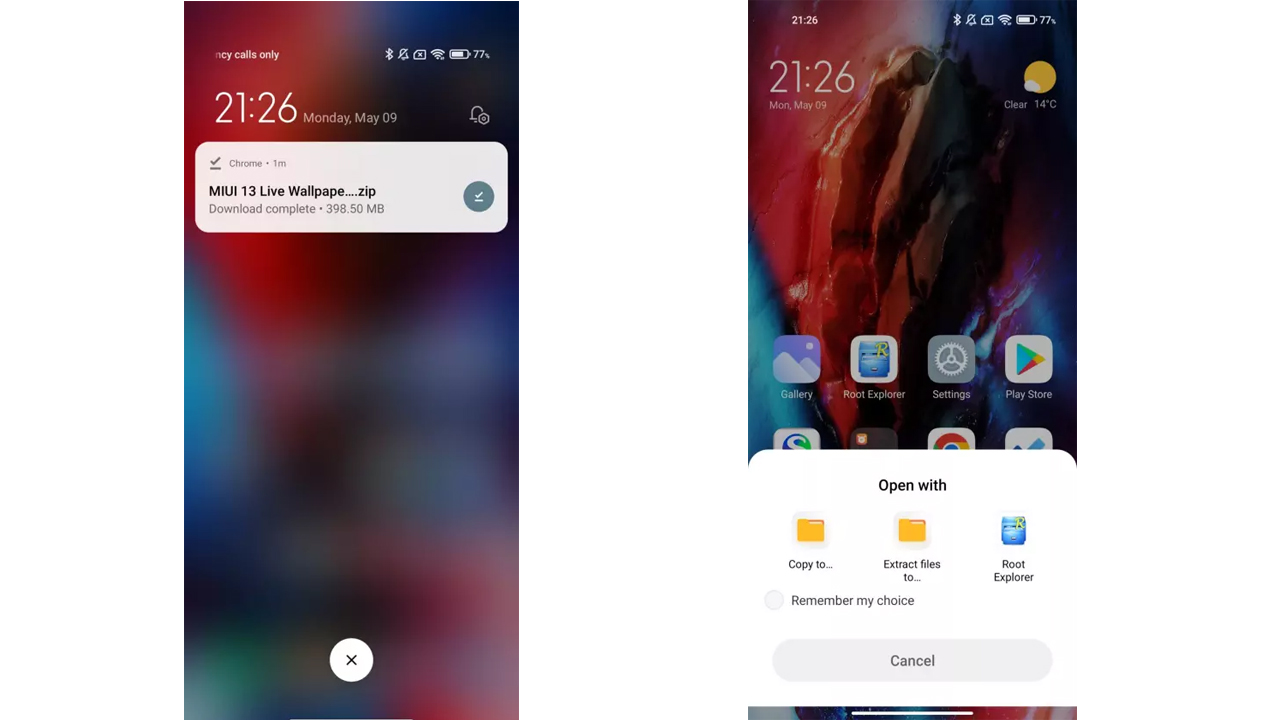
- Now install them like how would you install a normal APK file.

Now as MIUI limits live wallpapers from being applied, we will use a small trick here to work around that.
- Download Google’s wallpaper app. Open it.
- Go into the live wallpapers section.
- On here, apply the wallpaper.