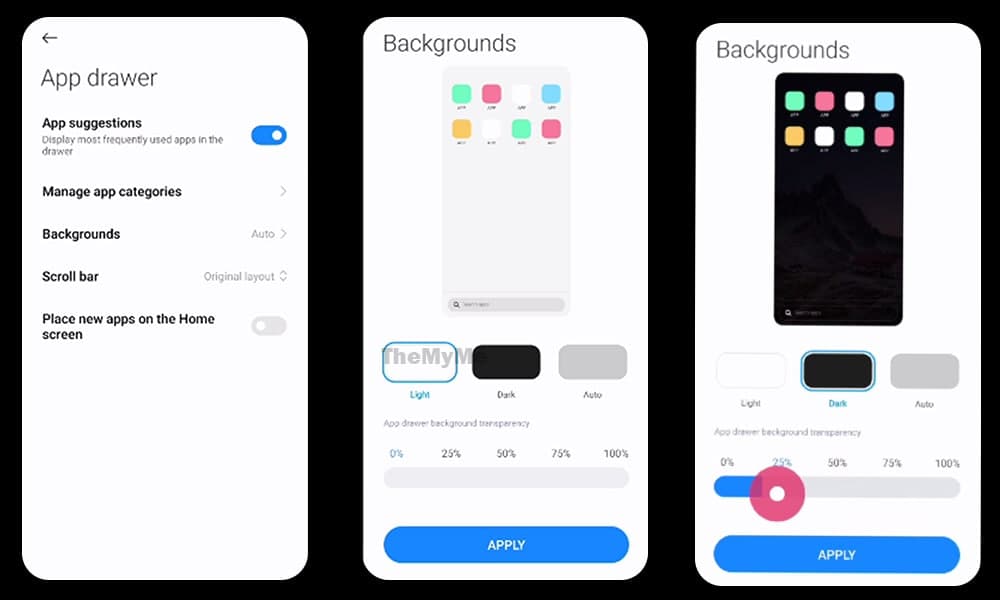Xiaomi MIUI offers multiple features to give its best to the users. Among them, there’s MIUI Alpha Launcher. It is responsible for the home screen, widgets, app shortcuts, etc. In addition, the MIUI Alpha Launcher brings an app drawer.
An app drawer is a dedicated space on your phone where all its apps reside. In simple words, an app drawer is a section on your phone that houses all the installed apps. Whenever you install any application, it is placed in the app drawer and not on the home screen.
Fortunately, enabling an app drawer is very simple. Just go to the home screen and long-press an empty area. You will see a few options, among them, enter settings then click on the more option. Now tap on the home screen and finally on the app drawer.
JOIN XIAOMI ON TELEGRAM
Moving on, to make the Xiaomi MIUI App drawer more interesting, Xiaomi also presents several functionalities, such as you can customize it with different backgrounds or different shades of background. To do this you can follow the steps that are mentioned below.
How to customize App Drawer Background
- Open App drawer settings
- Go to Backgrounds
- Choose your favorite color
- Now adjust the shade
- Lastly, click on apply