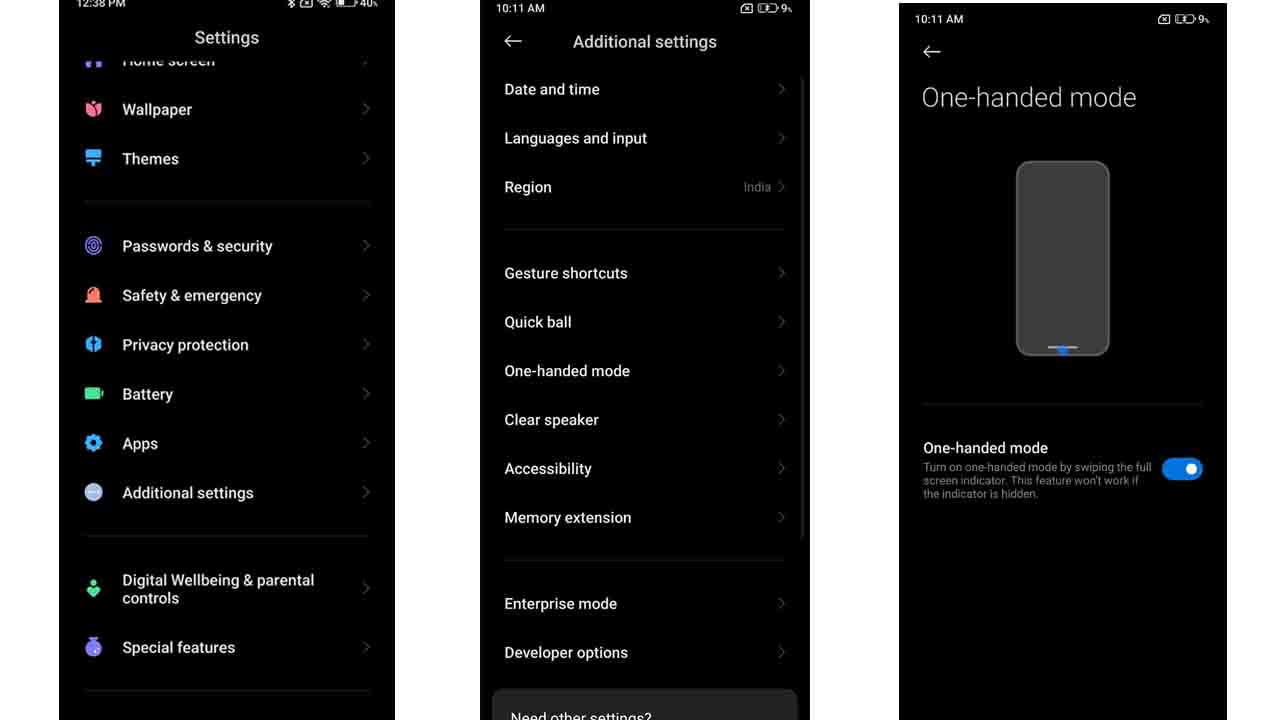Nowadays, Smartphones are getting bigger and bigger. It is very difficult to control them with one hand. For this, some manufacturers like Xiaomi have included an option called “One-handed mode” which allows us to control our smartphone with one hand.
This one-handed mode that Xiaomi includes in all its smartphones with MIUI. With this feature, we can control the system interface, as well as the applications with just one hand in a simple and practical way.

Read more:
What is the Back Tap feature in MIUI? Here’s how you can use it
MIUI Tip: How to set video as wallpaper in Xiaomi devices
What is the App drawer in MIUI 13? Here’s how you can customize it
In this article, we are provides some simple steps for enabling One-handed mode on Xiaomi devices. By the below-mentioned steps, you can easily change the Android 12 One-handed mode on your devices.
How to enable One-handed mode on Xiaomi devices:
- Go to Settings.
- Scroll down and tap on the Additional Setting.
- Click on the One-handed mode.
After that, we just have to activate the ” One-hand mode ” option and choose the screen size we want to emulate.
To enter one-handed mode:
- Gesture navigation: Swipe down on the gesture indicator.
- Button navigation: Swipe left or right from the home button.
To exit one-handed mode:
- Gesture navigation: Swipe exit on the gesture indicator or tap anywhere on the empty area on the screen.