Xiaomi’s Redmi Note 11 NFC is now receiving a new software update that mainly installs the June 2022 security patch update globally. As usual, the monthly security update improves system security and fixes some bugs that affected the user experience.
Join Xiaomi on Telegram
Redmi Note 11 NFC – Global Stable V13.0.10.0.RGKMIXM
[June 23, 2022]
Xiaomi has begun to roll out the latest June 2022 security patch update to the Redmi Note 11 NFC smartphone users. The update comes with build number V13.0.6.0.RGKIDXM is based on the Android 11 and weighs 2.8 GB. It is currently released in Indonesia and is expected to be released in other regions soon.
As always, it fixes some security and privacy issues to protect your device from unwanted threats. In addition, this release improves the stability of the system to improve the overall user experience.
Redmi Note 11 NFC – Indonesia Stable V13.0.6.0.RGKIDXM
[June 22, 2022]
Xiaomi has begun to roll out a new software update for Redmi Note 11 NFC users in Europe. this update primarily installs the June 2022 security patch update for improving the device’s system security for device performance enhancements.
In addition, this update protects your device from bugs and viruses. Apart from this, this update does not come with any other features and changes. Furthermore, the update is currently going live in Europe, and other markets are expected to receive it in the next few days.
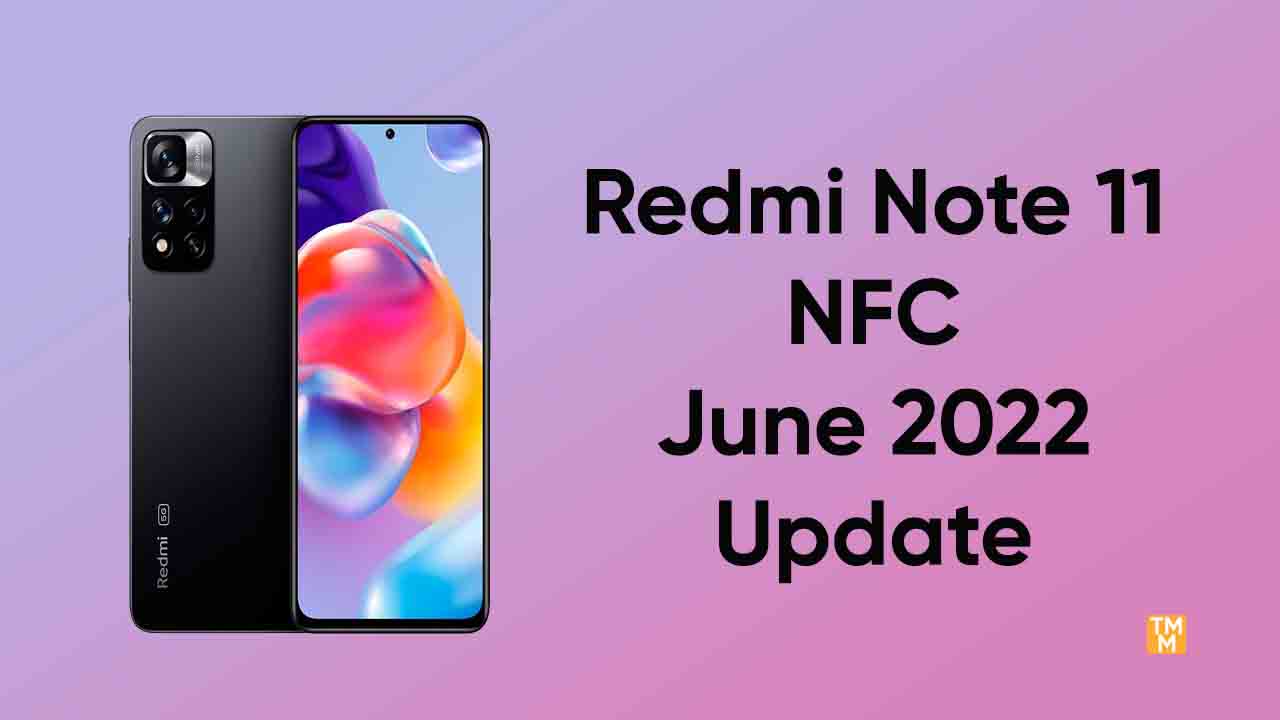
The fresh June 2022 security patch update for Redmi Note 11 NFC holds MIUI 13 based on the Android 11 build number V13.0.11.0.RGKEUXM and users will have to download this latest update around 2.9 GB package size via the link below.
Redmi Note 11 NFC – EEA Stable V13.0.11.0.RGKEUXM
Changelog:
(System)
- Updated Android Security Patch to June 2022. Increased system security.
How to update manually:
Now you can also install it manually through the settings. To do this, head over to the Settings of your phone. Now go to the MIUI version and click on download and install. After installing, restart your device and it’s done.






