MIUI from Xiaomi is one of the most widely used custom UI among smartphone users. In the past few years, MIUI has got amazing features and functions in Mi, Redmi, and Poco smartphones.
Earlier we could see how we can split the screen of our mobile in MIUI 11 and now this option has been improved so that we can use the floating window in MIUI 13 and increase the possibilities.
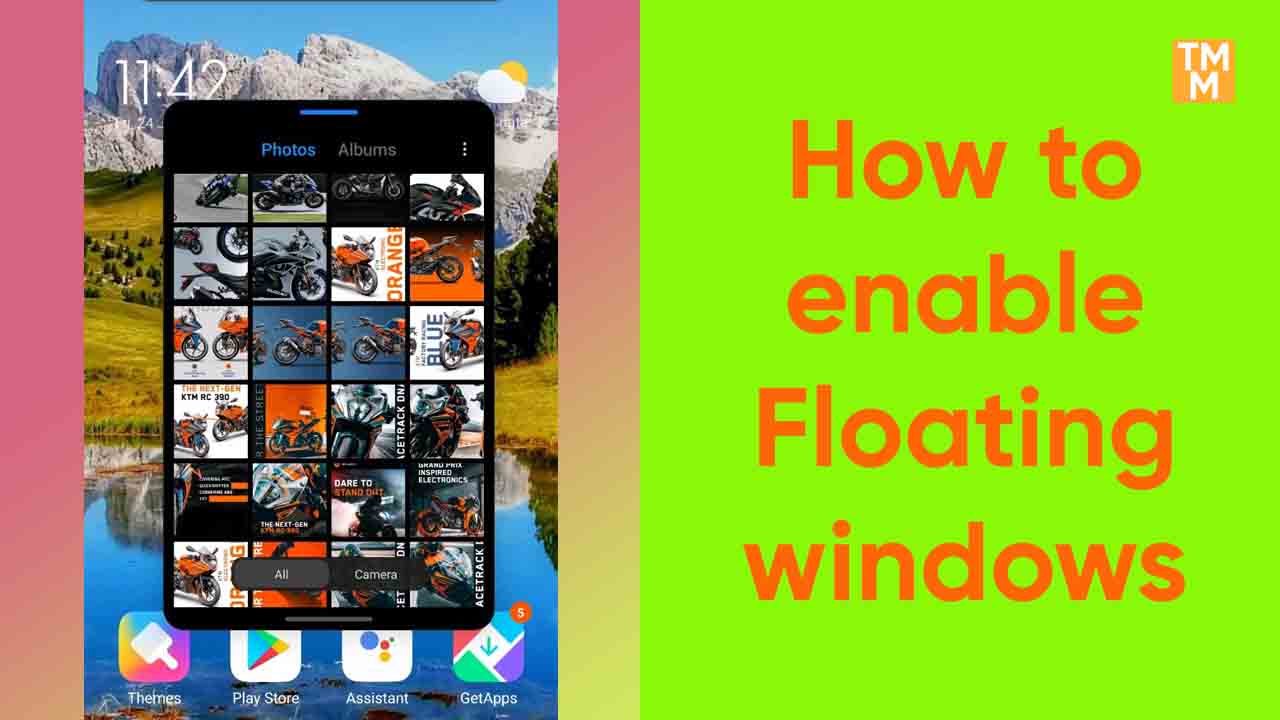
What are Floating windows in MIUI?
Floating windows are a feature that lets certain apps float anywhere on your home screen so you can easily check for updates and messages, and even reply to messages while you’re doing something else on your phone.
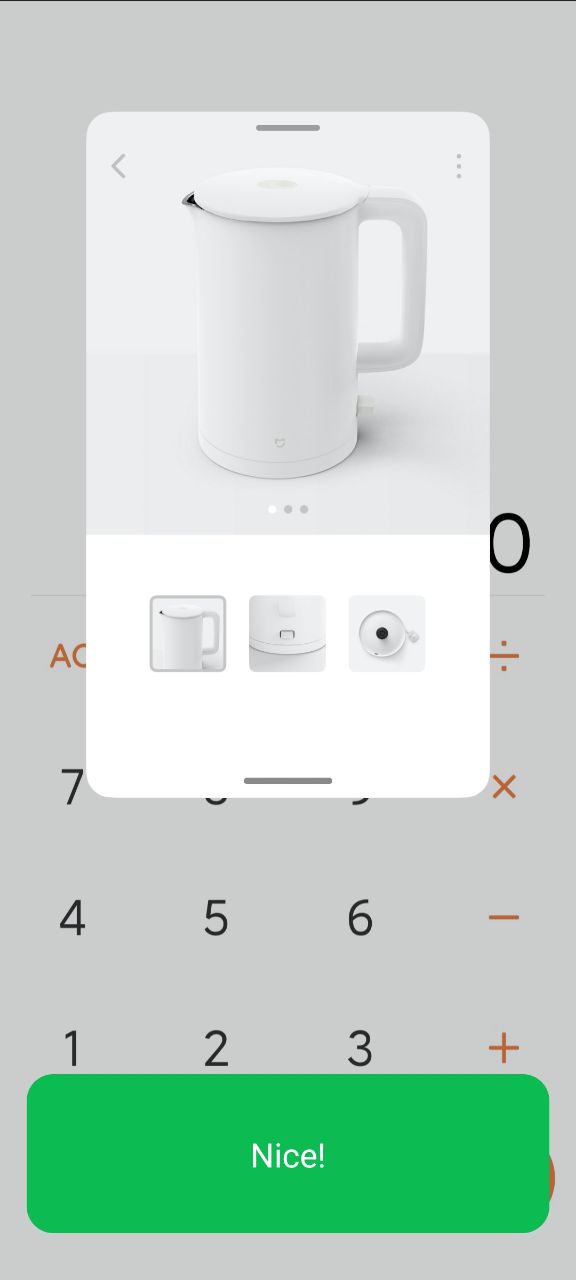
In this article, we are providing some simple steps to enable Floating windows on Xiaomi devices. With the steps given below, you can easily enable Floating windows on your device.
Read also;
What is Second space in MIUI? Here’s how you can enable it
What is One-handed mode feature in MIUI? Here’s how you can use it
What is an Always-on display in MIUI 13? Here’s how to make a custom image on it
How to enable Floating windows:
- Go to Settings.
- Scroll down and tap on Special features.
- Click on the Floating windows.
- Tab on the ‘Opening Floating windows’ button.

