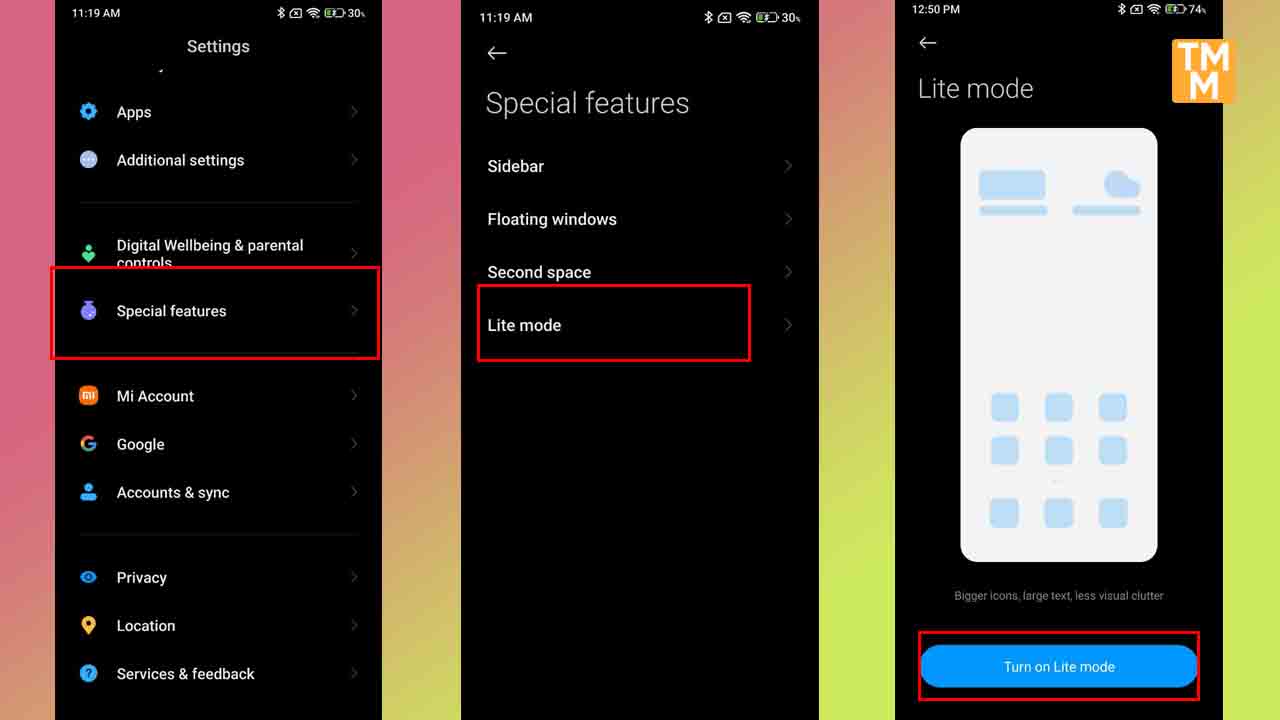Lite Mode is a new feature included with the MIUI 12 update. This mode is designed to bring you large text, less visual clutter, and large icons. Overall, it’s a way to provide a smoother UI for those who like these different settings. Likewise, it deactivates certain functions such as the App Drawer.
What is Lite mode in MIUI?
Lite Mode enables large icons to be displayed on your home screen. Large icons are easy to see and are displayed in a 3×4 grid layout. Moreover, the large text will be enabled throughout the MIUI system when you activate Lite Mode.

MIUI 13 comes with a simple way to enable the Lite mode on your phone. In this guide, we show you how to enable Lite mode to your liking in your Xiaomi/Redmi phone.
Read Also:
Xiaomi MIUI tips and tricks: How to customize Font size
What is Floating windows in MIUI? Here’s how you can open it
What is Second space in MIUI? Here’s how you can enable it
How to enable Lite mode:
Go to Settings.
Scroll down and tap on Special features.
Click on the Lite mode.
Tab on the ‘Turn on Lite mode’ button.