Xiaomi is one of the most popular smartphone brands globally. Xiaomi smartphones have many useful features like Dolby Atmos, VLOG, etc. Plus, it also has an option to automatically enable call recording for all calls. You don’t need any third-party app and can do it directly on the smartphone.
is a special feature that will allow you to record all the incoming and outgoing calls automatically. These recordings will be saved to the folder MIUI<<sound recorder<<Call recorder on your device’s internal storage.
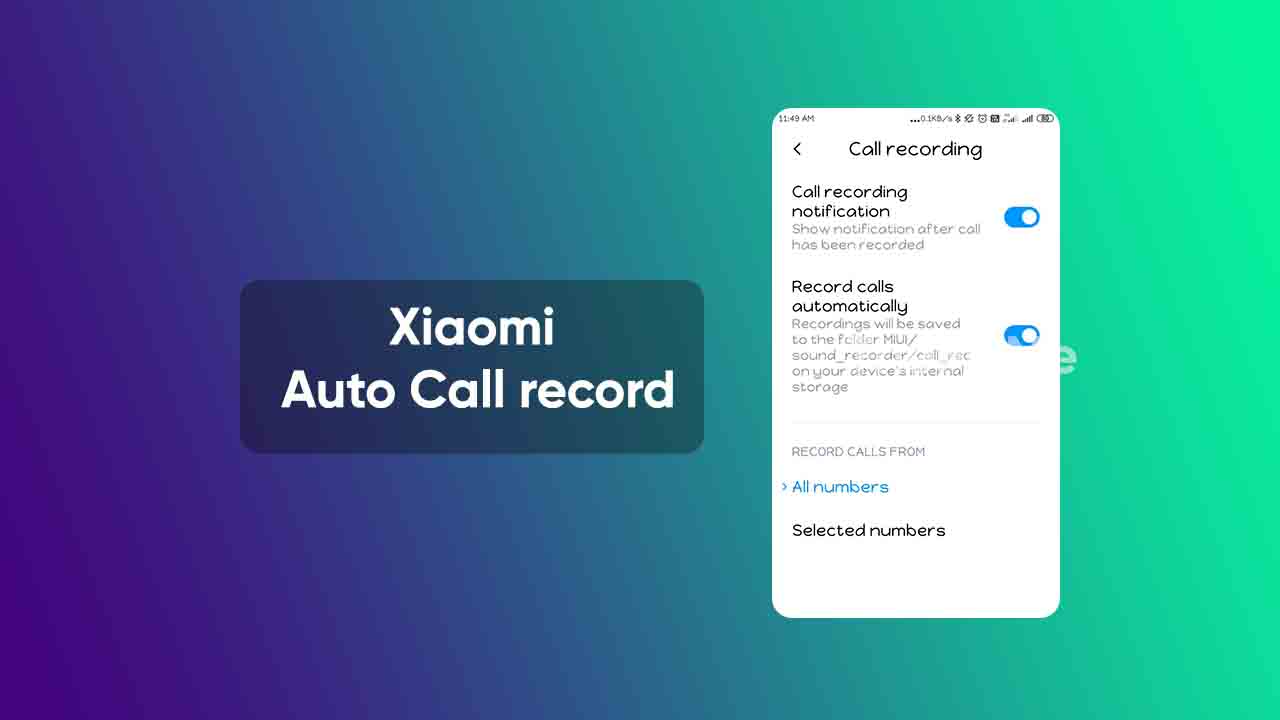
In this article, we are provides some simple steps for you can record phone calls without using any third-party application on Xiaomi devices. By the below-mentioned instructions, you can easily record phone calls on your devices.
How to enable Auto Call record on Xiaomi phones:
To record phone calls without using any third-party application on your MIUI 13 Xiaomi devices. Now open the phone app, tap on the menu options and click on the settings. From here select Call recording<< Record calls automatically, then turn it on by enabling the toggle.
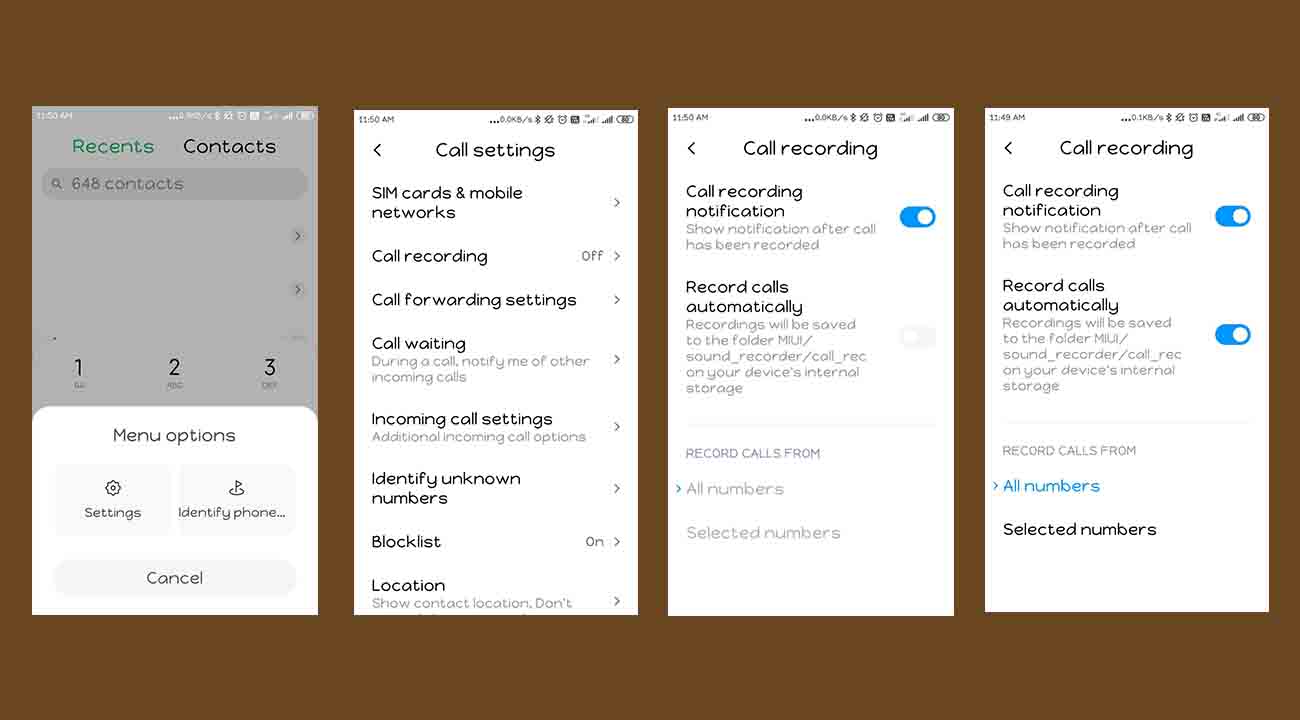
Related Articles:
- What is the Accessibility menu in MIUI 13? Here’s how you can use it
- How to create Dual apps on a Xiaomi device [MIUI 13]?
- How to remove your Google account on your Xiaomi phone






