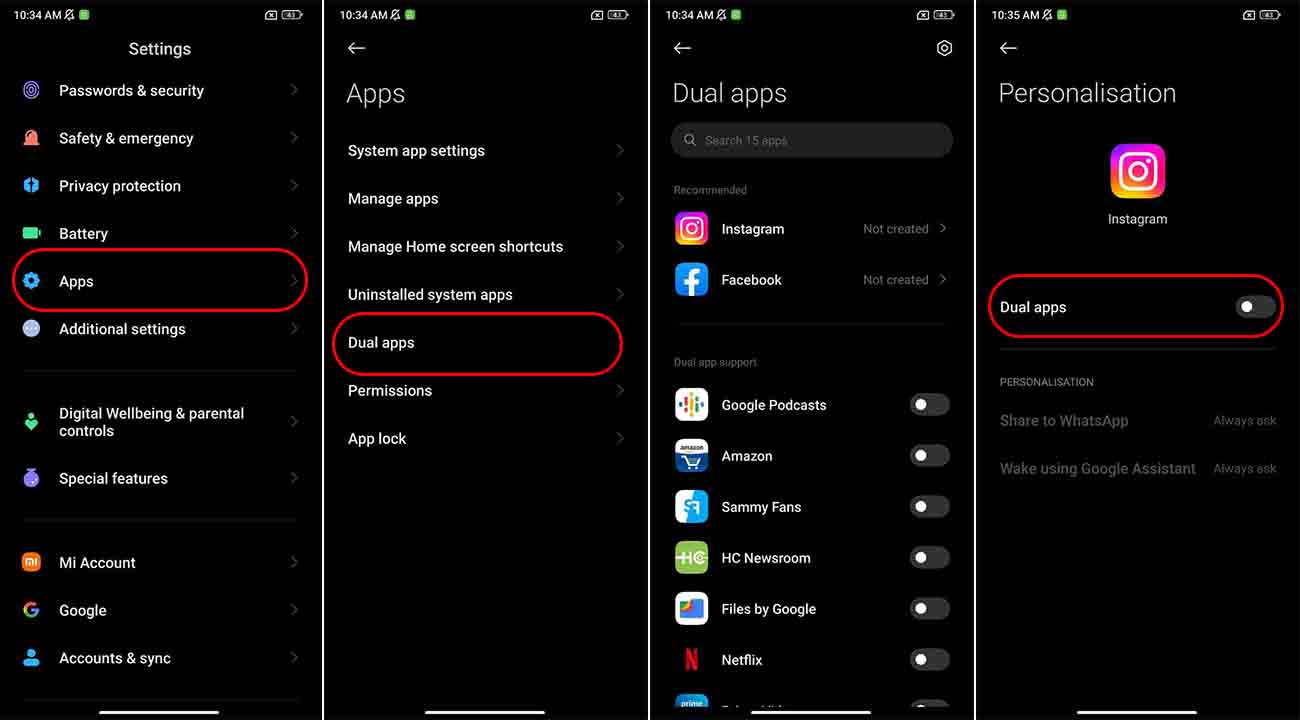Xiaomi offers several new features to its MIUI-based smartphones. The company introduced the Dual app feature with the MIUI 8 update.
MIUI 13 brings an easy way to create the Dual app on Xiaomi devices. In this guide, we guide you on how to create the Dual app feature on your Xiaomi/Redmi phone to your liking.

What is Dual App Feature on MIUI?
The dual App feature allows you to run two instances of an app at the same time. This feature is especially useful if you have two social media accounts and want to access them from the same device.
Related post:
- How to remove your Google account on your Xiaomi phone
- How to Hide Full Screen Indicator in your Xiaomi Phone [MIUI 13]?
- Xiaomi MIUI 13 Tips: How to mute App notifications on your smartphone
How to create Dual apps on Xiaomi devices:
Step-1: Go to the Settings of your phone.
Step-2: Scroll down and select Apps.
Step-3: Tap on the Dual Apps.
Step-4: Select the app that you want to create.