One of the most important functions under Call Settings is the Call Waiting function which controls your preciseness calls. Xiaomi MIUI interface has built-in this Call waiting feature default in your devices.
Xiaomi MIUI 13 Call waiting function is one of the biggest benefits of modern digital telephony. The function notifies with a quick tone or double tone when users have another call. So, you can easily accept or decline that call without ending a current phone call.
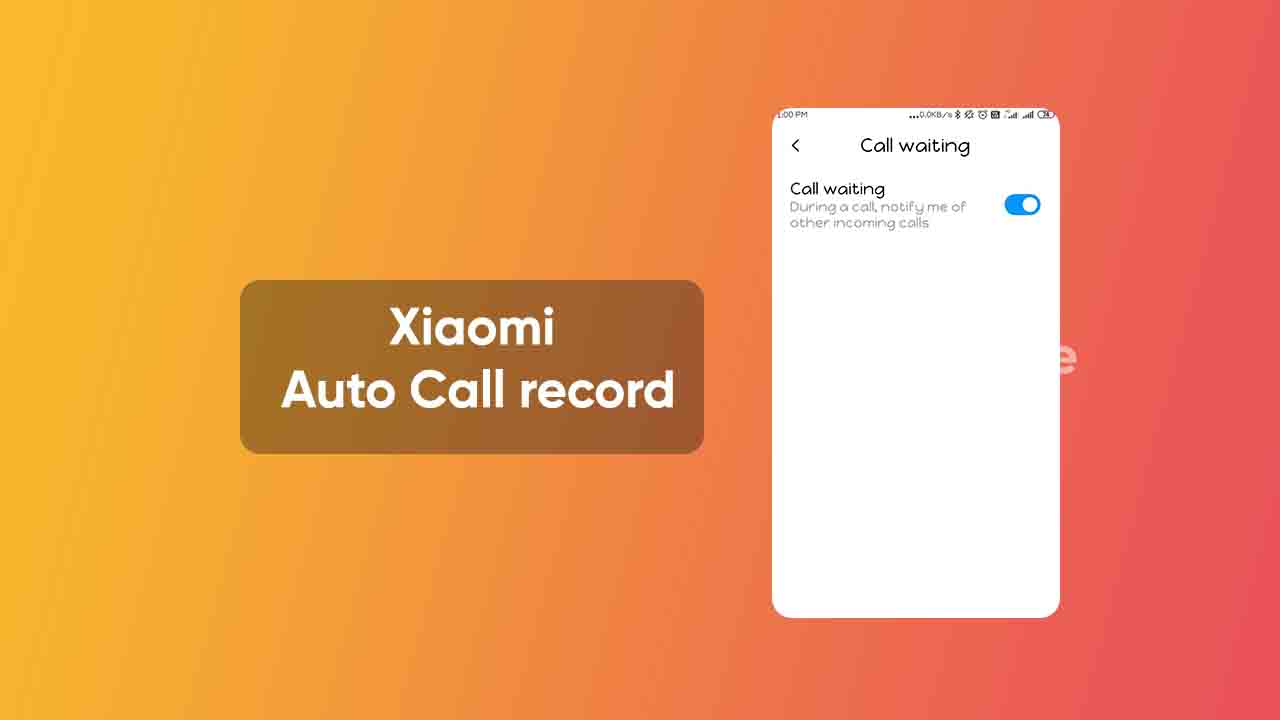
Furthermore, this function offers two options, you can either put your current caller on hold instead of cut, or you can send another caller to voicemail. Users can easily turn on the Call Waiting function on the Xiaomi MIUI 13 devices. By following the below instructions, you can easily turn on the Call Waiting function on the Xiaomi devices.
How to enable Call Waiting on Xiaomi devices:
To turn on the call waiting function on a Xiaomi device, first, open your phone’s Phone app, then tap the three-dot in the left corner of the Phone app screen. Now tap on Settings, scroll down and select Call waiting. Now here you select the SIM and click on it, select call waiting and enable it.
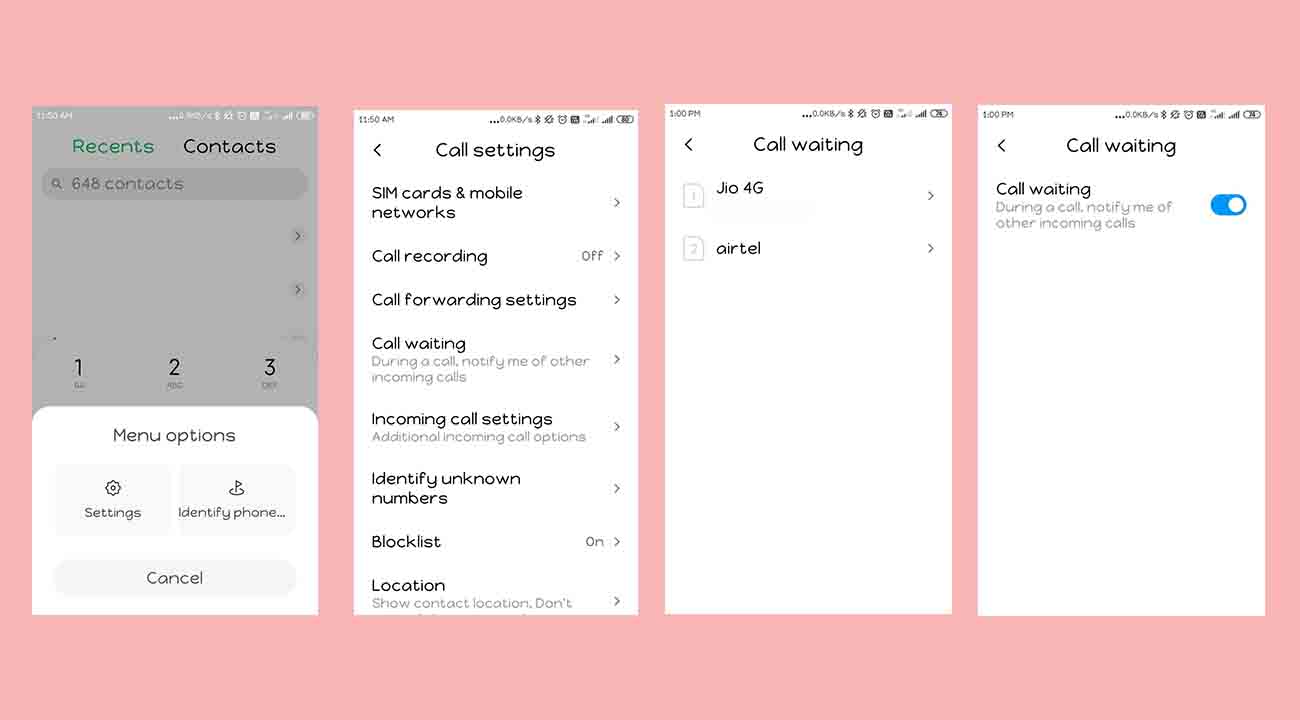
Related Articles:
- What is Haptic feedback in MIUI 13? Here’s how you can use it
- What are Blur App Previews in MIUI 13? Here’s how you can use it
- MIUI 13: How to change Notification shade style






