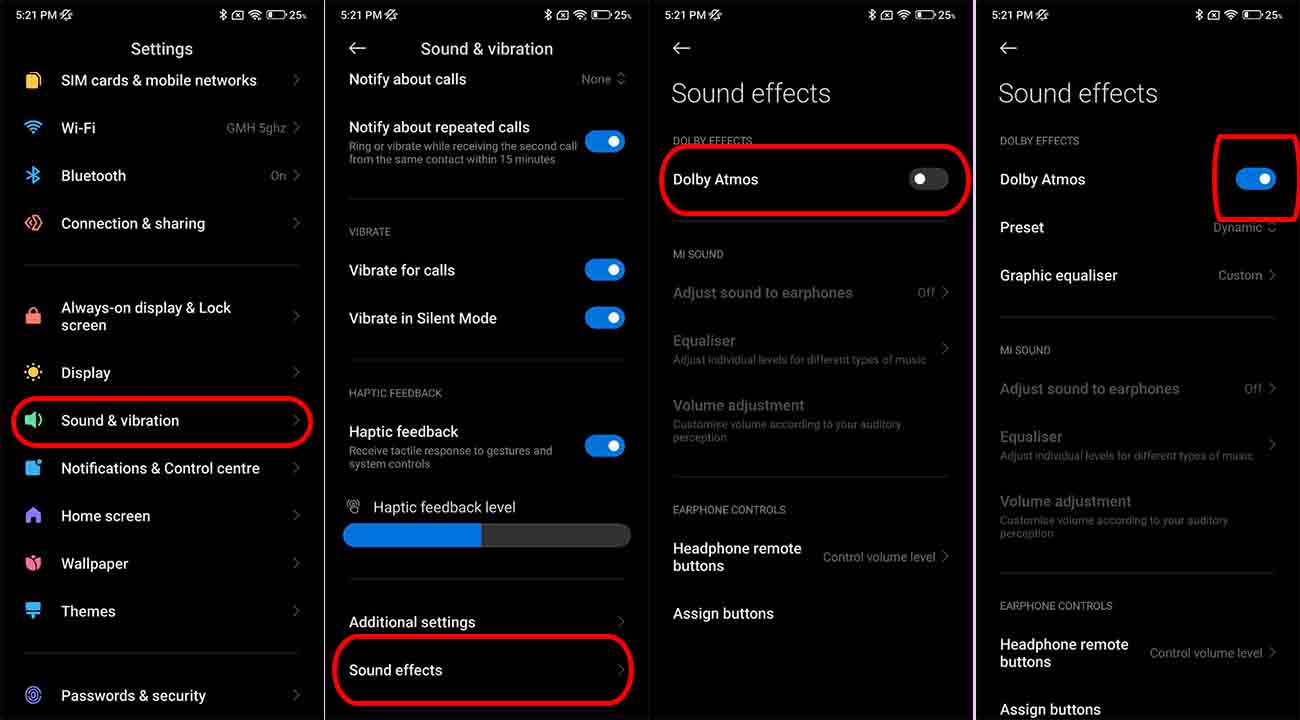Nowadays many Android phones come with Dolby Atmos features. You also like it or want to try other options. We will show you how to easily enable Dolby Atmos on Xiaomi devices.
What is Dolby Atmos in MIUI 13?
Dolby Atmos technology lets each voice, instrument, or sound in its suitable place. Wherever you hear it, you are at the center. Dolby optimizes the sound for your mobile device’s speakers to deliver a truly amazing entertainment experience.
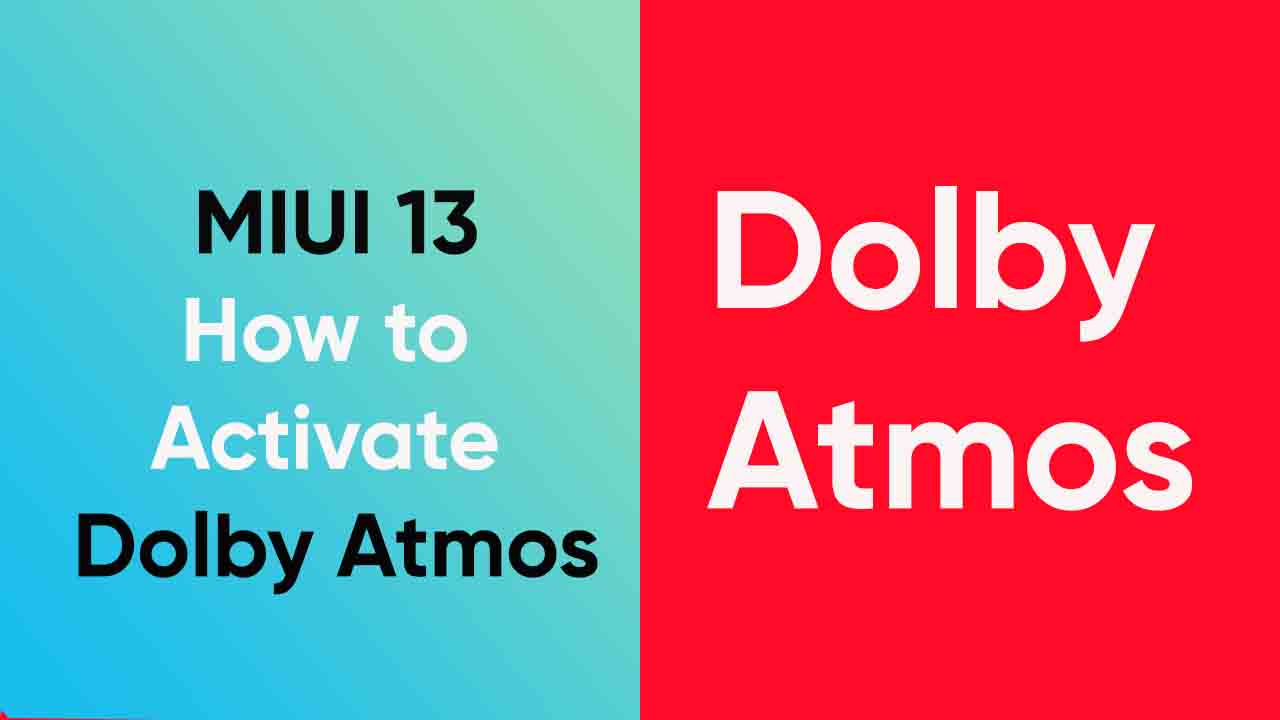
Moreover, Dolby Atmos is a surround sound technology that brings you a 3D cinematic experience. This feature provides a new level of audio experience on Xiaomi devices.
In this article, we are providing some simple steps to activate Dolby Atmos on Xiaomi devices. By following the below steps, you can easily activate Dolby Atmos on your devices.
How to activate Dolby Atmos on Xiaomi devices:
Step-1: Go to the Settings menu of your smartphone.
Step-2: Select Sound & vibration.
Step-3: Scroll down to Sound effect, and click on it.
Step 4: To enable Dolby Atmos, tap on the toggle button to turn it on.