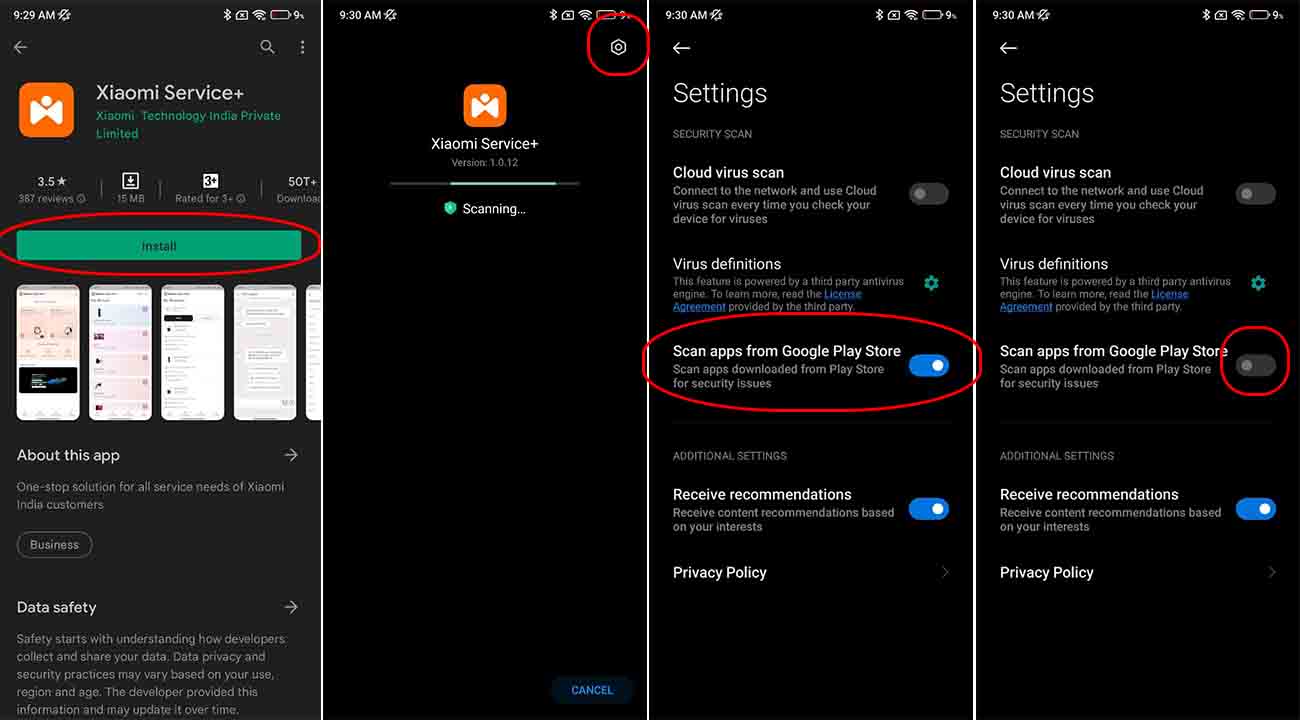Xiaomi MIUI provides multiple functions and features to its users to provide a protective environment. One of them is MIUI scanning your Play store apps after installing.
This Mi Security scans all MIUI apps for viruses and malware during the installation process. This process takes more time and shows ads and recommendations on the scan screen. Also, this process brings a lot of time and can be annoying more users.
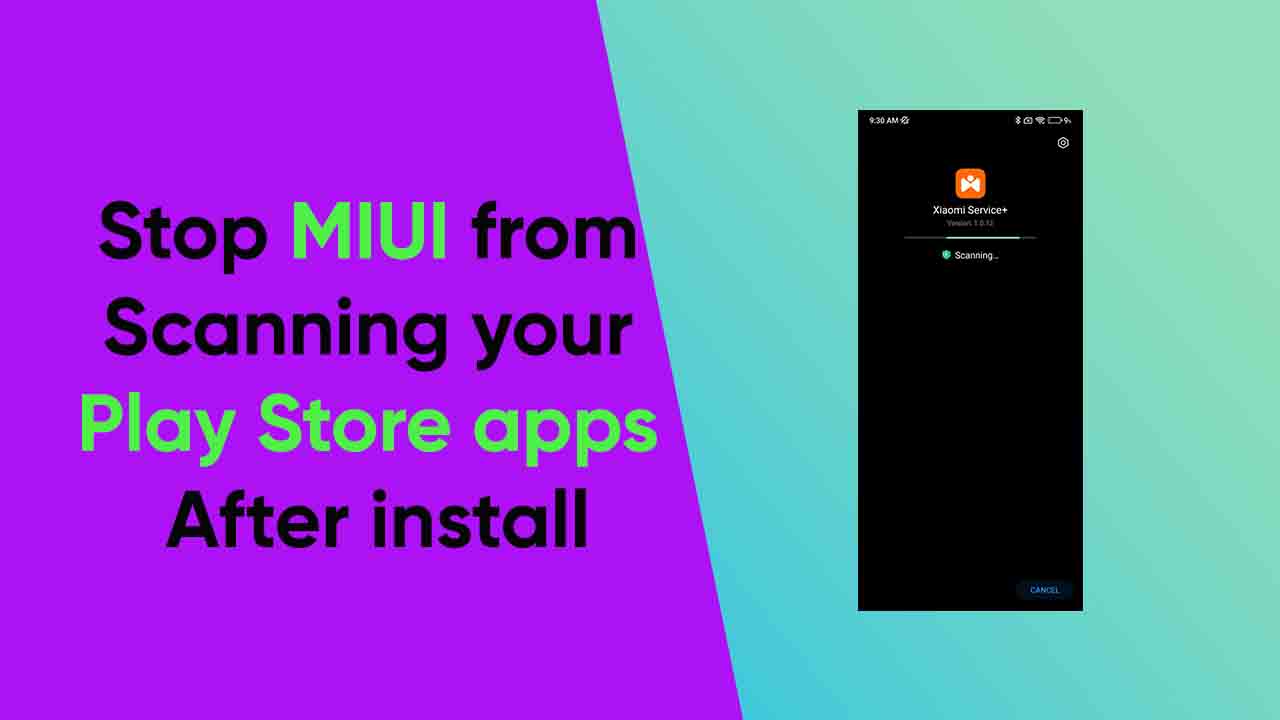
In this article, we provide simple steps to stop MIUI from scanning your Play Story Apps after installing. By following these steps below, you can easily stop MIUI from scanning your Play store apps after installing.
Stop scanning your Play Store Apps after installing:
- Go to Play Store.
- Find apps and games you want to install.
- Now Download and install it.
- Then when you see the Scanning screen.
- Hit the Setting button in the top corner.
- Now toggle off the option ‘Scan apps from the Google Play Store’