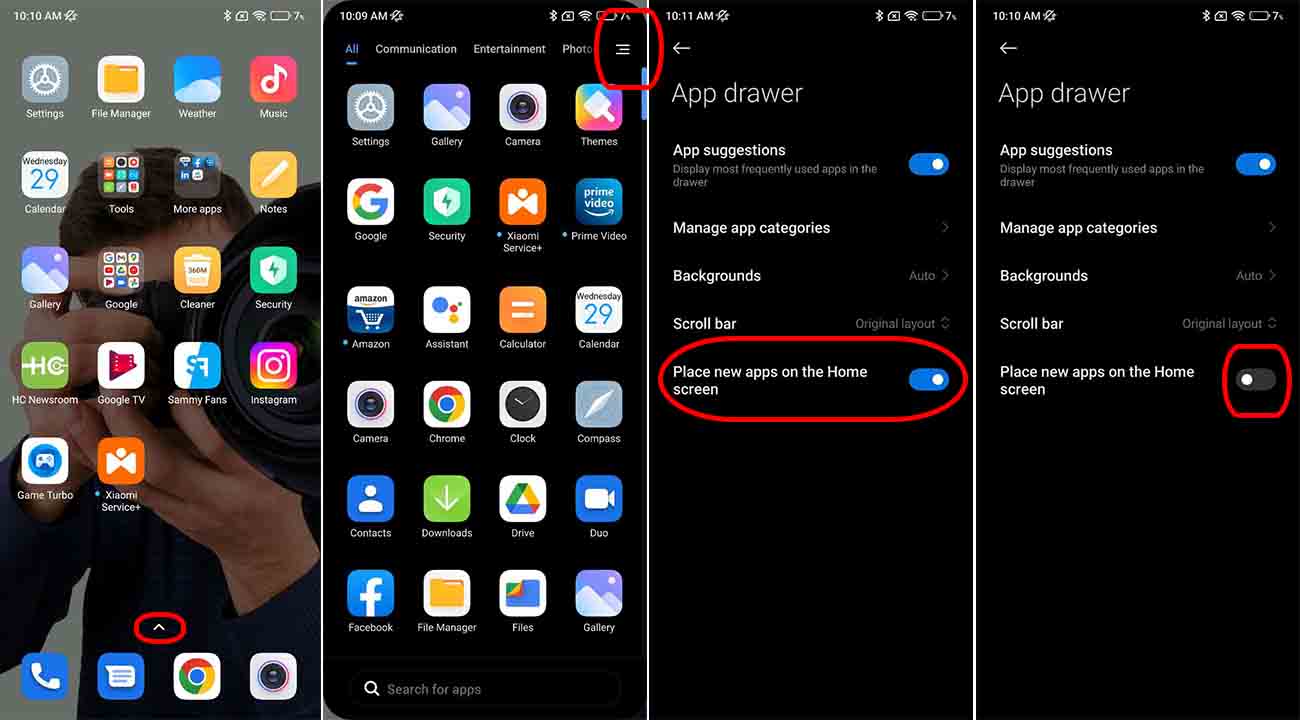If you have a Xiaomi phone, you have the customization layer MIUI from the Chinese manufacturer. MIUI is one of the complete optimizations in the Android domain, with lots of hidden and little-known features.
We have an amazing trick that will help you organize your Xiaomi devices. One such trick is that you can prevent newly downloaded apps from appearing on the home screen.

MIUI 13 brings an easy way to stop newly downloaded apps from appearing on the home screen. In this guide, we show you stop newly downloaded apps from appearing on your phone’s home screen.
Stop newly downloaded apps appearing on the home screen:
- Swipe up your app drawer.
- Tap the three-line menu icon in the top right.
- Now toggle off the switch to ‘Place new apps on the Home screen.