Usually, there are many default ringtones available on smartphones. Also, Xiaomi MIUI 13 brings a dozen ringtones to attract smartphone users by default. It is a unique theme app that provides multiple ringtones, which you can easily download.
If you can like to change the default ringtone on your Xiaomi, Redmi, and POCO devices. You can download several ringtones that you like with the help of the Xiaomi themes app.

Xiaomi themes app provides many varieties of ringtones that are divided into several categories such as Top ringtone, Essentials, Music genre, Moods, Lifestyle, and more.
In this guide, we will show you easy ways to change ringtones on Xiaomi Redmi phones.
How to set Custom Ringtone on Xiaomi phone:
- Open the Themes App.
- Select the Ringtones section.
- Select the Ringtone that you want.
- Tap on Ringtone that you select.
- Then Tap on it Notification button.
- Tap Ringtone.
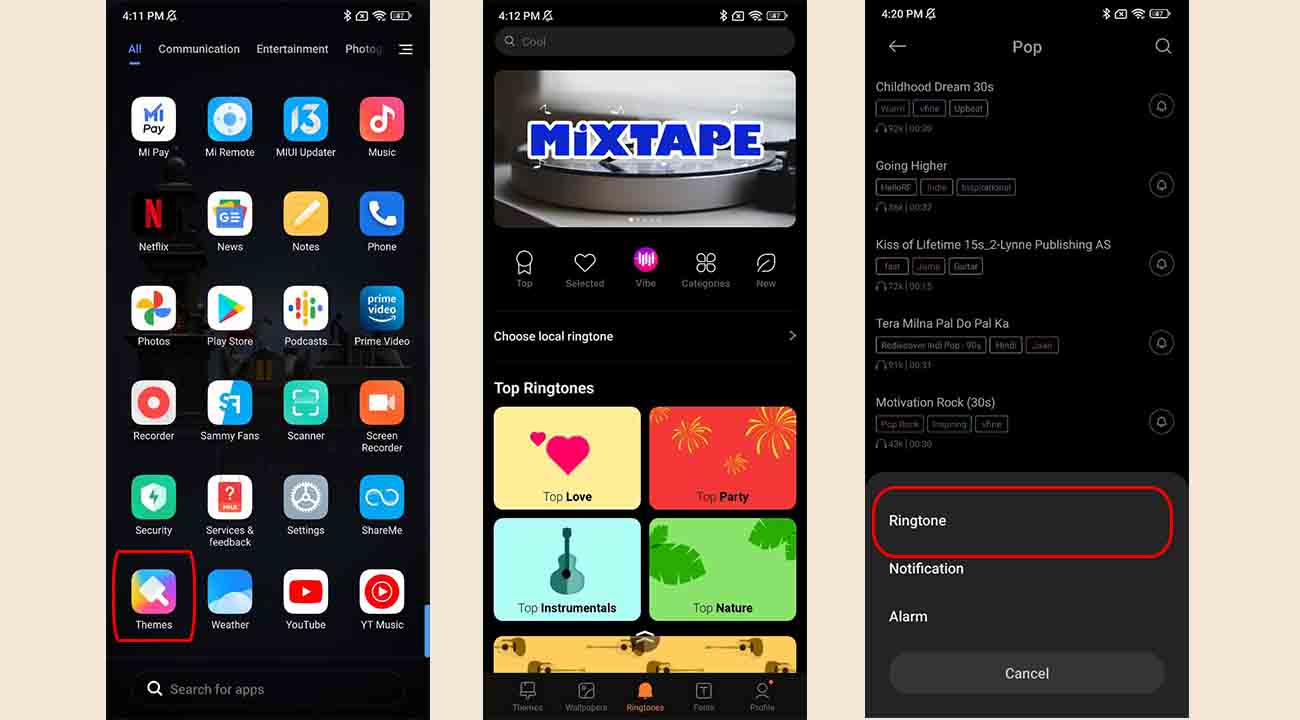
By the above-mentioned steps, you can easily change the MIUI 13 Ringtone on your devices.
Related post:
- How to create collage in Xiaomi phone gallery [MIUI 13]
- MIUI 13 Tips: How to change display size on your Xiaomi phone
- Xiaomi: How to change Home screen layout [MIUI 13]






