Xiaomi’s MIUI 13 brings many new features and customization options. The display is a starting feature in a smartphone, customizing the display size to your liking is very important.
This feature allows to you adjust icon size, and text size, with the right and left scrolling the slider that shows the bottom of the screen. MIUI 13 brings an easy way to change the display size on your Xiaomi smartphone. In this guide, we show you how to change the display size on your Xiaomi, Redmi phone to your liking.

How to change display size on your Xiaomi phone [MIUI 13]
- Open the Setting of your phone.
- Scroll down to Additional settings
- Tap on the Accessibility option.
- Select the Vision option
- Tap on the Display size.
- You can adjust them by sliding left or right as you feel convenient.
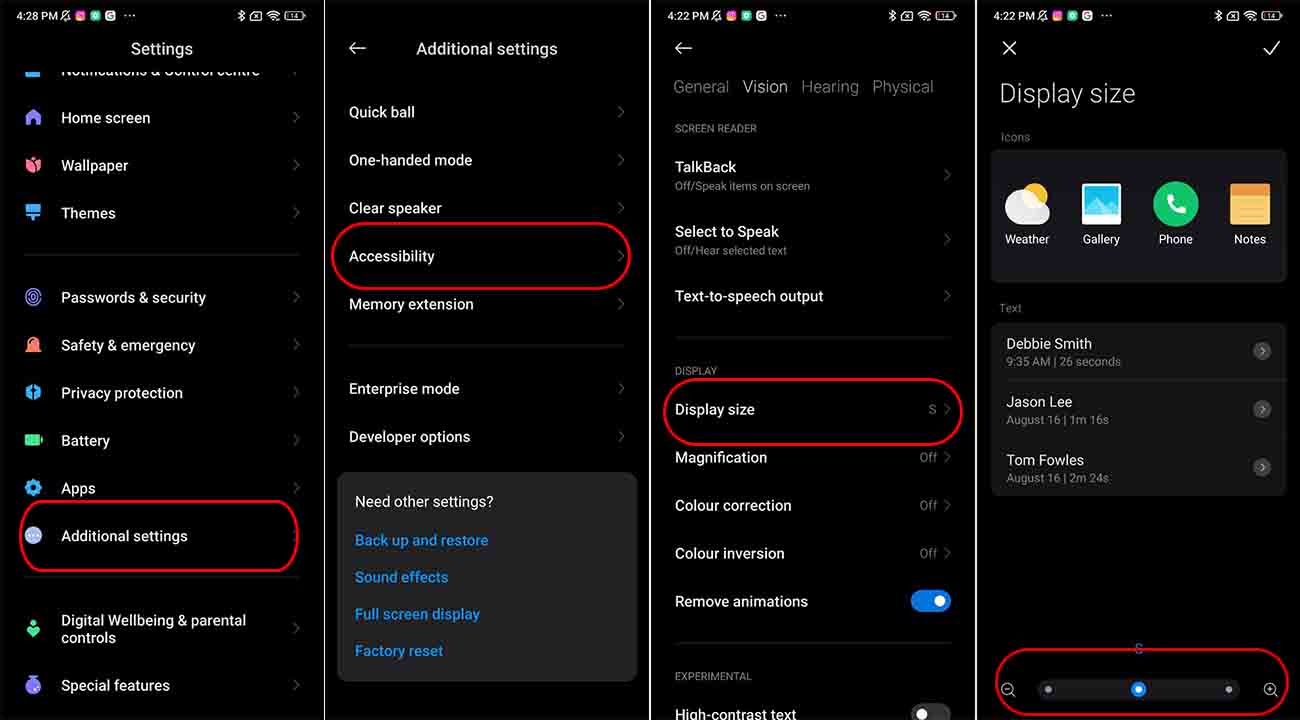
Related Articles:
- MIUI 13 Tips: How to set up Sleep timer in Xiaomi Music
- How to customize Start screen in Camera on Xiaomi MIUI 13?
- How to create Hidden album in Gallery on Xiaomi MIUI phone






