On Xiaomi smartphones, you usually adjust the ringtone volume with the Settings or Volume buttons on the side of your smartphone. The Xiaomi MIUI 13 update comes with an increased ringtone volume function that will help you increase the ringtone volume to the level you set.
This Increase ringtone volume feature comes with all Xiaomi, Redmi, and POCO devices. In this article, we are providing some simple steps to enable the Increase ringtone volume feature on Xiaomi devices. By following the below steps, you can easily enable the Increase ringtone volume feature on your devices.
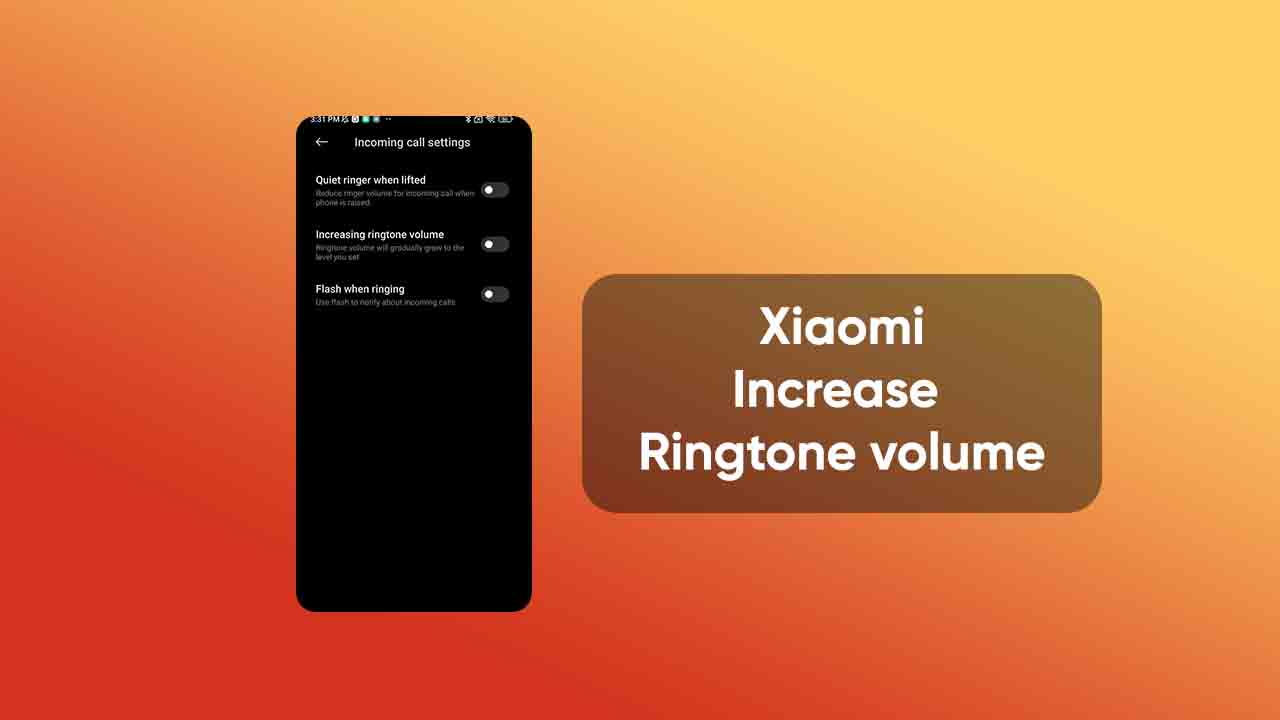
How to enable Increase ringtone volume on Xiaomi phone [MIUI 13]
Now you can enable this feature through the Phone app settings. To do this, head over to the Settings of your application. Now go to the calling account and click on Incoming call settings. And simply toggle on the switch. With this, your ringtone volume will gradually grow to the level you set.
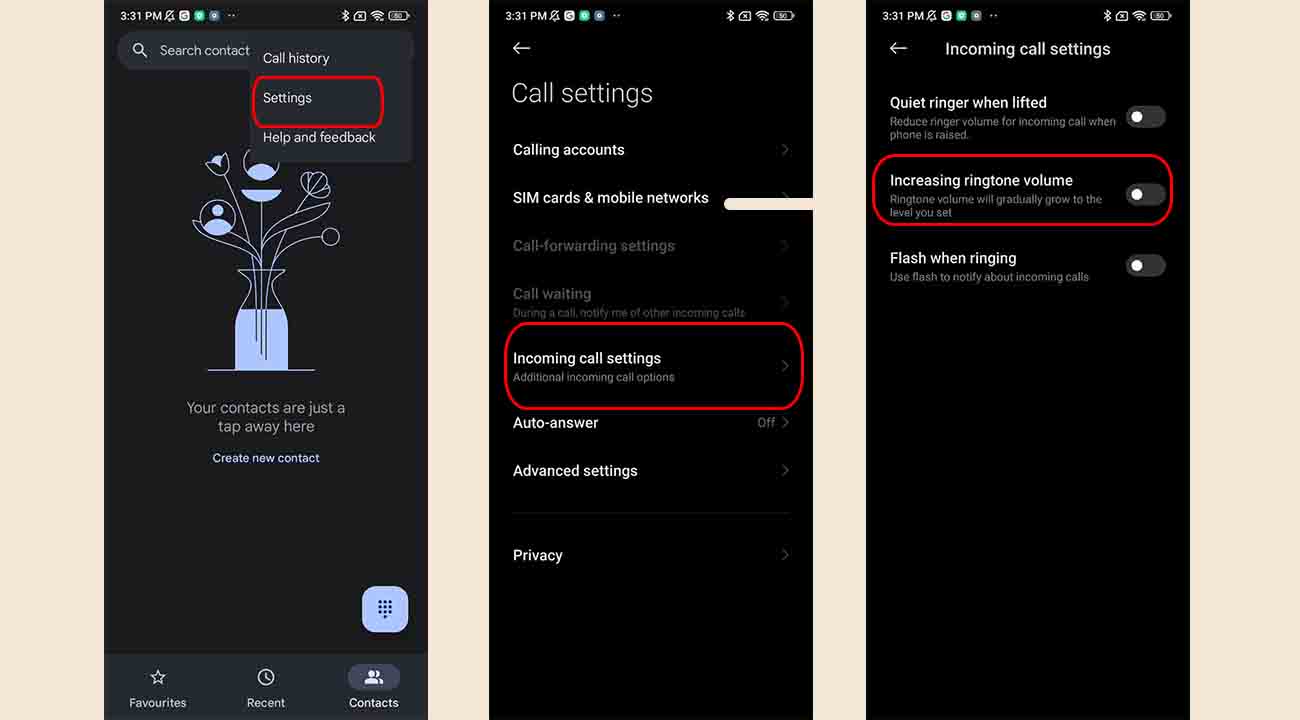
Related Articles:
- Xiaomi MIUI tips and tricks: How to customize Font size
- What is Glance Lock Screen on MIUI? Here’s how you can enable or disable it on Xiaomi devices
- What is Back Tap feature in MIUI? Here’s how you can use it






