MIUI has one of the most comprehensive Android-based customization layers. On its side, Xiaomi gives us endless options and functionality without using third-party apps. Xiaomi MIUI interface brings the collage feature to the default gallery app.
The Xiaomi MIUI Gallery app brings collage functionality that allows us to create multiple types of collages. It helps to create beautiful memories, combining photos to which we can add a caption.
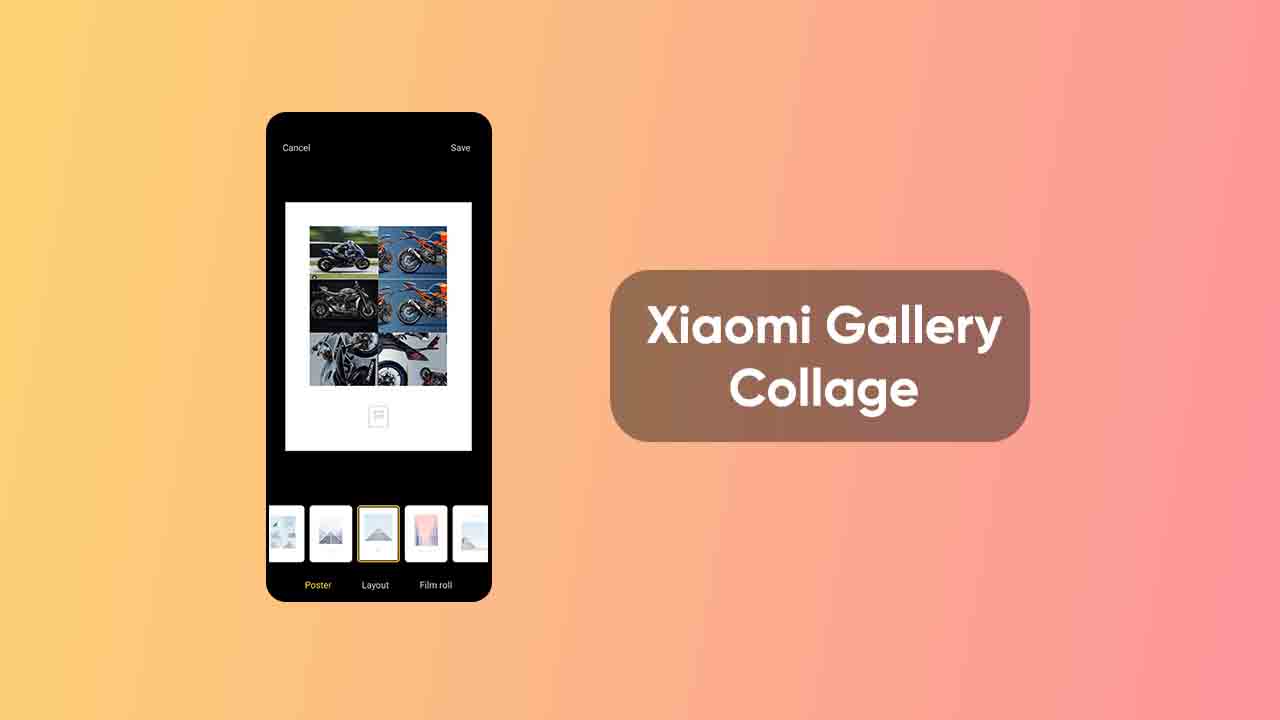
In this article, we provide simple steps to use the Xiaomi gallery’s collage feature to create multiple types of collages. By following these steps below, you can easily create multiple types of collages in your Xiaomi, Redmi, and POCO devices.
How to create a collage in Xiaomi phone gallery [MIUI 13]
- Open a Gallery app.
- Go to three dot Settings.
- Select collage.
- Select 6 photos.
- Create collage
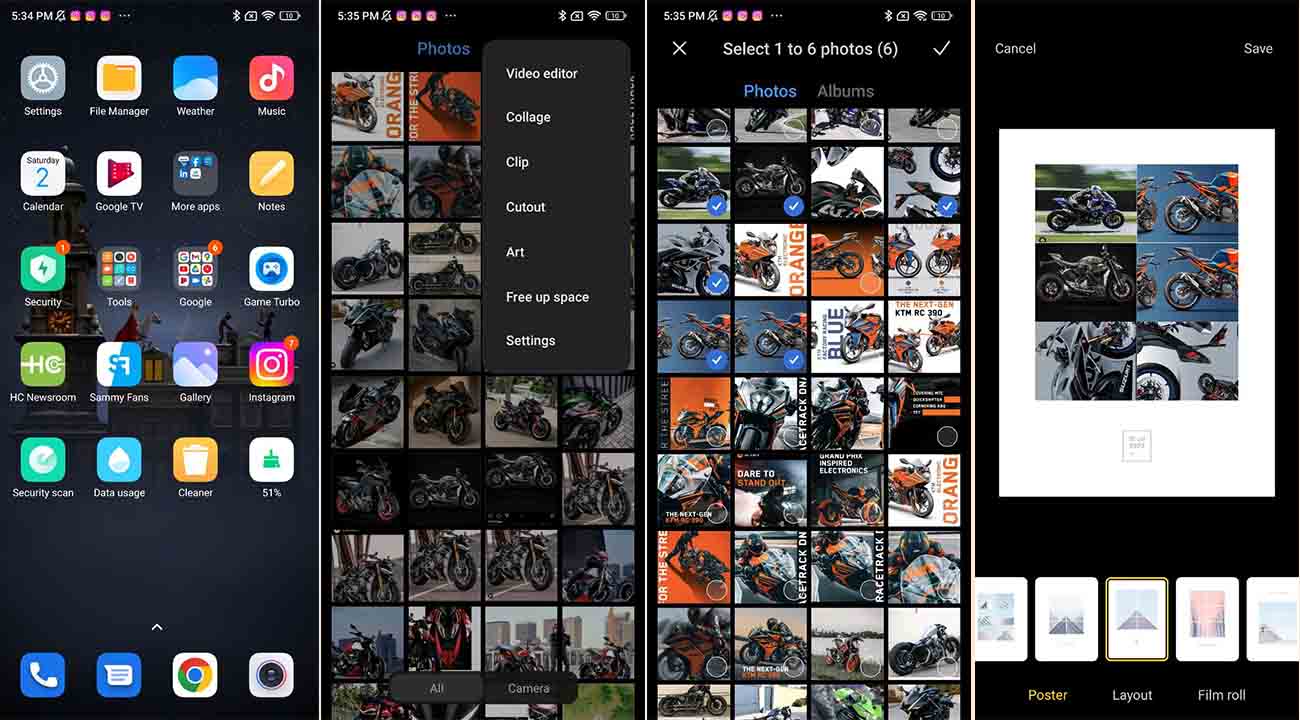
Related Articles:
- MIUI 13 Tips: How to set up Sleep timer in Xiaomi Music
- How to customize Start screen in Camera on Xiaomi MIUI 13?
- How to create Hidden album in Gallery on Xiaomi MIUI phone






