Xiaomi introduced Focus mode with the MIUI 12 update which is the best feature of the devices. With the Xiaomi MIUI 13 update, the Focus mode has received some up-gradation to improve the user experience.
What is Focus Mode in MIUI 13?
MIUI 13 Focus Mode is part of Digital Wellbeing and parental controls, which was presented by Google as one of the outstanding features of Android 10. The tool allows you to pause selected apps for a specified period of time. In other words, you won’t be able to access disabled apps and you won’t even receive notifications.

In this article, we are providing some simple steps to enable Focus mode on your Xiaomi devices. By following the below steps, you can easily enable Focus mode on your Xiaomi devices.
How to turn on Focus mode on Xiaomi phone:
Step-1: Go to Settings.
Step-2: Scroll down and tap on Digital Wellbeing and parental controls.
Stap-4: Tab on the ‘Focus mode‘.
Step-5: Select the Apps that you want.
Step-6: Click on Turn on now
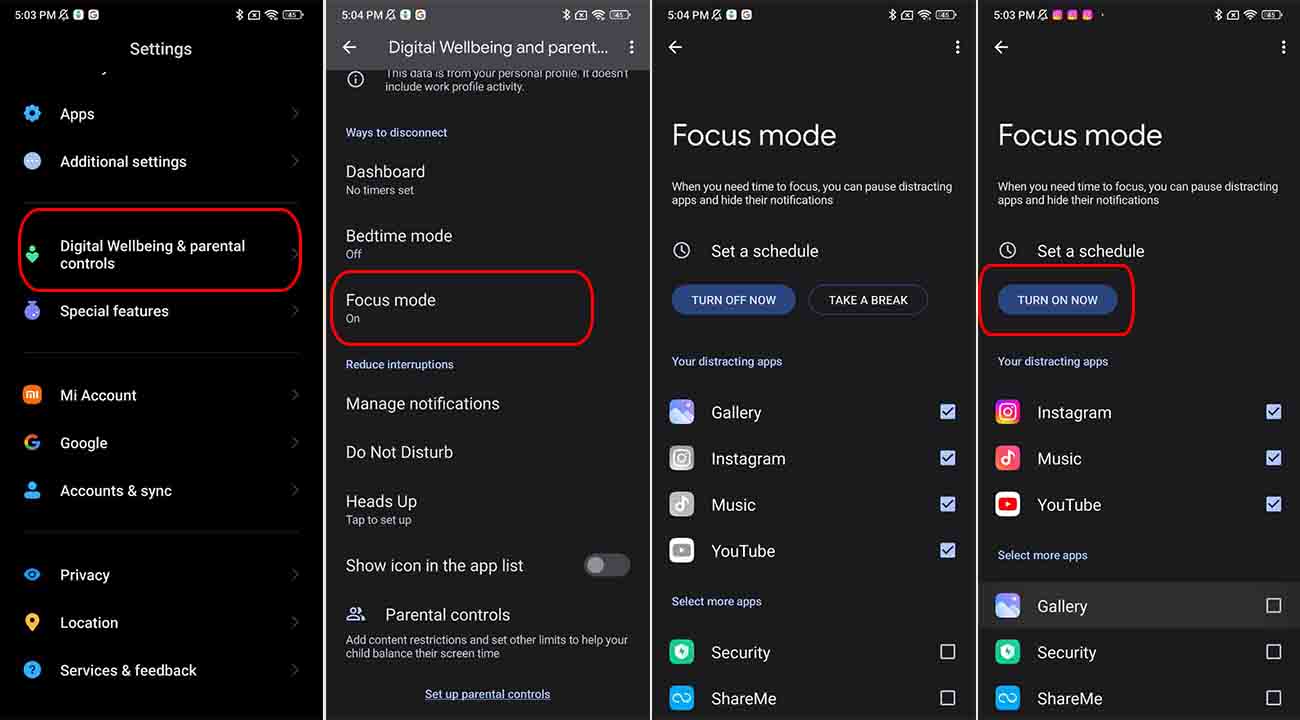
Related Articles:
- What is Clear speaker in MIUI 13? Here’s how you can use it
- How to change MIUI 13 Font style on Xiaomi devices
- Xiaomi MIUI 13 Live wallpaper install on MIUI 12.5 and all Android without Root






