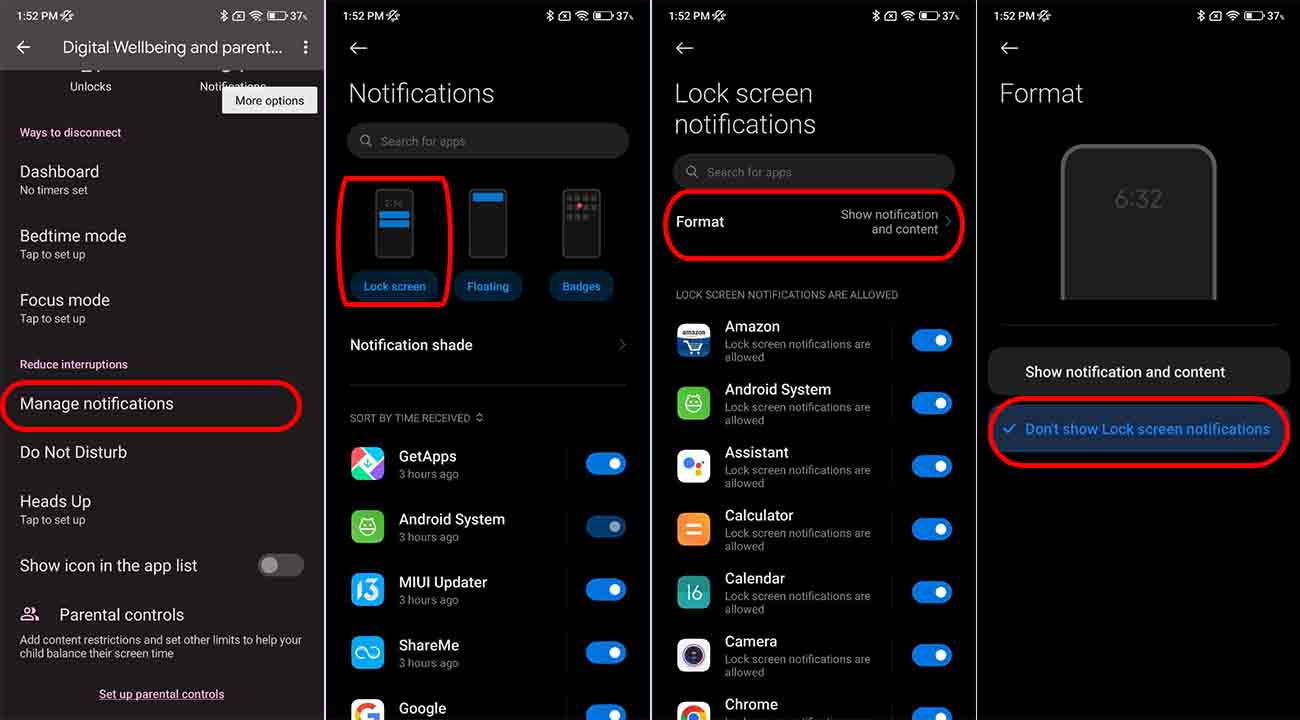Lockscreen notifications are a good way to check notifications without unlocking the phone. Also, it can be convenient to get this information without having to unlock your Android smartphone.
However, with the lockscreen notification other people can get a peek at your personal messages, so it’s important to know how to hide the contents of notifications.
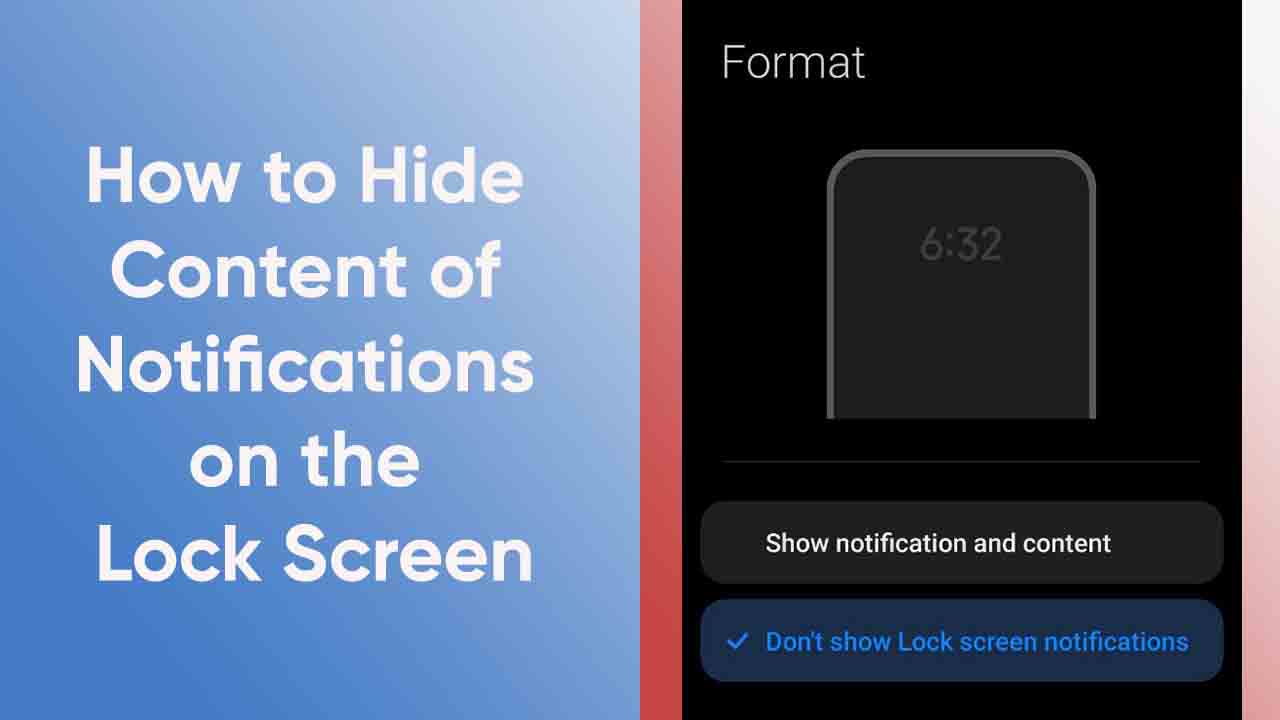
MIUI 13 brings an easy way to hide the contents of notifications on your phone’s lockscreen. In this guide, we show you how tohide the contents of notifications on your phone’s lockscreen.
Also read:
- What is MIUI System Ads in MIUI 13? Here’s how you can use it
- MIUI 13 tip: How to change Lock screen clock format
- What is Ultra battery saver in MIUI 13? Here’s how you can use it
How to Hide Content of Notifications on the Lock Screen:
- Step-1: Go to the Settings of your phone.
- Step-2: Scroll down and tap on the Digital Wellbeing & parental controls.
- Step-3: Scroll down to Manage notification.
- Step-4: Tap on the Lock dcreen.
- Step-5: Click on Format.
- Step-6: Select Don’t show Lock screen notifications.