MIUI 13 comes with a simple way to turn on the Ultra battery saver on your phone. In this guide, we show you how to turn on the Ultra battery saver in MIUI 13 to increase your battery usability when your device’s battery is low.
What is an Ultra battery saver in MIUI 13?
Ultra Battery Saver Mode feature extends battery life by up to 25%. This feature is useful when your device’s battery is low. After turning on this feature, you will be able to use only basic features like calling, massage, and connecting to the network.
However, Ultra Battery Saver restricts most of the power-consuming features (eg, 5G connectivity) that reduce your device’s performance. You can also enable some other important apps that you need.
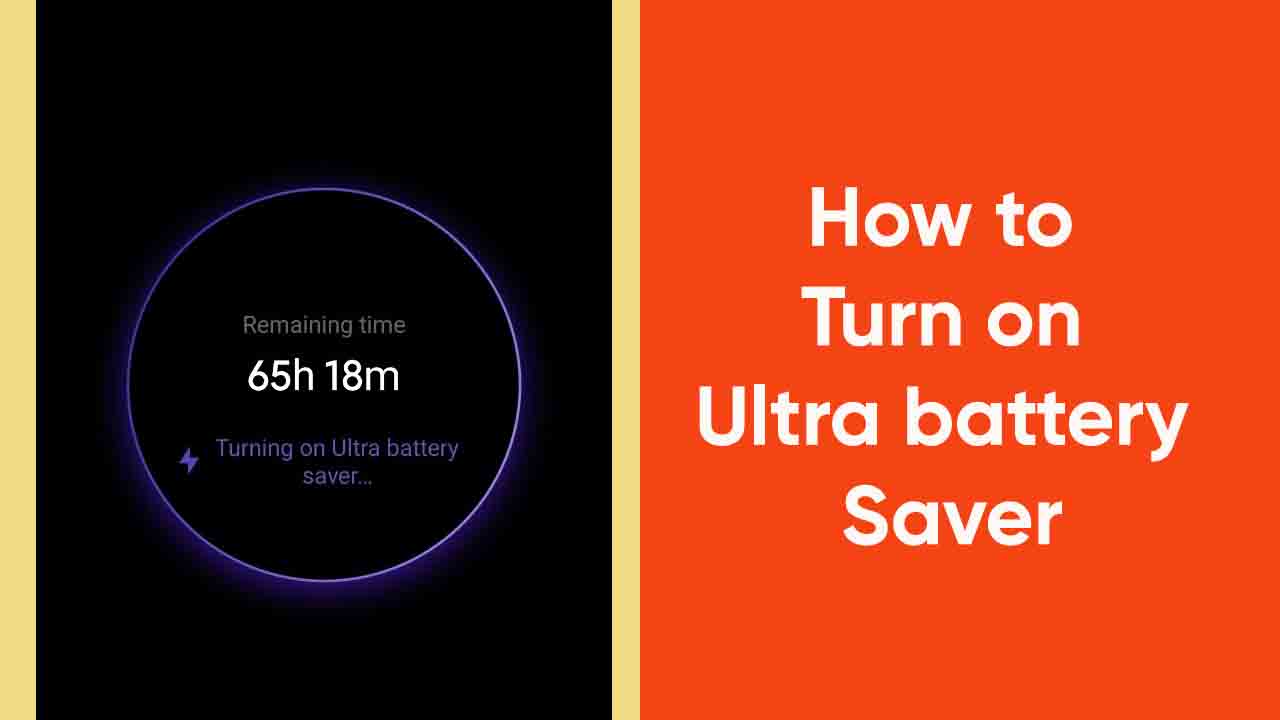
Read Also:
- Tips and Tricks: How to customize the MIUI Control Center
- Tips: How to fix Xiaomi black screen problem?
- Tips: How to get themed icons on app drawer on Android 12
How to turn on Ultra battery saver in MIUI:
- Open Security app.
- Click on Battery and performance.
- Enter the Battery Saver.
- Then click on Ultra battery saver ‘Turn on’.







