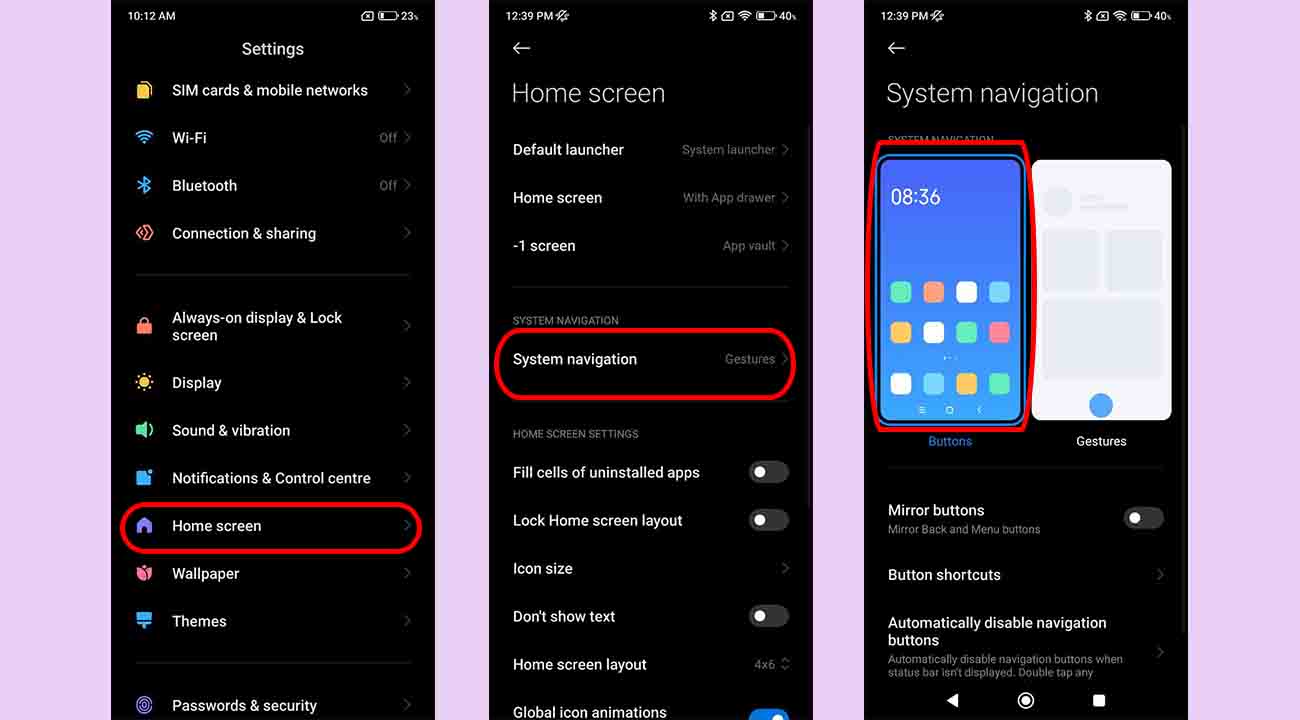Nowadays many Android phones come with fancy full-screen navigation gestures. You might not like them or want to try other options. We will show you how to easily change the navigation buttons on Xiaomi devices.
With the MIUI 13 update, many functions are updated, One of which is the System navigation menu has added a new option called system navigation gestures. But some of the users don’t like this gesture feature.
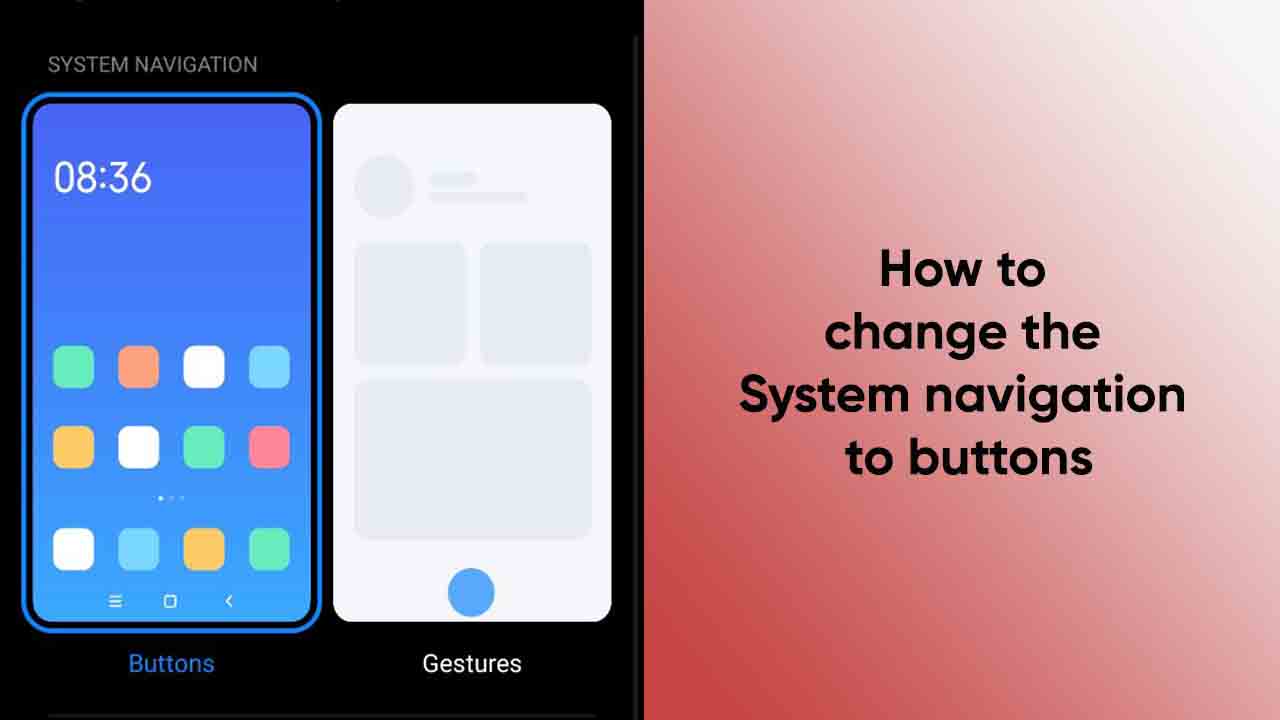
In this article, we are providing some simple steps to change the navigation buttons on Xiaomi devices. By following the below steps, you can easily change the navigation buttons on your devices.
Read more:
- What is Raise to Wake on Xiaomi? Here’s how you can use it
- What is Haptic feedback in MIUI 13? Here’s how you can use it
- What are Blur App Previews in MIUI 13? Here’s how you can use it
How to change the system navigation to buttons:
Step-1: Go to the Settings of your phone.
Step-2: Scroll down and tap on the Home Screen.
Step-3: Choose from the System navigation.
Step-4: Tap on the Buttons.