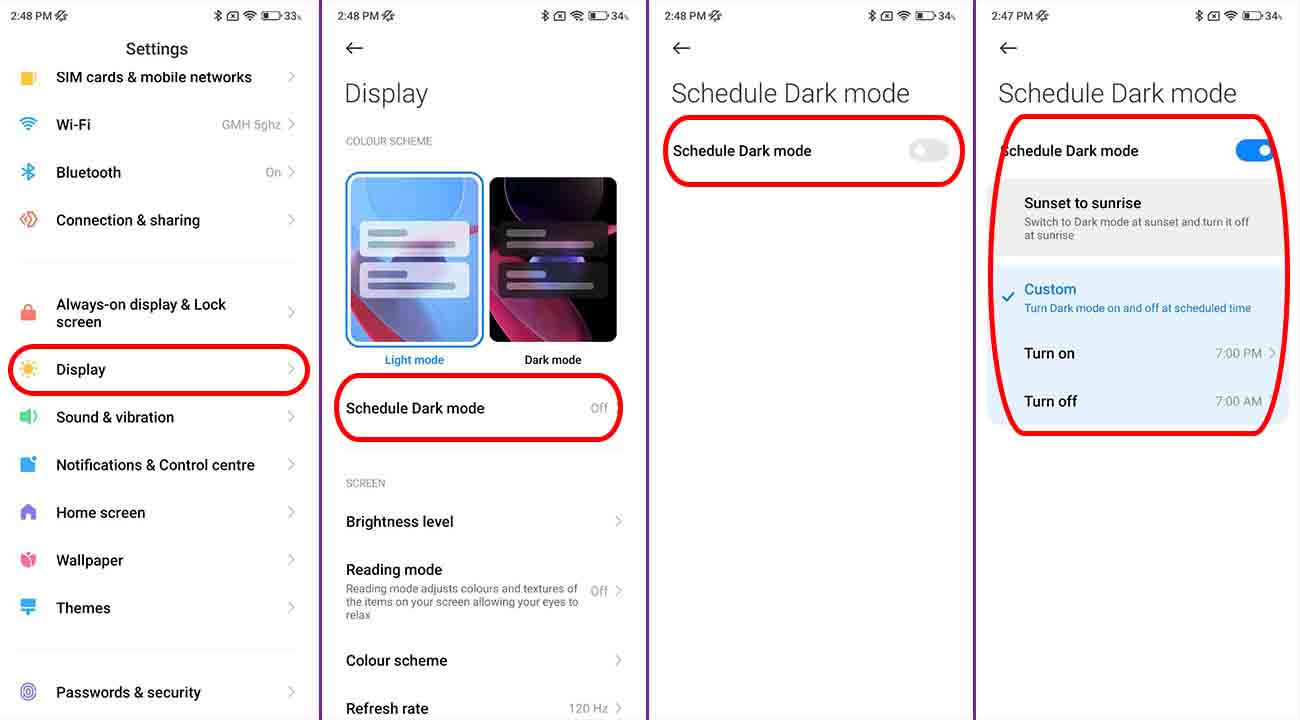Xiaomi MIUI 13 is packed with amazing features and functions. One such feature is dark mode customization. This feature saves battery power without having to install alternate themes.
Furthermore, this feature can be activated or deactivated as per your preference. It also reduces the eye strain of the users. MIUI 13 brings an easy way to customize Dark mode on your phone.
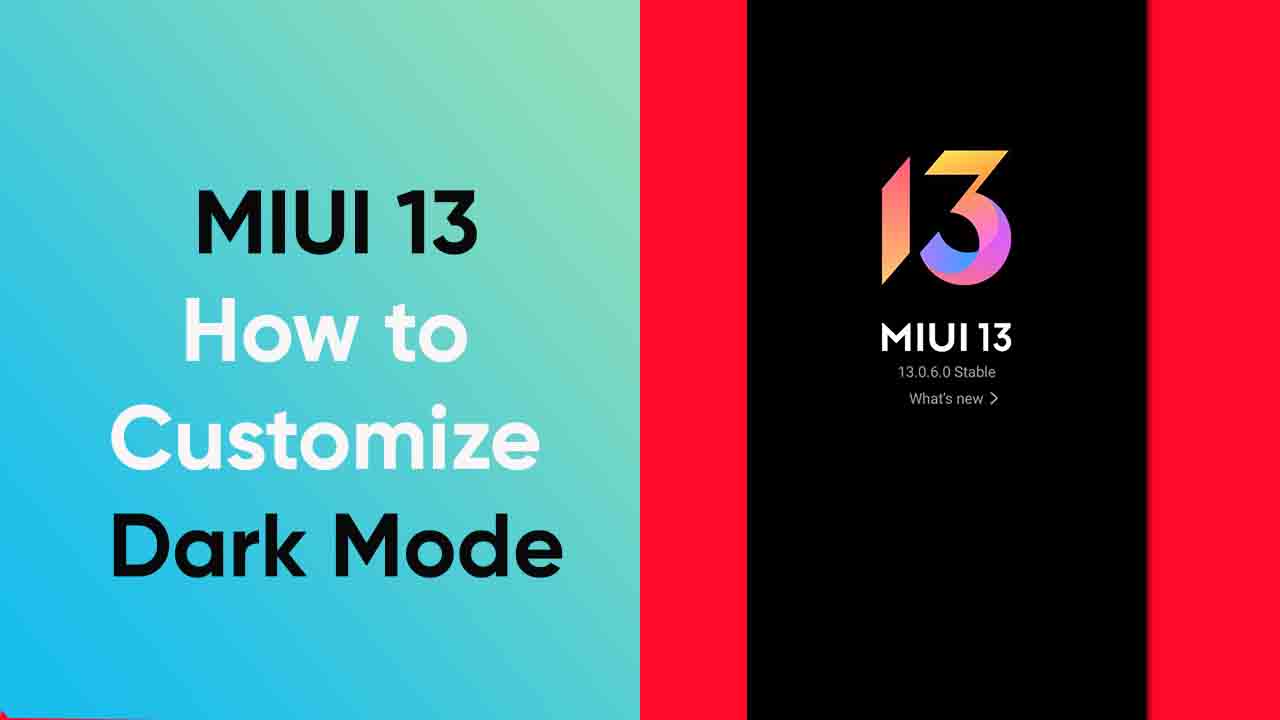
With the Dark mode customization feature, you to schedule the mode to be activated only a few, times of the day. In this guide, we show you how to schedule the Dark mode on your phone.
Read More;
- What are Blur App Previews in MIUI 13? Here’s how you can use it
- MIUI 13: How to change Notification shade style
- What is MEMC mode in MIUI 13? Here’s how you can use it
How to Schedule Dark mode:
- Step-1: Go to the Settings of your phone.
- Step-2: Scroll down and tap on the Disply.
- Step-3: Click on Schedule Dark mode.
- Step-4: Select Sunset to sunrise & Custom.
- Step-5: If you select custom, then set Turn on Time and Turn off time.