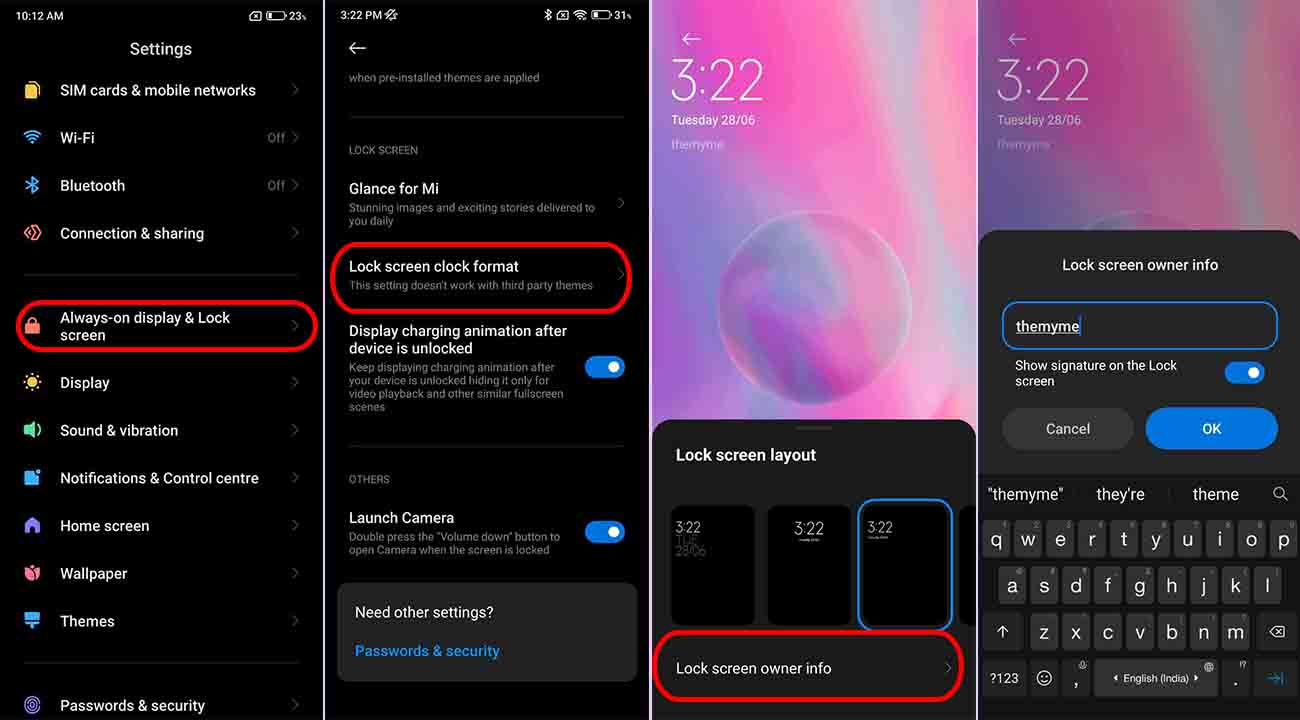Xiaomi’s MIUI 13 skin comes with several new customization options for your devices. One of which is the Lock screen layout. MIUI Lock screen brings many customizations option with the latest MIUI 13 update.
In this article, we are providing some simple steps to edit Lock screen owner information on Xiaomi devices. By following the below steps, you can easily edit the Lock screen owner information on your devices.

Lock screen owner information is an MIUI customization feature that allows you to edit your lock screen owner information on the lock screen.
Read Also:
- What is Haptic feedback in MIUI 13? Here’s how you can use it
- What are Blur App Previews in MIUI 13? Here’s how you can use it
- MIUI 13: How to change Notification shade style
How to edit Lock screen owner information
Steps:
- Step-1: Go to the Settings of your phone.
- Step-2: Select Always-on display & Lock screen.
- Step-3: Scroll down and tap on the Lock screen clock format.
- Step-4: Click on the Lock screen owners info.
- Step-5: Edit Lock screen owners info