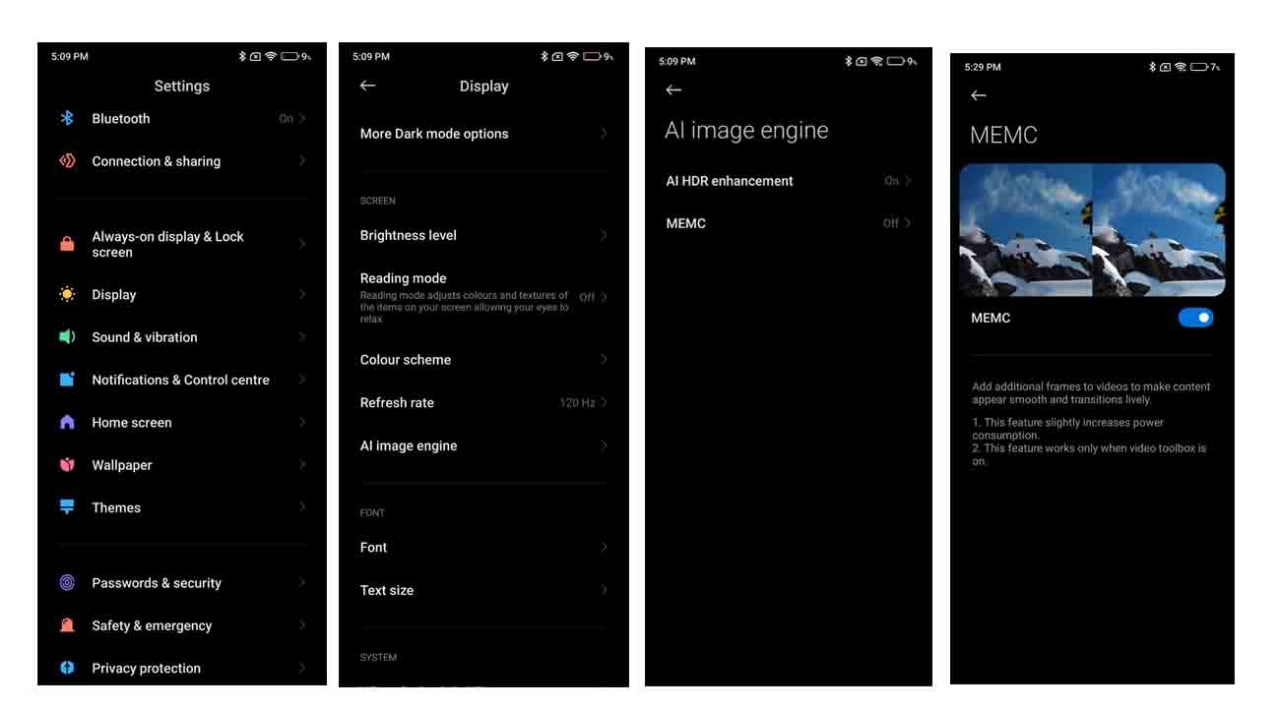MEMC stands for Motion Estimation, Motion Compensation. It technology basically adds frames to a video with a lower frame rate so that it has a higher frame rate and gives a smoother effect.
In other words, this technology adds additional frames to videos to make content appear smooth and transitions lively. This feature slightly increases power consumption. Also, this feature works only when the video toolbox is on.
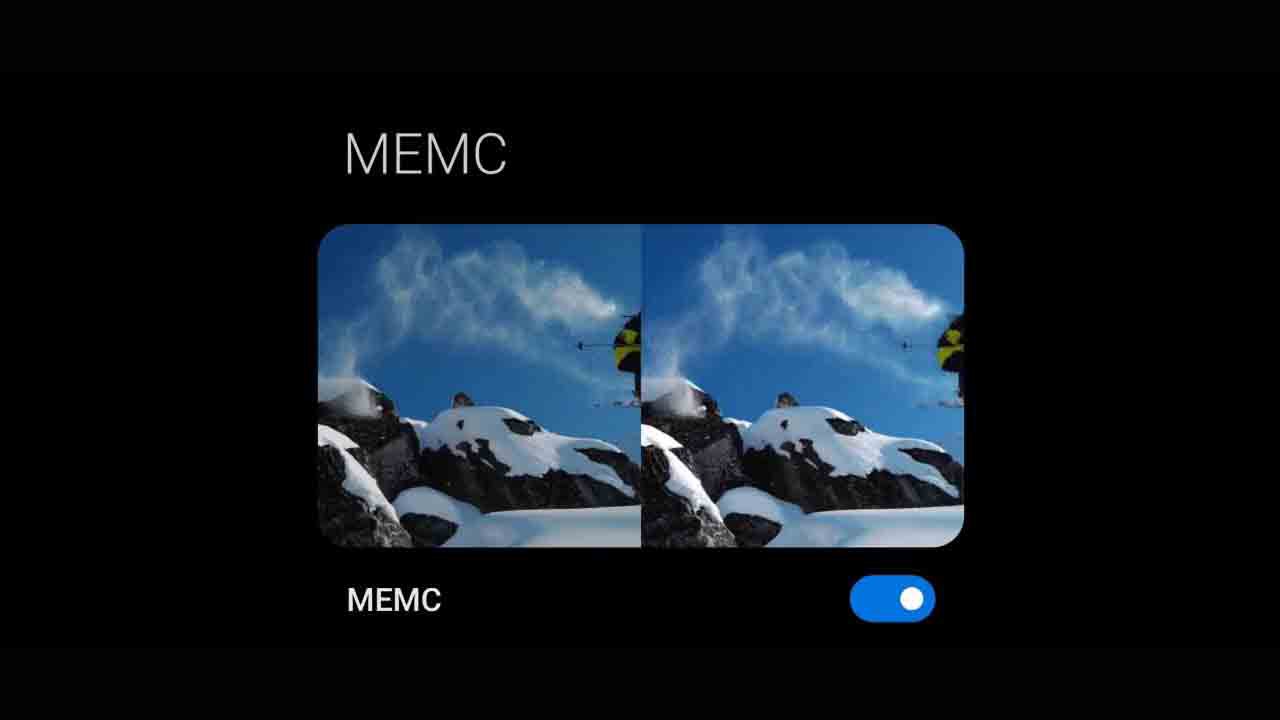
The MEMC technology was originally used in TVs and different companies have different names for it, including MotionFlow, TruMotion, Auto Motion Plus, SMR, etc.
In this article, we are provides some simple steps to enable MEMC mode on Xiaomi devices. By the below-mentioned steps, you can easily enable MEMC mode on your devices.
How to enable MEMC mode:
Step-1: Go to Settings.
Step-2: Scroll down and tap on Display.
Step-3: Click on the AI image engine.
Step-4: Click on MEMC mode.
Stap-4: Tab on the ‘Turn on MEMC’ button.