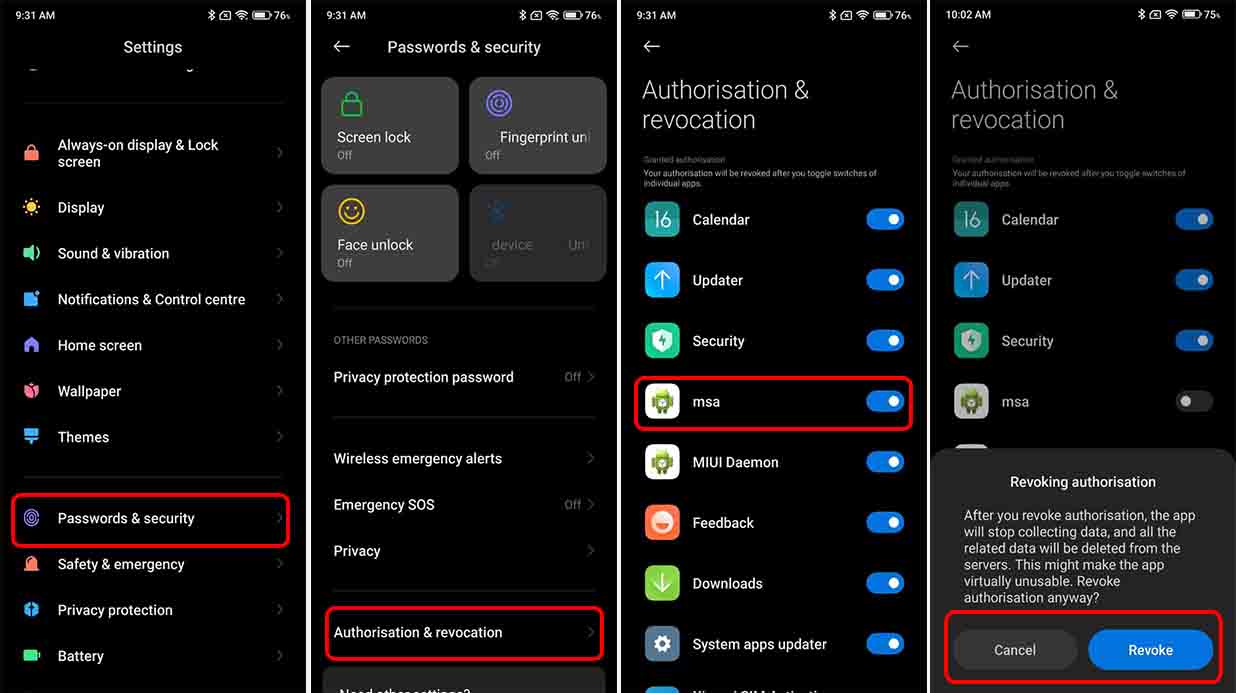Xiaomi shows advertisements in the MIUI interface of its smartphones. Be it on its flagships like Xiaomi 12 Pro or mid-range smartphones like Redmi Note 11. Xiaomi introduced MSAs or MIUI System Ads features with the MIUI 12 interface. This is the only way to disable ads on your device.
What is MSA in MIUI 13?
This is a system settings in your device that stands for MIUI System Ads, which provides an ads-free MIUI interface on your device. Disabling this app should help get rid of many of the issues on your device.

Here’s, In this article, we are providing some simple steps for disabling MSA on the MIUI interface on Xiaomi devices. By the below-mentioned steps, you can easily disable the MIUI MSA feature on your devices.
Read Also:
- MIUI 13 tip: How to change Lock screen clock format
- What is Ultra battery saver in MIUI 13? Here’s how you can use it
- What is Cast in MIUI 13? Here’s how you can use it
How to Disable MSA on MIUI interface:
- Open Settings
- Go into Passwords & Security
- Scroll down to Authorization & revocation, and click on it
- Find “msa” and turn it off.