Currently, MIUI 13 is the latest software offered by Xiaomi for their eligible Galaxy device which has lots of customization options, features, and a great user interface. Here in this article, we will tell you how you can customize the Do not disturb feature on your Xiaomi MIUI devices.
If we activate the “Do Not Disturb” mode on the Xiaomi MIUI smartphone, all sounds, such as incoming messages or system notifications, are muted. Do Not Disturb, also known as DND, can be activated manually, but also automatically according to a schedule.
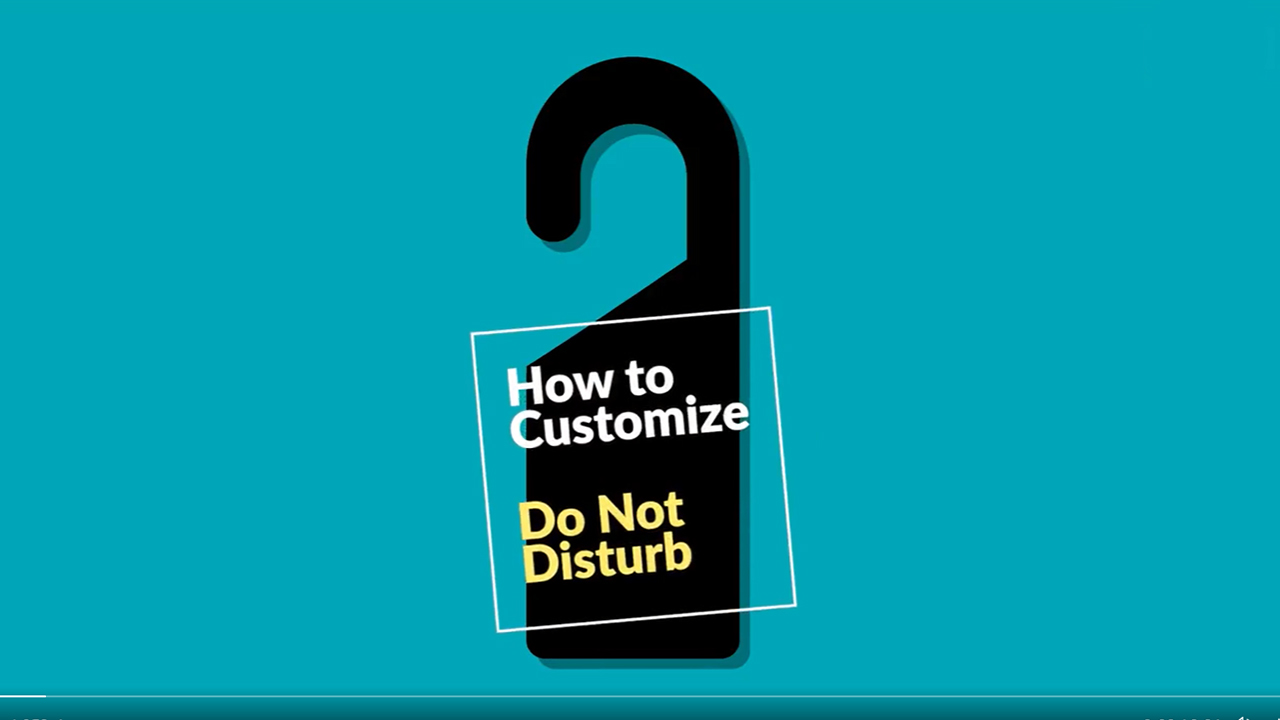
Even if the mode is activated, we can still allow selected calls, including “From anyone”, “From Contacts Only”, “Starred Contacts Only” (Favorites), or none at all. Moreover, this feature notifies about repeated calls while receiving the second call from the same contact within 15 minutes.
How to customize Do not disturb on Xioami devices.
Firstly open the settings of your phone, now search the Do not disturb, and click on it. scroll down and select Schedule turn-on time, then put a start and end time also you can manage DND for all day that you want. Moreover, you can customize Notify about calls and Notify about repeated calls.
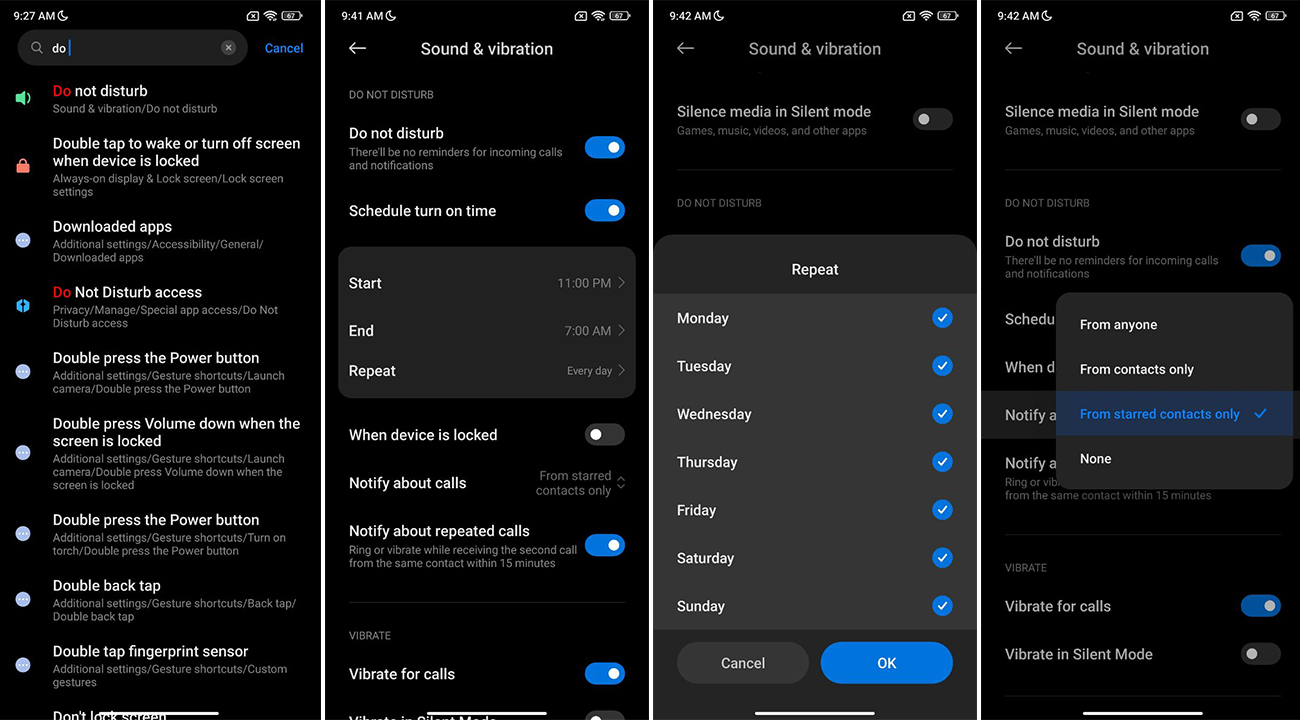
Related Articles:
- MIUI 13: How to change Home screen Transition effect on the Xiaomi phone
- MIUI 13 Tips: How to enable Select to Speak feature on Xiaomi devices
- How to customize Xiaomi MIUI 13 Screen Recorder [Tips]






