MIUI 13 is the latest custom skin available for Xiaomi, Redmi, and POCO devices. The company has rolled out this latest operating system in almost every device whether we talk about flagships or mid-range. The Xiaomi MIUI 13 brings lots of new features, functions, and various customization options, one of them being the Gallery album cover.
Xiaomi MIUI 13 brings lots of new features, functionalities, and various customization features one of which can be seen in the gallery option of your device. You can change many new options alongside the cover of your album with the latest UI.

Normally, your recent image becomes your album cover photo and that may not be satisfactory, now with the help of this feature you can replace your album cover photo with your favorite image.
Here in this article, we will see how you can change the cover photo in your Gallery album, without wasting time let’s get started.
How to change the Album cover image on Xiaomi MIUI 13 phone;
Go to the Gallery app on your smartphone, and choose a folder in which you want to change the cover photo, once done. Now tap on the More button given in the downright corner, and select the Change album cover option.
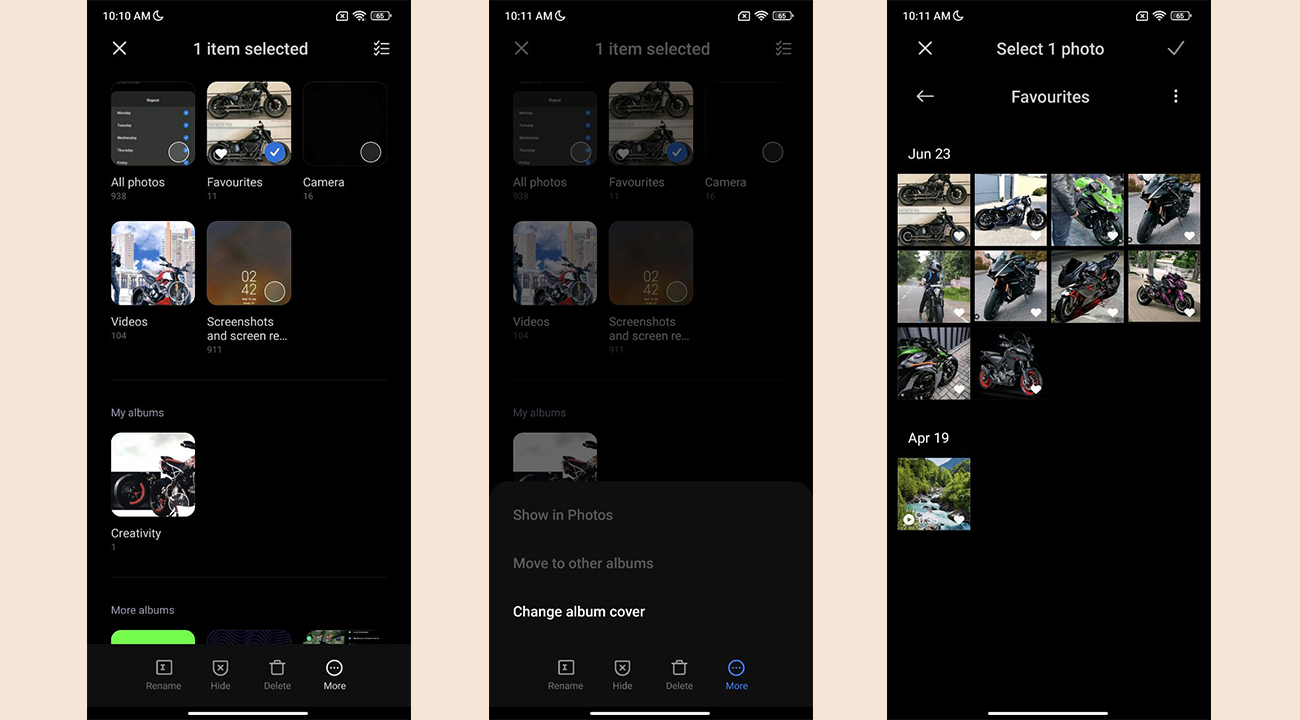
Related Articles:
- MIUI 13: How to change Home screen Transition effect on Xiaomi phone
- MIUI 13 Tips: How to enable Select to Speak feature on Xiaomi devices
- How to customize Xiaomi MIUI 13 Screen Recorder [Tips]
