If we swipe left or right to browse the home screen or home screen pages of the Xiaomi smartphone, the home screens are shown by a simple swipe animation. Xiaomi MIUI 13 Home screen Transition effect feature help to change the wipe effect.
This feature comes with several effects that give an attractive look to your Xiaomi smartphone’s Home screen when you swipe right or left. it includes lots of effects such as Slide, Crossfade, Tumble, Page, Cascade, Rotate, and Cube.

Here in this article, we are sharing some tips and tricks for you to change the Home screen Transition effect on your Xiaomi MIUI 13 devices.
How to change the Home screen Transition effect on Xiaomi phone:
If we want to change the wipe effect, we can tap and hold an empty area on the home screen, from here tap on the Settings icon > tap on the Transition effect, where the following transition effects are available and select one of their effects.
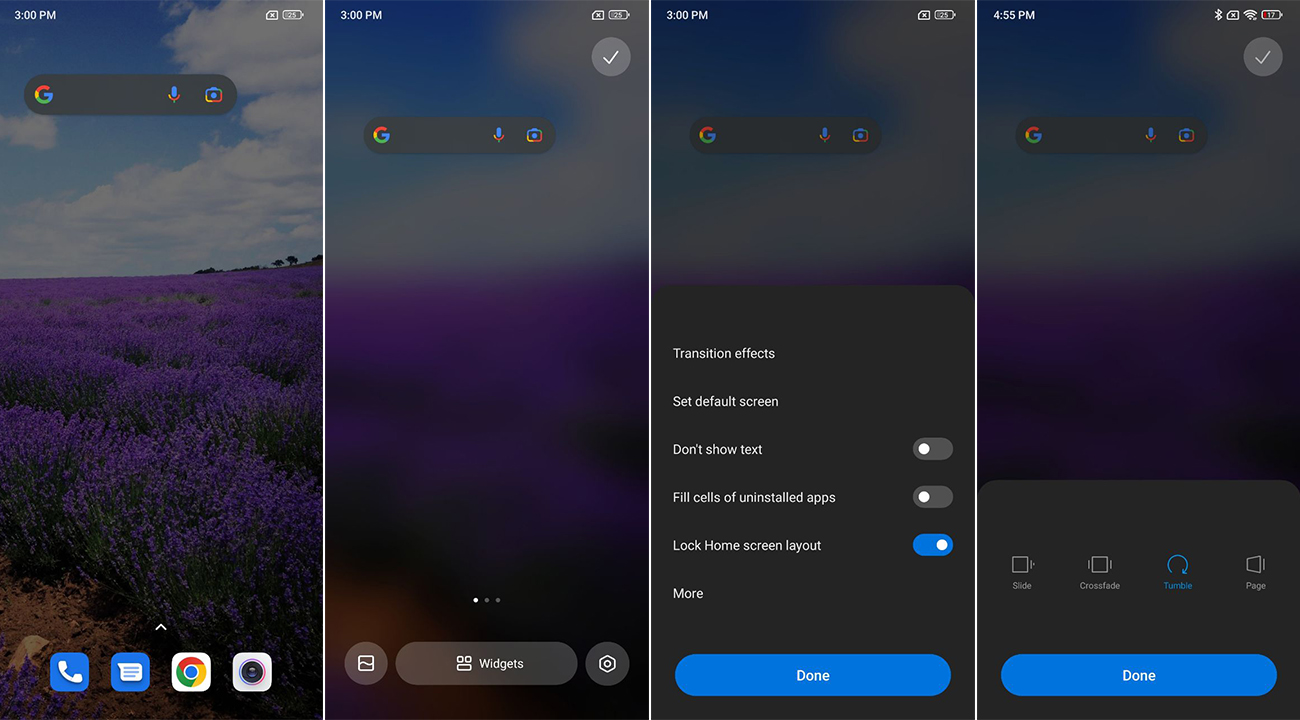
Related Articles:
- What is Haptic feedback in MIUI 13? Here’s how you can use it
- What are Blur App Previews in MIUI 13? Here’s how you can use it
- MIUI 13: How to change Notification shade style






