As we all know, the Xiaomi 12S series is well known for its Leica camera features which include lots of features such as Leica Classic, Leica Vivid dual image quality style, built-in Leica Natural, Leica Vivid, and more. But here in this article, we are talking about how-to record 4K Video on Xiaomi MIUI 13 phone.
Nowadays users prefer to make a video instead of clicking pictures, when you go to shoot a video it will be set to 720p or 1080P by default and to record your video in 4K resolution you have to convert it to 4K. You must be wondering how someone can do this, don’t worry.

Now you can be excited to know about the new changes in Xiaomi MIUI 13 Camera feature. Here is how you can record 4K videos on your Xiaomi MIUI 13 device. So without wasting any time let’s start.
How to record 4K Video on Xiaomi MIUI 13 Phone
Simply open the camera app, go into video mode and tap the three-line in the top toolbar, and then select ‘4K 30FPS’. Now the video will be captured in higher resolution.
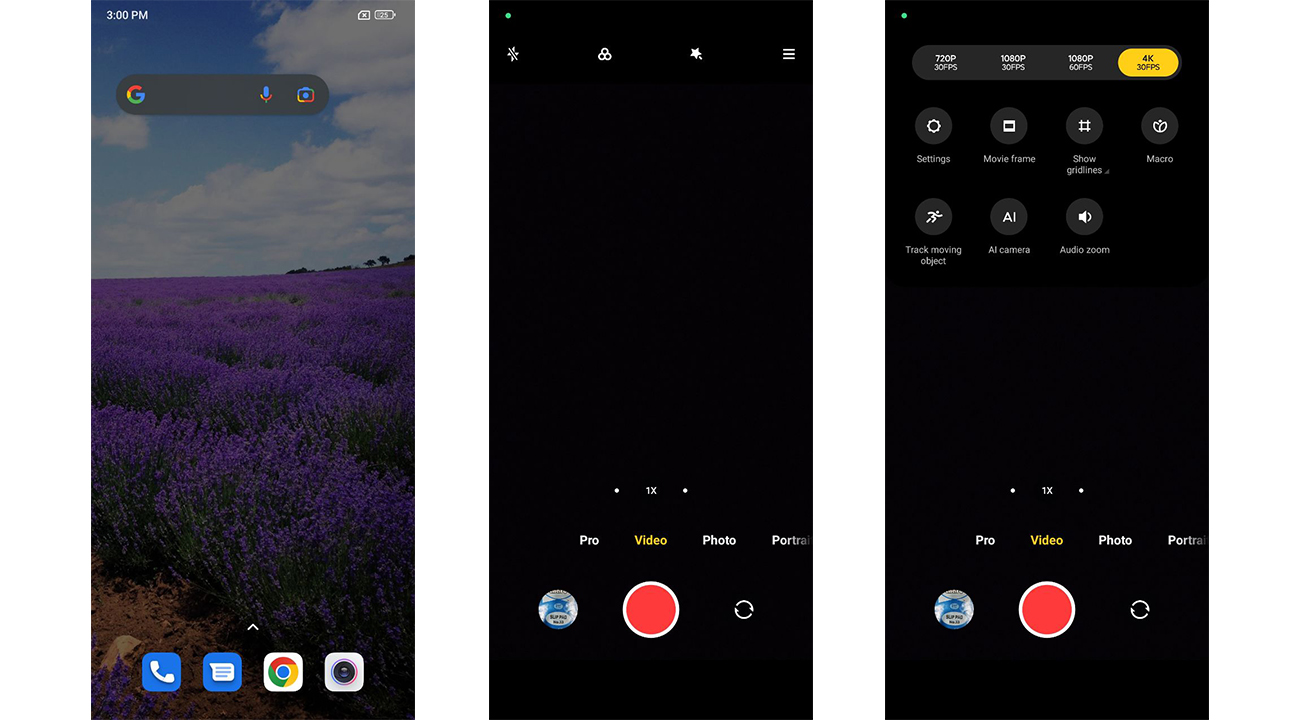
Related Articles:
- What is the Back Tap feature in MIUI? Here’s how you can use it
- MIUI Tip: How to set video as wallpaper in Xiaomi devices
- What is the App drawer in MIUI 13? Here’s how you can customize it






