MIUI 13 is the latest customization layer for Xiaomi devices with lots of customization options, features, and a great user interface. One of the best parts of this Xiaomi MIUI 13 operating system is the Select to Speak feature.
Select to Speak is one of the hidden features of the Xiaomi MIUI 13 phone which is designed to help users to achieve daily activity with comfort. If we activate “Select to speak”, an additional symbol appears in the lower right corner of the navigation bar, above which the playback function can be accessed.

How to use the select to speak feature:
- Tap on a specific item, such as text or an image.
- Drag your finger across the screen to select multiple items.
- Tap on the “Play” button to hear everything on the screen.
- Select text that appears inside the Camera view
Here in this article, we will see how you can enable the Select to Speak feature on your Xiaomi MIUI 13 devices and can make your device pretty suitable.
Firstly, open the settings of your phone, scroll down to Additional settings and click on it, from here tap on the Accessibility, then click on the Vison section, here tap on the Select to Speak. Now enable the Select to Speak shortcut.
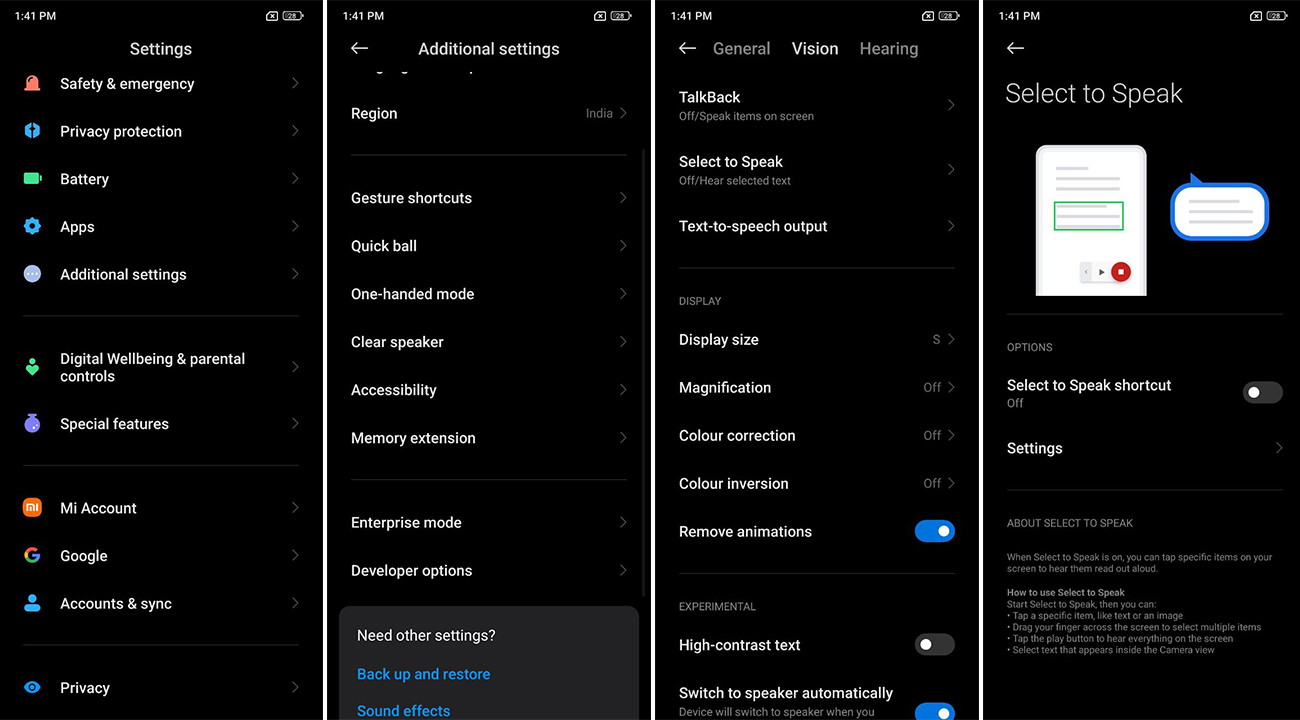
Related Articles:
- What is Back Tap feature in MIUI? Here’s how you can use it
- Xiaomi MIUI tips and tricks: How to customize Font size
- What is Glance Lock Screen on MIUI? Here’s how you can enable or disable it on Xiaomi devices






