Xiaomi presents an outstanding feature called Focus mode. Focus Mode is one of the best features of MIUI 12. With the Xiaomi MIUI 13 update, Focus Mode has received some changes to improve the user experience.
Focus mode avoids distractions during certain activities, such as home office, with a Xiaomi smartphone you can activate the focus mode of the device, where there are individually defined apps that are paused to avoid distraction, and We can set a schedule to automatically start and stop the function at specified times on selected days.

The MIUI 13 Focus Mode is part of Digital Wellbeing and Parental Control, which Google presented as one of the outstanding features of Android 10. So here in this guide, we will show you an easy way to add Focus mode on the Quick Settings menu on Xiaomi MIUI 13 phone.
How to add Focus mode on the Quick Settings menu on Xiaomi MIUI 13 phone:
Firstly, swipe down to open your notification, then tap on the Edit icon. Form here, drag the Focus mode icon to Quick Settings. By following the above steps, you can easily add Focus mode to the Quick Settings menu on your Xiaomi devices.
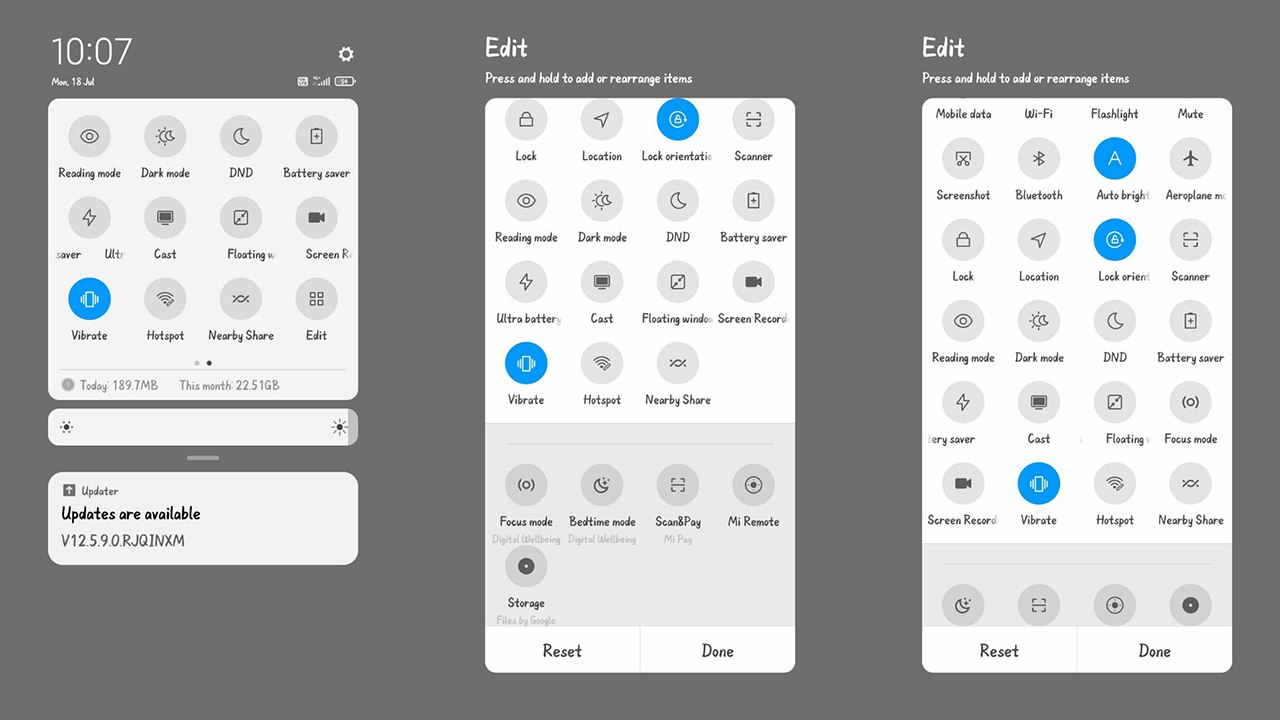
Related Articles:
- What is Clear speaker in MIUI 13? Here’s how you can use it
- How to change MIUI 13 Font style on Xiaomi devices
- Xiaomi MIUI 13 Live wallpaper install on MIUI 12.5 and all Android without Root






