The latest version of MIUI 13 comes with many new features and improvements. It includes another new feature MIUI 13 Font. Generally, you would know how to change MIUI 13 font on Xiaomi devices. If you don’t know how to change MIUI 13 font, you can check out our step-by-step guide to changing the font on Xiaomi devices.
How to change the Font style on MIUI 13 version:
Firstly check the region “India”.
- Open the Setting section.
- Select Additional setting.
- Check the Region.
- Select India.
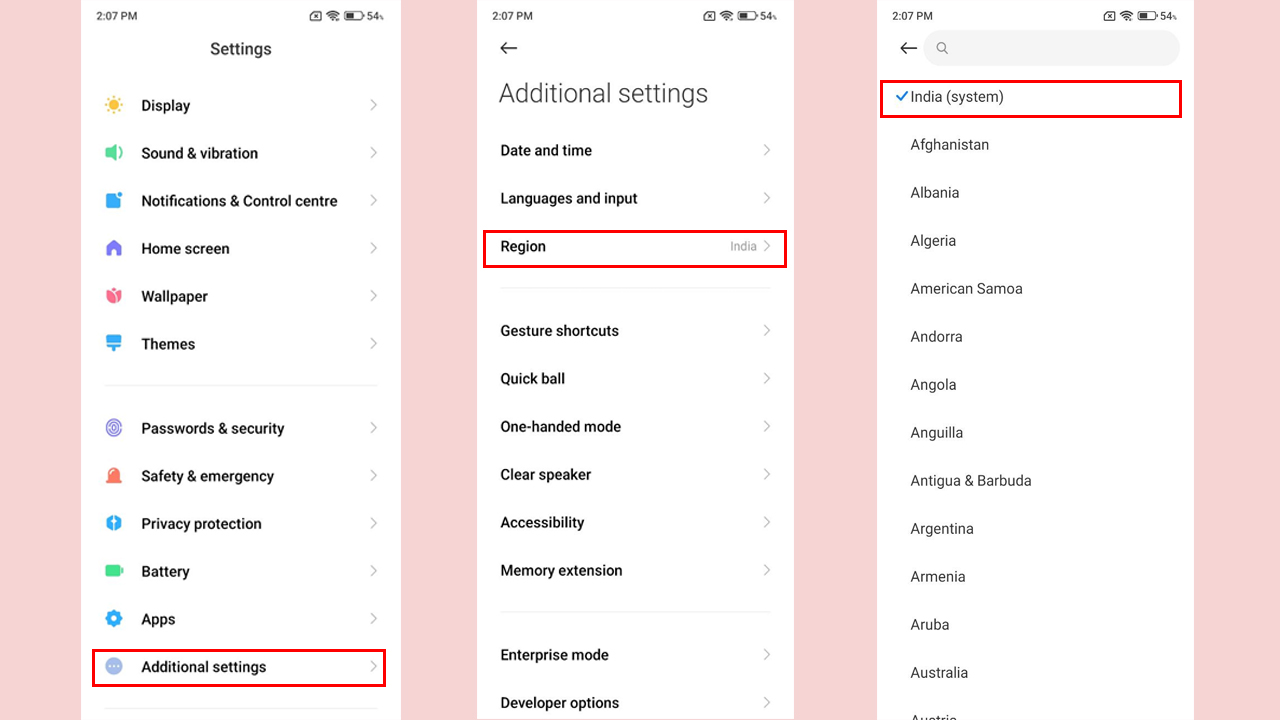
Change Font style:
- Open the Themes App.
- Select the Fonts icon “T”.
- Select one of many fonts.
- Click on Free, and wait for downloading.
- Then click on Apply.
- Last click on reboot.
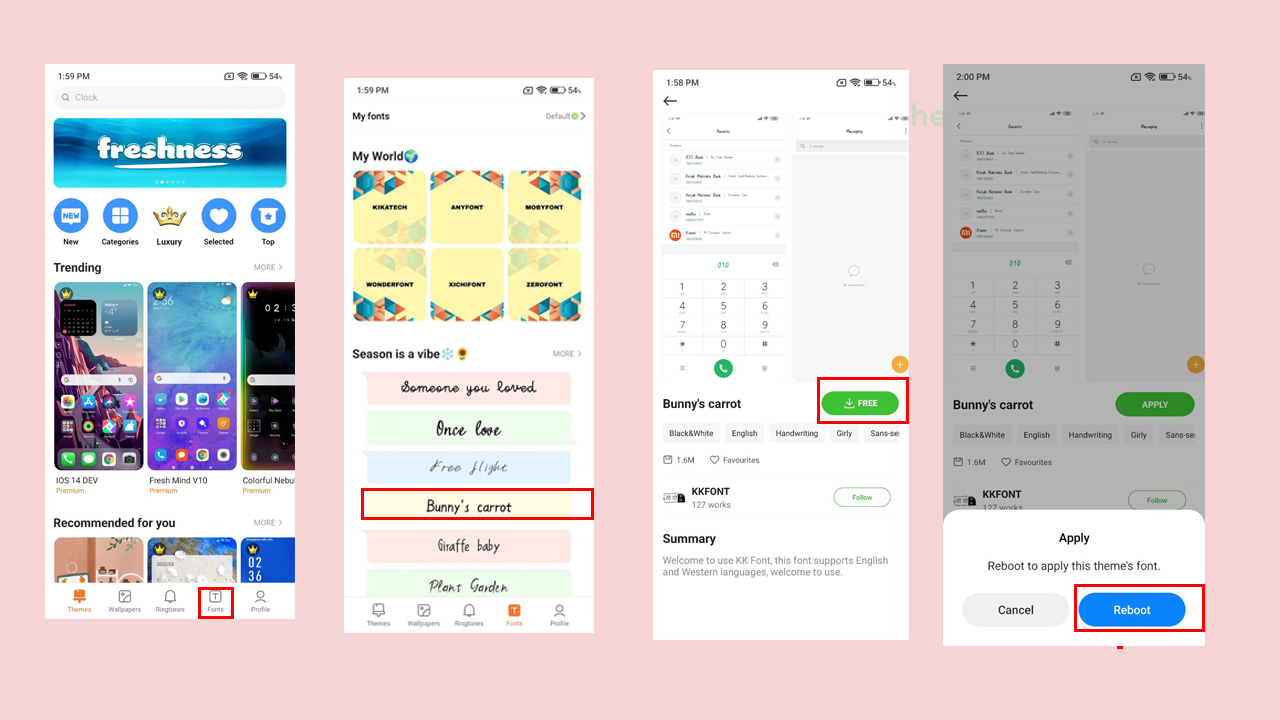
By the above-mentioned steps, you can easily change the MIUI 13 Font style on your devices.







