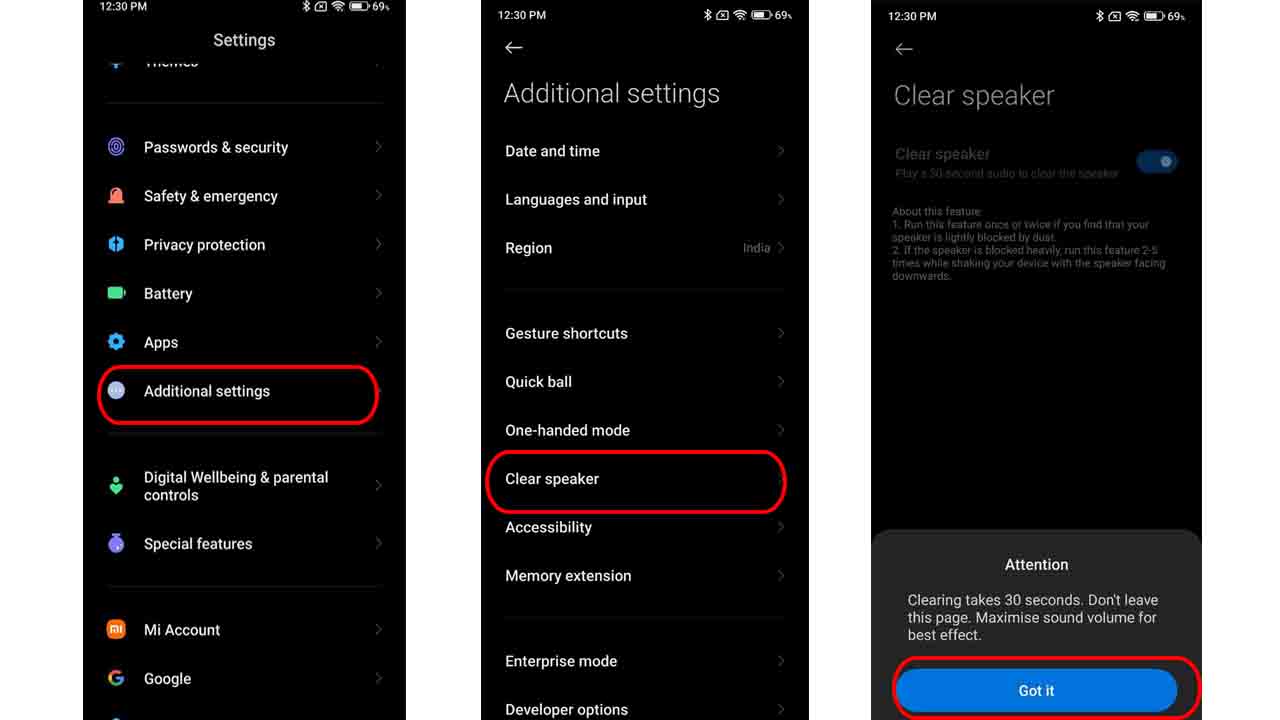Xiaomi’s MIUI interface is the most customized Android skin on the market today. With MIUI 13, Xiaomi brings several new features and customization options to enhance user experiences.
MIUI-based smartphones such as Xiaomi and Redmi phones offer a mode that Clear speaker. For many users who are facing speaker problems, let us tell you, the loudspeaker must be working perfectly but there is a possibility that the speaker of your phone may have collected some dust particles in the speaker grille, Which can result in low sound.

What is a Clear speaker in MIUI 13?
This hidden MIUI Clear speaker helps to clean the speakers of its smartphone. If you found that your speaker is lightly blocked by dust, you can run this feature once or twice. Moreover, if the speaker is blocked heavily, run this feature 2 – 5 times.
Read also:
- What is Sunlight Mode in MIUI 13? Here’s how you can use it
- MIUI 13 tip: How to arrange items a Horizontally on Recent screen
- What is MIUI System Ads in MIUI 13? Here’s how you can use it
How to clean your speakers:
- Open Settings of your phone
- Click on Additional Settings
- Go to Clear speaker.
- Once inside, Turn on the Clear speaker.
The cleaning process takes 30 seconds.