Xiaomi offers much functionality to its users to provide a seamless uses experience. Xiaomi MIUI 13 brings an outstanding Feedback feature that helps to share feedback with the Mi community.
With this feature, you can report any issues you may encounter while using your device to the MIUI community developers. Your suggestions are also welcome on how to improve MIUI. They always do their best to fix the problems you report in the upcoming updates.
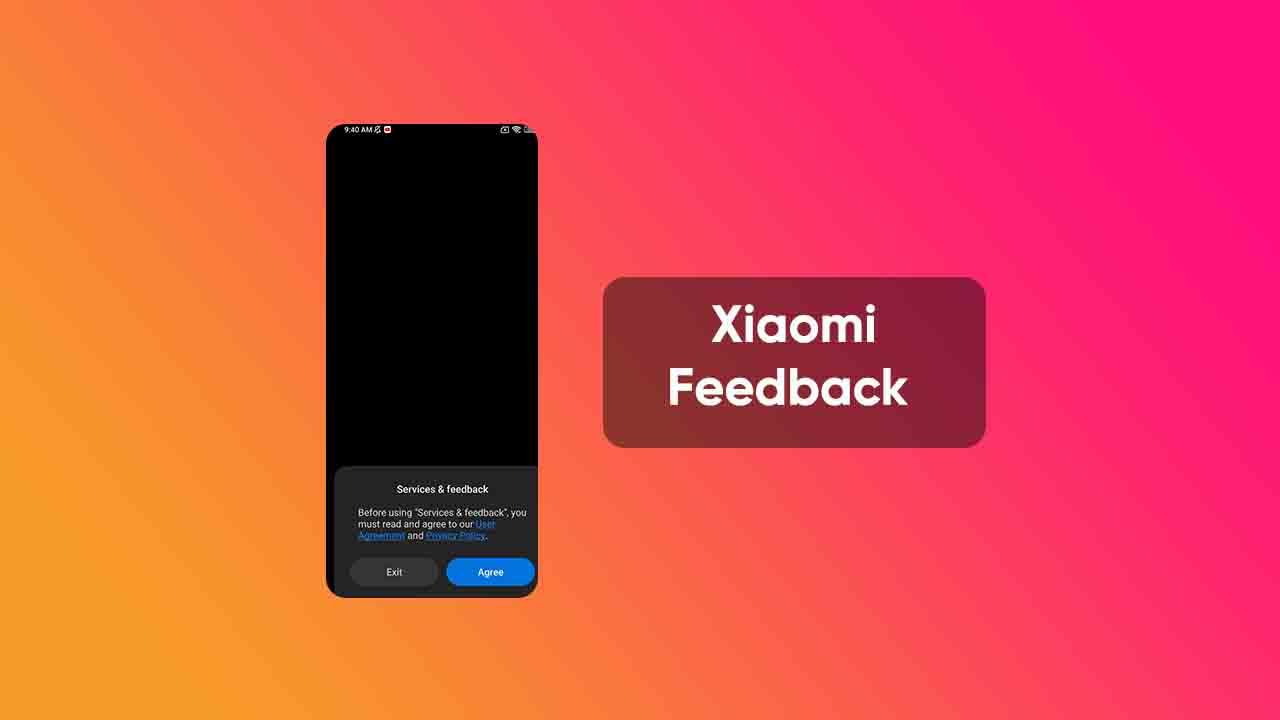
MIUI 13 gets two easy methods to access the Feedback feature on your Xiaomi phone. In this guide, we show you how to access the Feedback feature on your Xiaomi, Redmi, and POCO devices.
How to access Feedback option on your Xiaomi phones:
1. Method
- Tap on the Feedback app on your Home screen.
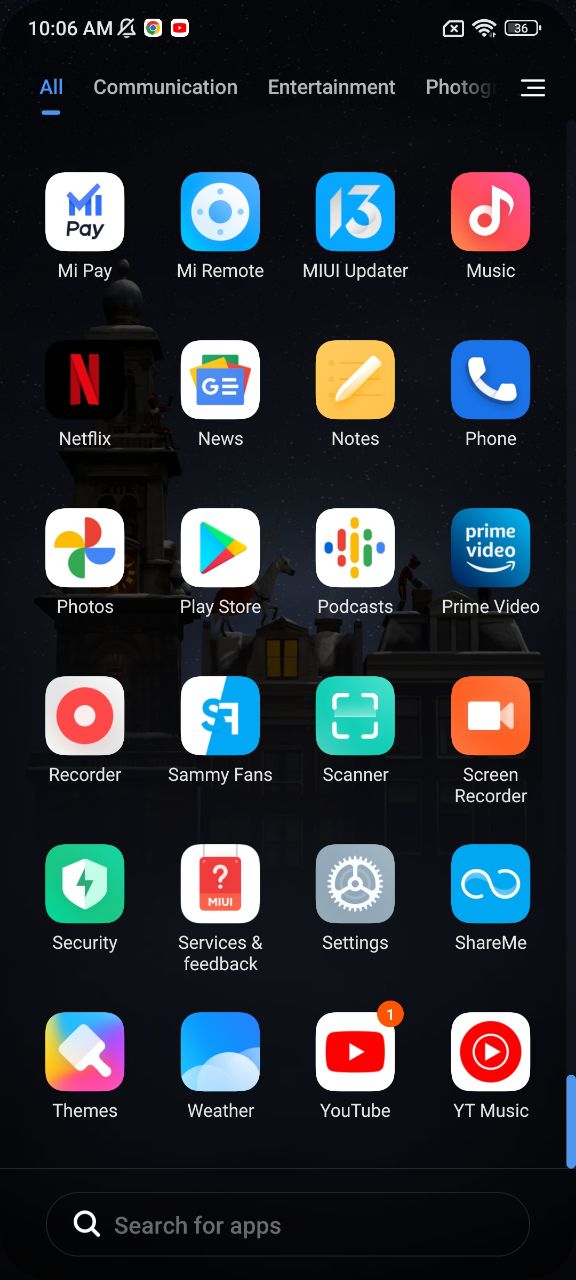
2. Method
- Go to Settings.
- Scroll down to Services & Feedback.
- Tap on the Feedback at the very bottom
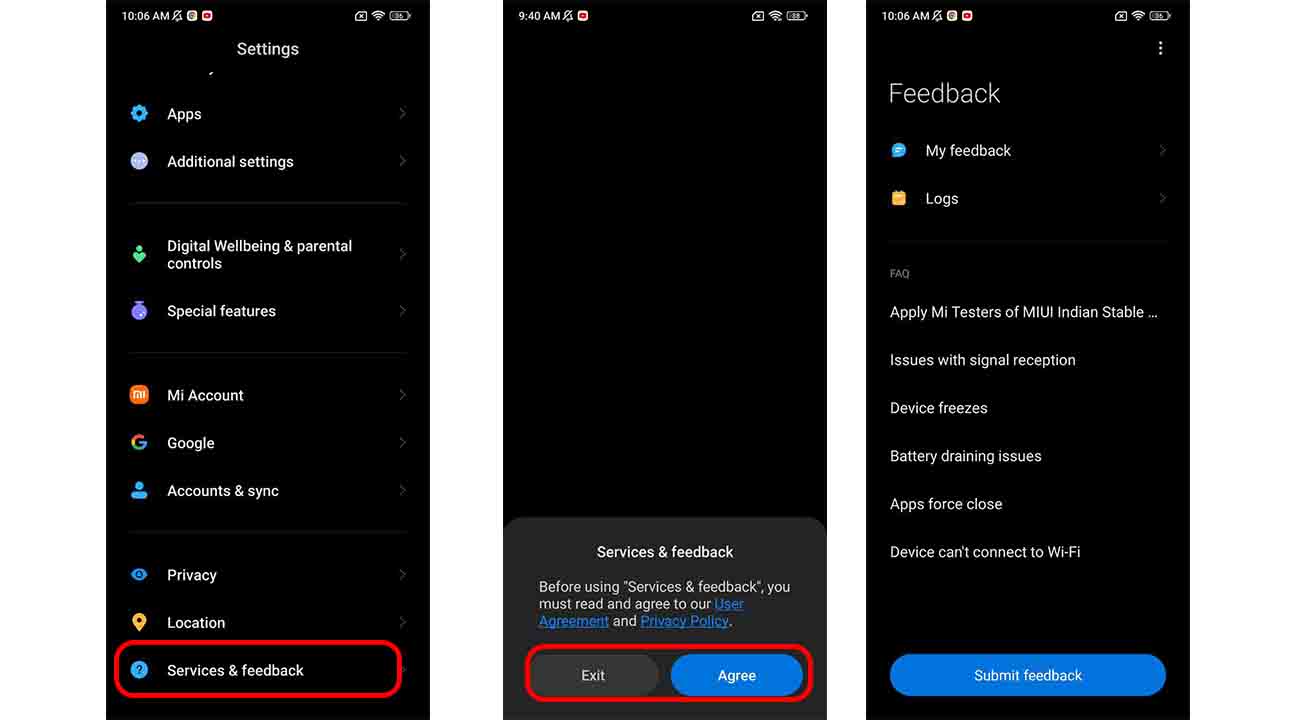
Related Articles:
- How to enable the Talkback feature on Xiaomi devices [MIUI 13]
- MIUI 13: How to turn on Focus mode on Xiaomi phone
- How to set Custom Ringtone on Xiaomi phone [MIUI 13]






