If you own a Xiaomi smartphone or are planning to buy one, or you are planning to switch to a new smartphone. You might be wondering about ways to back up data on your existing Xiaomi device. In either of these cases, your valuable data can be backed up in various ways.
Xiaomi smartphone has plenty of options that you follow to back up your data in an easy way on your device. Here in this article, we are providing some simple steps to back up your important data on Xiaomi devices.

By following the below steps, you can easily back up your data on your Xiaomi, Redmi, and POCO devices.
How to Back up Data on Xiaomi smartphones:
- Go to the Settings of your phone.
- Scroll down and tap on the Additional settings.
- Click on the Backup and restore.
- Tab on “Mobile device.
- Select system settings and the app that you want to back up.
- Tap on Back up
- Creating backups might take several minutes
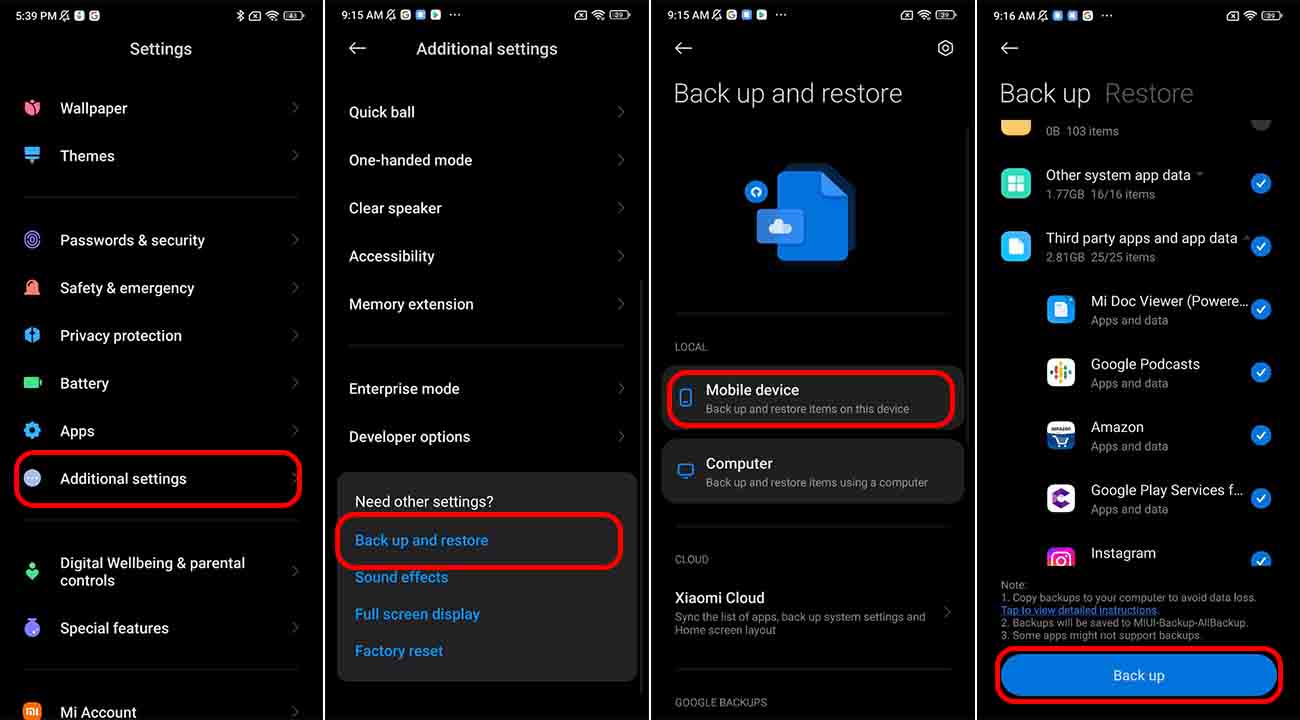
Related Articles:
- How to enable the Talkback feature on Xiaomi devices [MIUI 13]
- MIUI 13: How to turn on Focus mode on Xiaomi phone
- How to set Custom Ringtone on Xiaomi phone [MIUI 13]






