With Xiaomi MIUI 13 a lot of features have been optimized and many apps have adopted a new UI interface, one of them being the new MIUI Notes app. This MIUI 13 interface brings a new Xiaomi Cloud sync, Layout, home screen shortcut, and more customization options.
In this article, we provide simple steps to change font size in MIUI Notes on the Xiaomi phone. By following these steps given below, you can easily change font size in MIUI Notes on the Xiaomi phone.
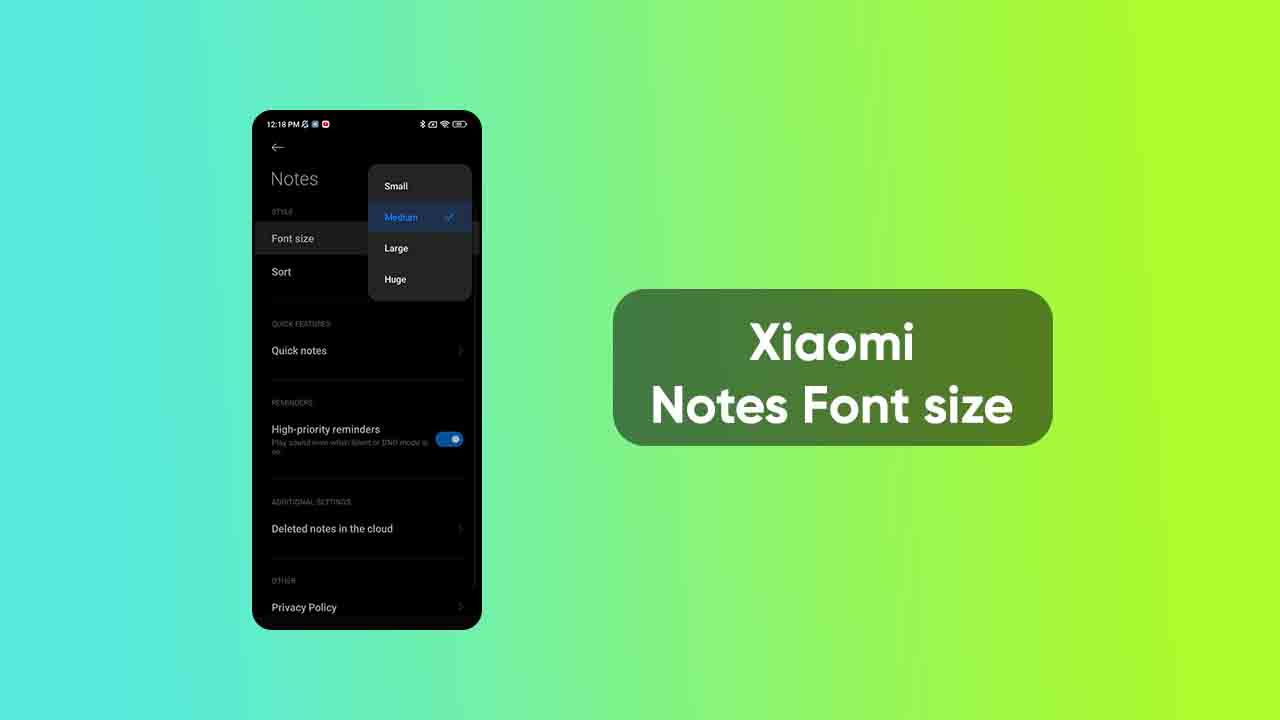
MIUI Notes is the official Xiaomi app for taking virtual notes. It offers a wide range of features. With the MIUI Notes app, you can customize your notes to make them look however you want. It comes with many features such as using bold or italic text, changing the font size, and of course choosing between many different fonts.
How to change font size in Xiaomi Notes [MIUI 13]
- Open Notes app.
- Click on three-dot, and tap on Settings.
- Click on Font size.
- Then select one of them.
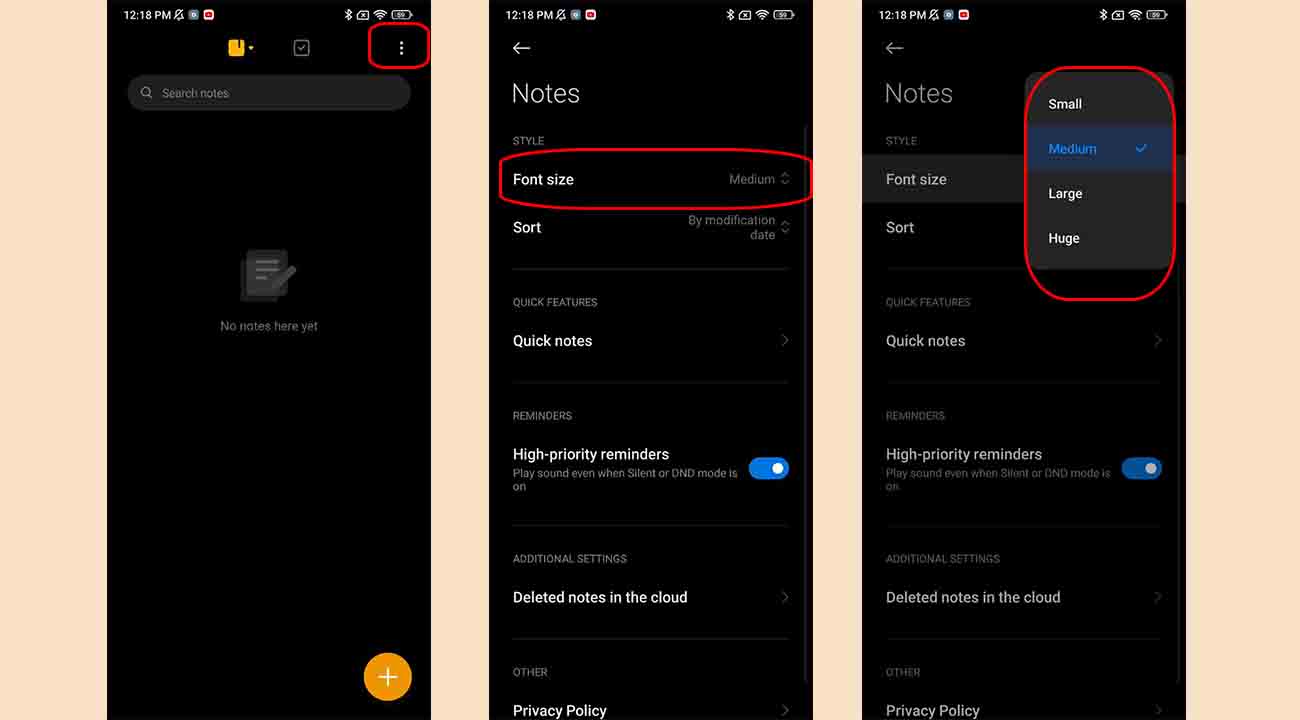
Related Articles:
- How to enable Developer options in Xiaomi MIUI 13?
- Xiaomi MIUI 13: How to add Gallery photos on Wallpaper Carousel
- How to edit floating window shortcuts on Xiaomi MIUI 13?






