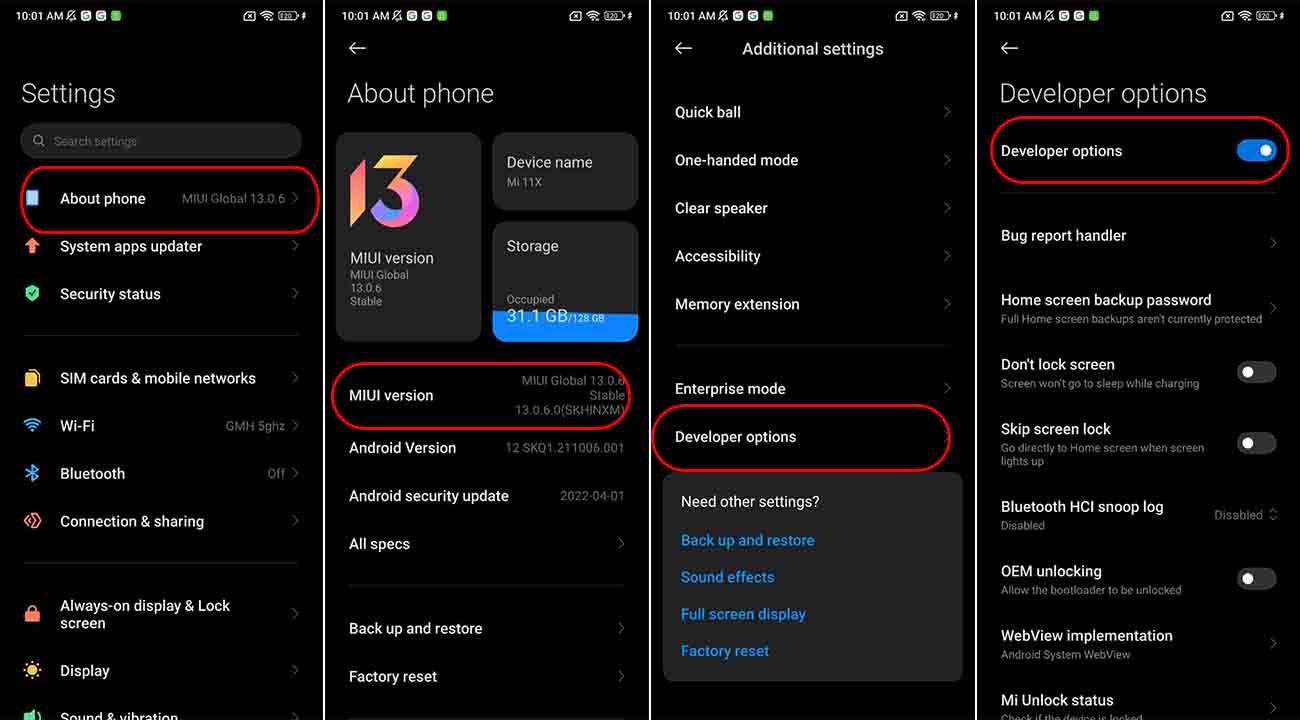Every Android phone comes with the ability to enable Developer Options, which enables us to test out some of the phone’s features that consumers take away. Some changes in developer options can increase your performance so it is very useful.
Xiaomi also offers several developer options to its users. You can improve the performance of your phone with developer options. After enabling developer options you can test many phone features and functions that are not covered for consumer use.

Here in this article, we provide simple steps to enable Developer options in Xiaomi MIUI 13. By following these steps below, you can easily enable Developer options in your Xiaomi, Redmi, and POCO devices.
Related Post:
- Xiaomi MIUI tips and tricks: How to customize Font size
- What is Glance Lock Screen on MIUI? Here’s how you can enable or disable it on Xiaomi devices
- What is Back Tap feature in MIUI? Here’s how you can use it
How to enable Developer options in Xiaomi MIUI 13?
- Go to the Settings
- Tap on About phone.
- Tap 7 times on the MIUI version
- After seeing You are now a developer.
- Then go to Settings > Additional Settings > Developer Options to access developer settings.