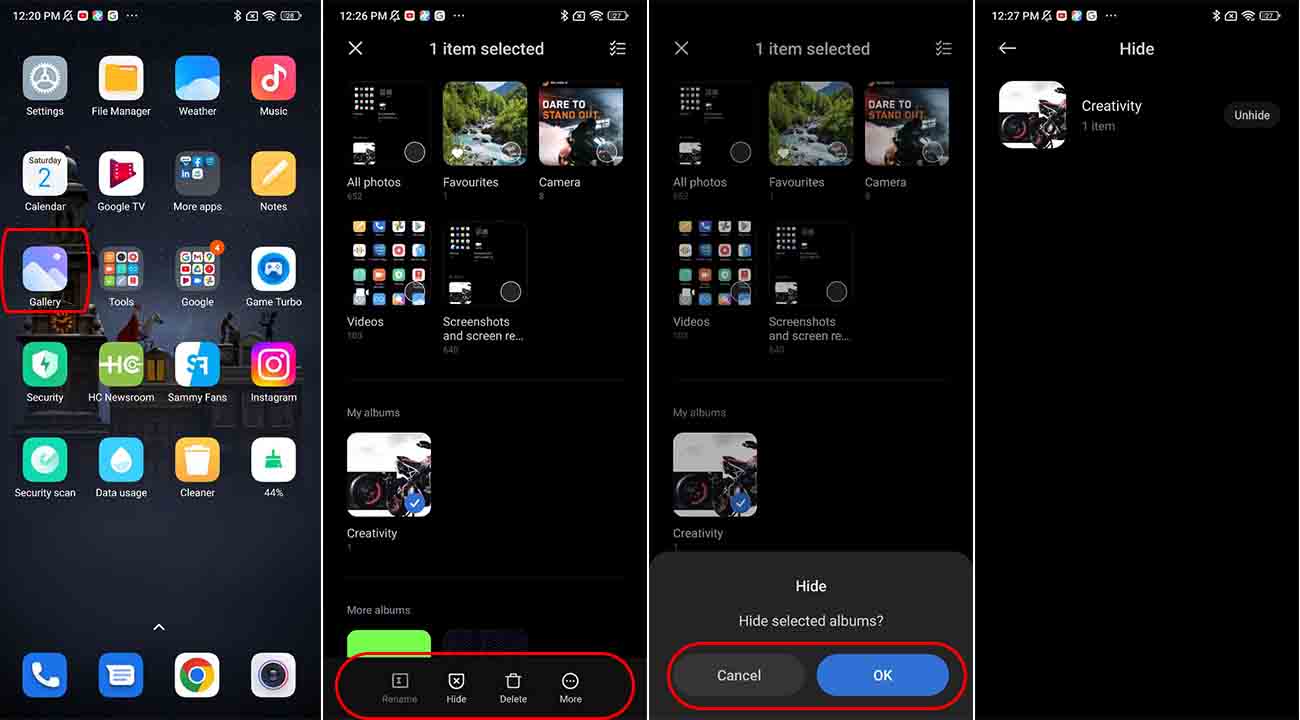Xiaomi MIUI stock gallery brings a hidden feature called Hidden album. This feature is supported on smartphones from MIUI 7 or later. If you need to keep your private photos secret, you need to create a hidden album in your gallery.
MIUI has brought a lot of changes and customizations to the Xiaomi Gallery, one of them being the Hidden Albums feature. This feature allows you to keep your private photos secret on your device.

In this article, we provide simple steps to create a hidden album in the gallery on the Xiaomi MIUI phone. By following these steps given below, you can easily create a hidden album in the gallery on the Xiaomi MIUI phone.
Related Articles:
- How to enable Developer options in Xiaomi MIUI 13?
- Xiaomi MIUI 13: How to add Gallery photos on Wallpaper Carousel
- How to edit floating window shortcuts on Xiaomi MIUI 13?
How to create a Hidden album in the gallery on Xiaomi MIUI phone:
First, open the Gallery app. Then, hold the album you want to hide. After that, you will see some options at the bottom of the screen. Tap on Hide option among them. it’s done.