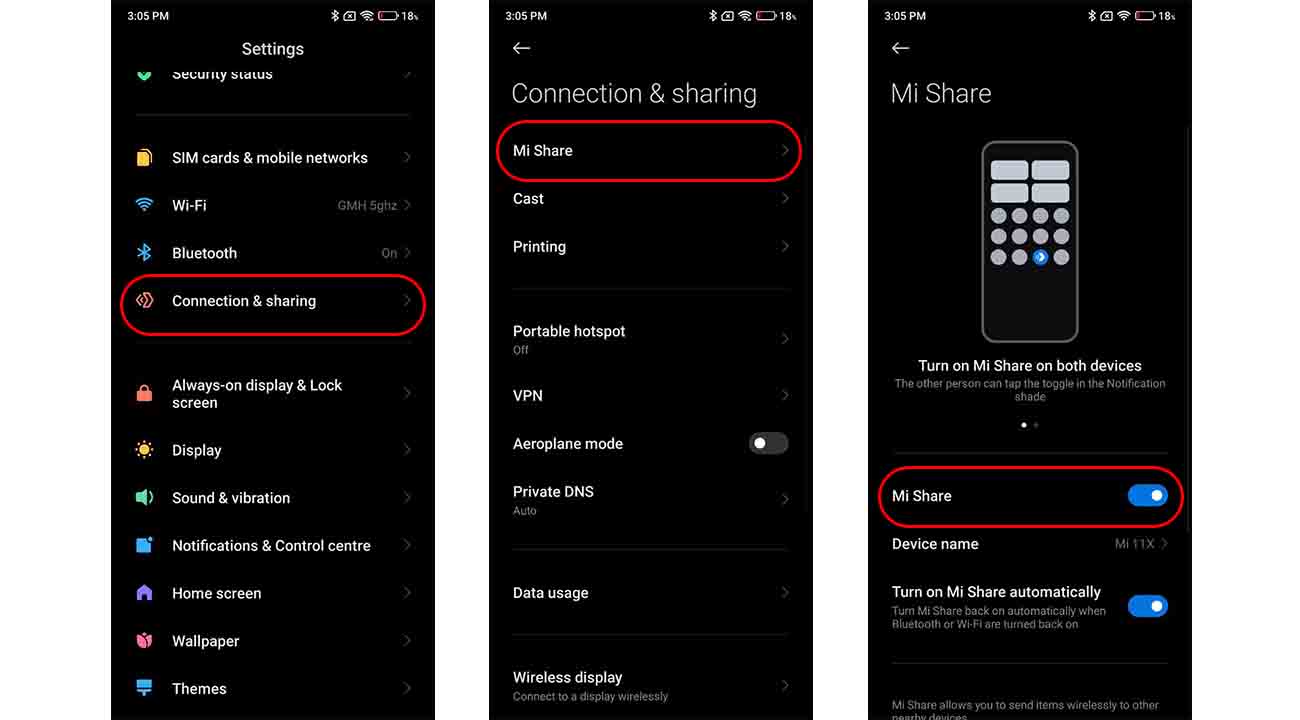Mi Share is a new way to transfer files across devices in an effortless manner. You don’t need to be on a common WiFi network or to pair or transfer files via Bluetooth. All you need to do is turn on WiFi, Bluetooth, and Location.
Previously, Xiaomi introduced Mi Share features to its Mi, Redmi, and POCO devices via the MIUI 11 update. With this feature, you can choose to send files and it will instantly show nearby devices. Now, tap on the device, and the file will be sent. Easy peasy! And the best part is that it’s not just limited to Xiaomi devices.

Here’s, In this article, we are provides some simple steps for turning on Mi Share feature on Xiaomi devices. By the below-mentioned steps, you can easily turn on the Mi Share on your devices.
Read Also:
- MIUI 13 Tip: How to optimize Gallery storage
- What is Notch display? Here’s how you can hide it on Xiaomi phones
- MIUI 13: How to enable Game Turbo feature
How to turn on Mi Share on Xiaomi devices:
Step-1: Go to Settings.
Step-2: Tap on Connecting & Sharing.
Step-3: Click on the Mi Share.
Stap-4: Tab on Turn on.