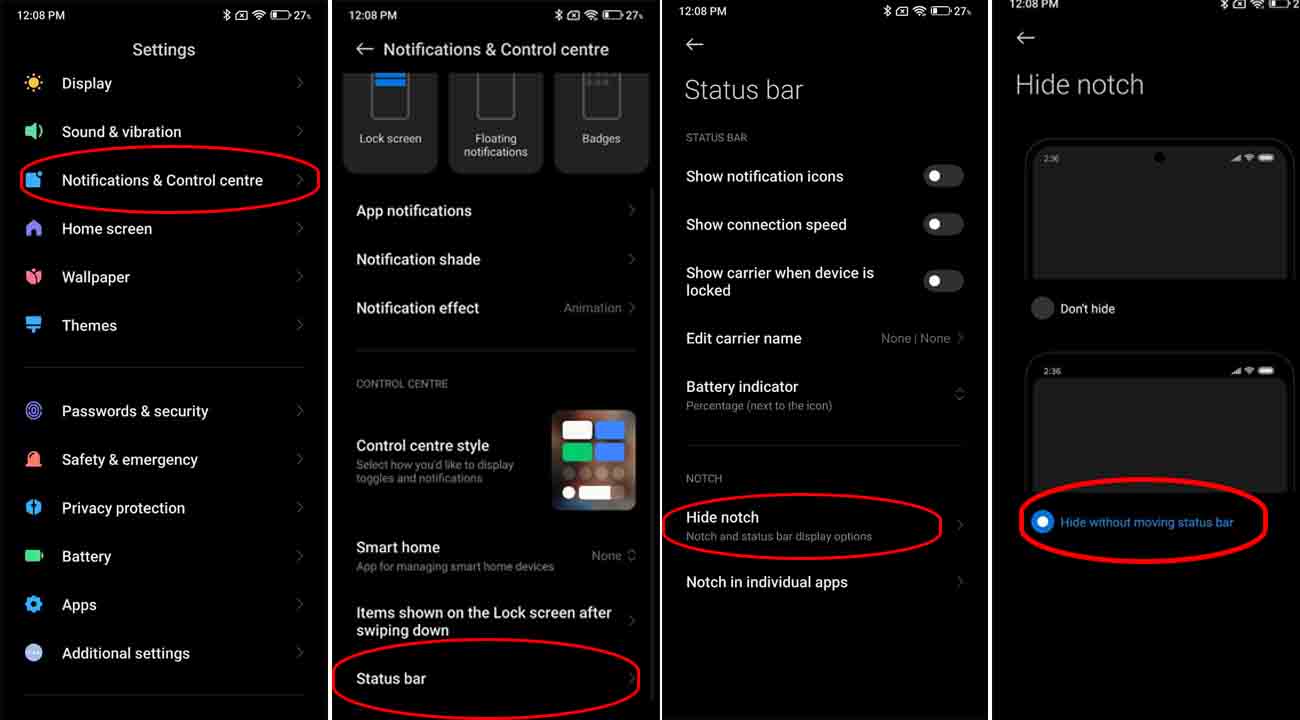MIUI 13 brings an easy way to hide Notch on your phone. Here’s, In this article, we are providing some simple steps for hiding Notch on Xiaomi devices.
Notch design on smartphones has become a new trend among smartphone makers. Whether you like it or not, the latest flagships from Apple, Samsung, Xiaomi, and more are coming with a notch design.
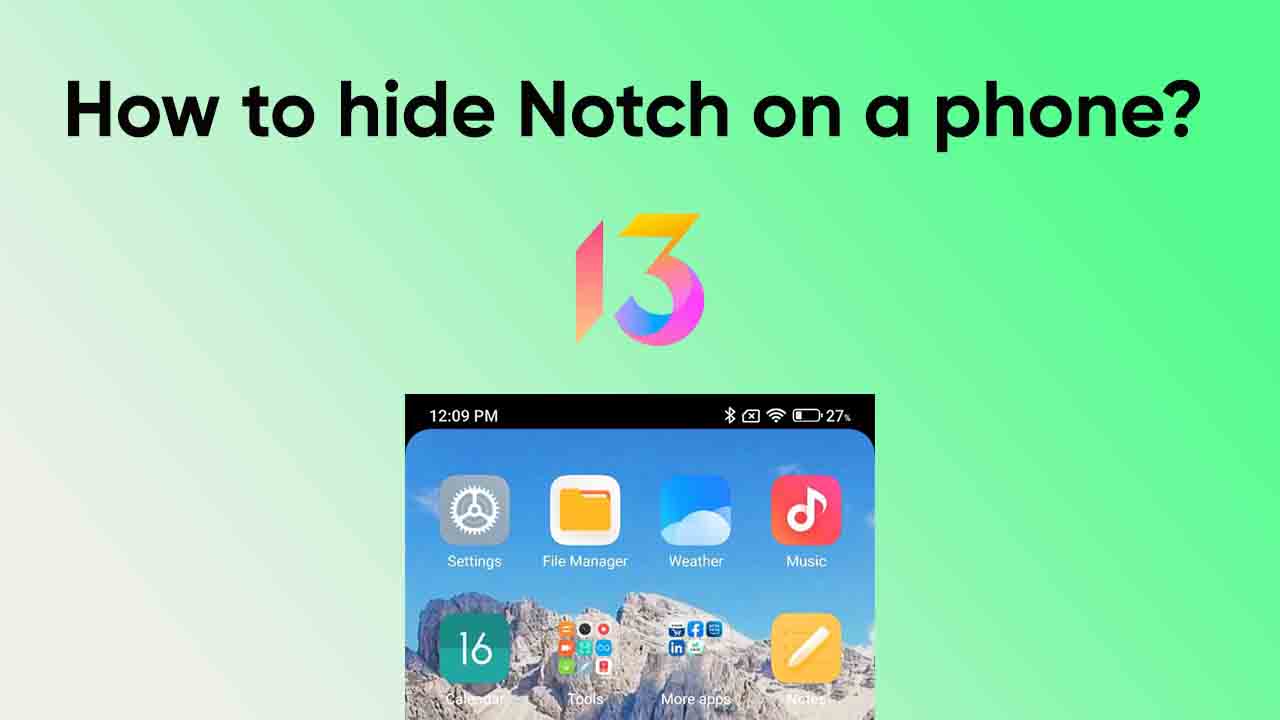
Read also:
- What is Refresh Rate? Here’s how you can change it
- [Updated] Xiaomi Redmi Note 9T will get MIUI 13 update soon
- MIUI 13 Global Bug tracker for Xiaomi and Redmi devices: June 27, 2022
What is the notch on a phone?
The smartphone “notch”, has a slight cut-out that allows a selfie camera to be present within the edge-to-edge phone display. It offers the ability to maintain display space on either side of it for information on the date, battery status, and more, and for apps.
How to hide Notch on a phone?
- Open Settings
- Go into the Notification & Control centre
- Scroll down to the Status bar, and click on it
- Find “Hide Notch” and click on it.
- Then select Hide without moving status bar