MIUI 13 is based on Android 12 and it comes with a new feature called Game Turbo 5.0, which allows you to improve your device’s performance according to the Game.
MIUI 13 brings a simple way to enable Game Turbo on your phone. In this guide, we show you how to enable Game Turbo on your Xiaomi/Redmi phone the way you want.

Game Turbo is a new feature of MIUI which allows you to customize and provide a better gaming experience. With the help of Game Turbo, you can optimize the display and sound settings to create the perfect environment for gaming.
How to enable Game Turbo Mode:
- Open Security app.
- Click on Game Turbo.
- Once inside, tap on the setting menu at the right top.
- Then click on Game Turbo ‘Turn on‘ button.
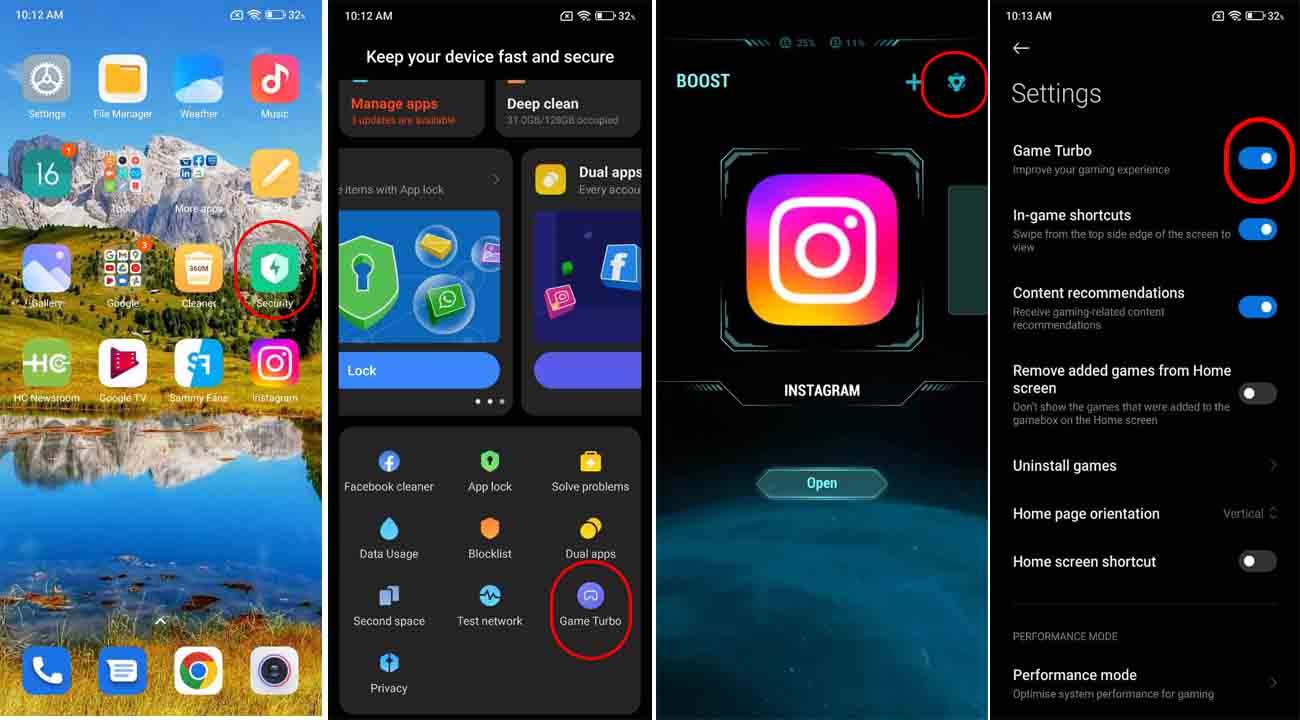
Also read:
- Xiaomi MIUI 13 update: These devices have received the latest MIUI 13 update [June 25]
- MIUI 13 Global Bug tracker for Xiaomi and Redmi devices: June 27, 2022
- MIUI 13 tip: How to change the Sidebar Toolbox position






