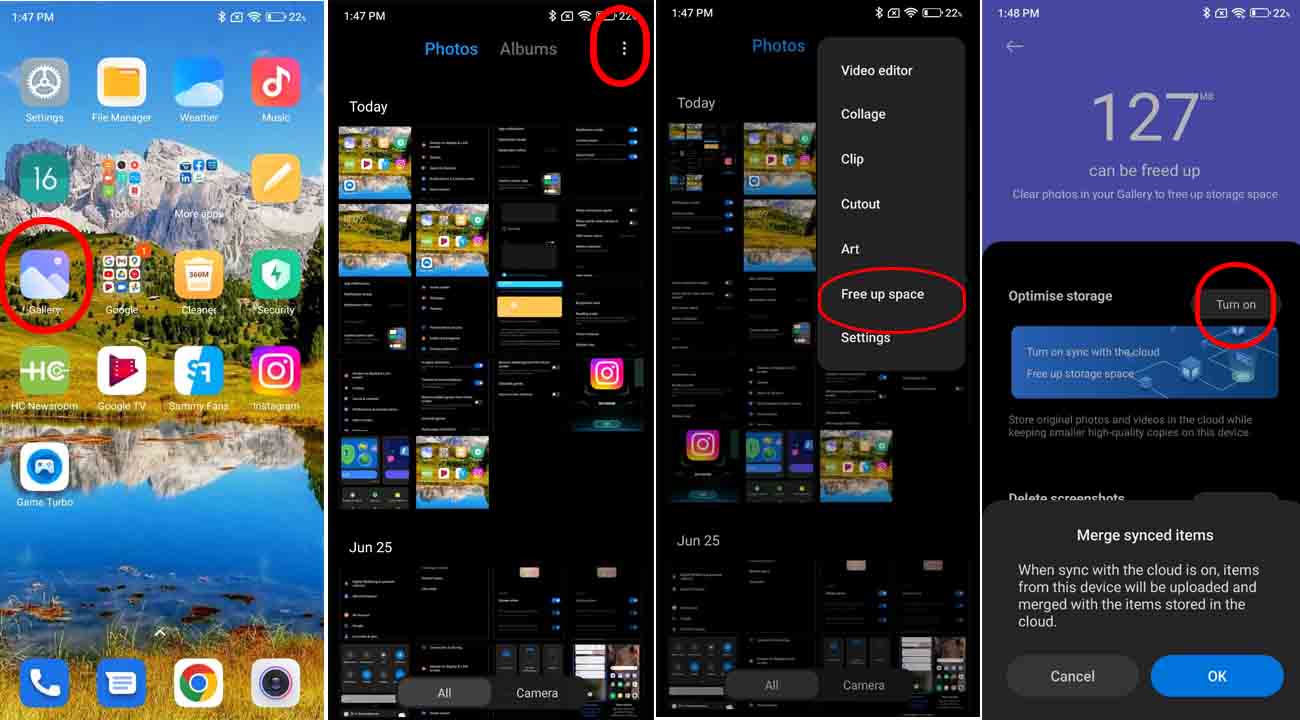Similar to the “Free Up Space” feature on Google Photos, Xiaomi now has a similar feature on its MIUI stock Gallery app. But, the method to free up the storage is completely separate.
Thanks to Free up space, the Gallery app automatically detects memes, old and heavy videos, low-quality graphics from several social media apps, and other junk media files. After that, you can go ahead and delete those media files with one tap.
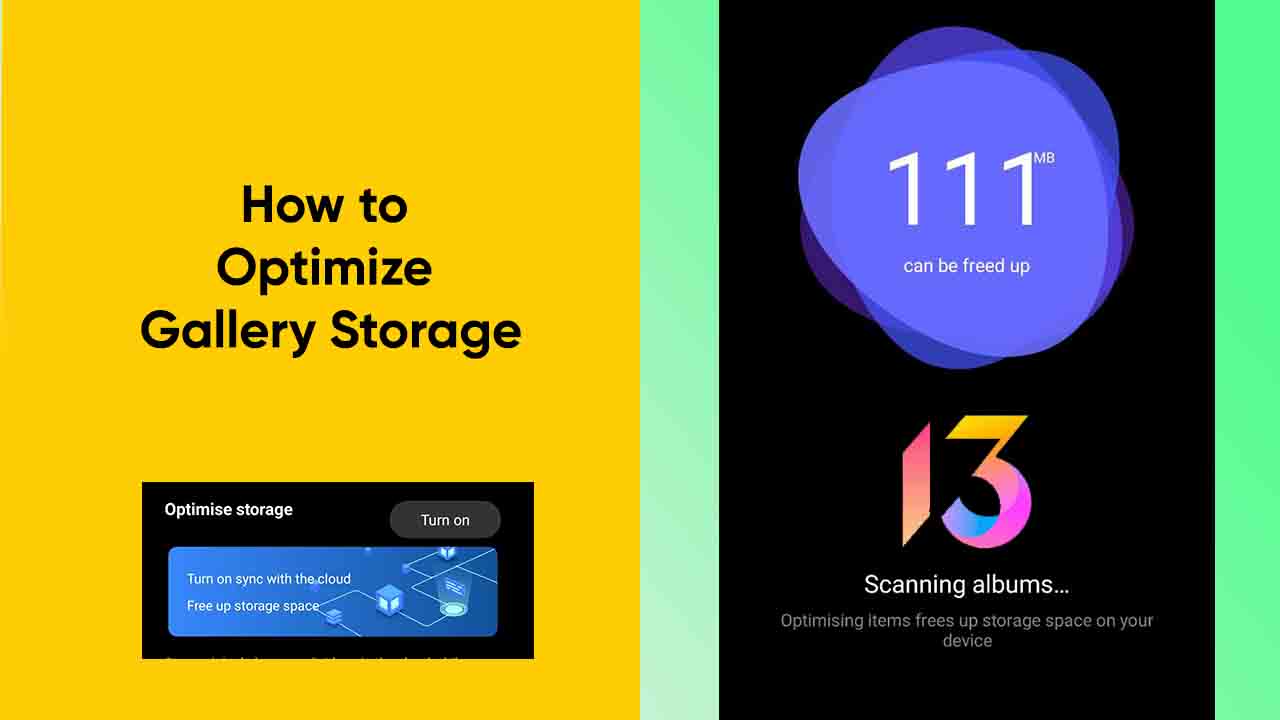
In this article, we are provides some simple steps to optimize Gallery Storage on Xiaomi devices. By the below-mentioned steps, you can easily optimize Gallery Storage on your devices.
How to Optimize Gallery Storage
- Open Gallery app.
- Tap on the 3-dot menu.
- choose “Free up space”.
- Then click on Optimizes storage ‘Turn on‘ button.