Most of you may familiar with Xiaomi’s Second Space feature. As the name suggests, the Second space creates a new, fresh space on your phone without taking any data from the First space. Of course, the one who owns an MIUI running phone is the admin or the owner of the First space.
We don’t need a second space in our day-to-day life but sometimes we just need it, especially when someone asks for our phone to use, they could be kids whom you want to save your data. Also, they could be other people you can’t share your personal stuff with.
JOIN XIAOMI ON TELEGRAM
Anyways, users can import data from First space using the built-in option to move data. When you create a Second space, the phone will look like you just took it out of the box or reset it for only the pre-installed apps will be available to you.
Here, in this article, we’ll discuss how to enable the “Second Space Feature” on your MIUI 12.5 running device. Well, the MIUI 12 also follows the same way to enable it. So, if you want to know how to activate it, do check the easy steps, which are mentioned below.
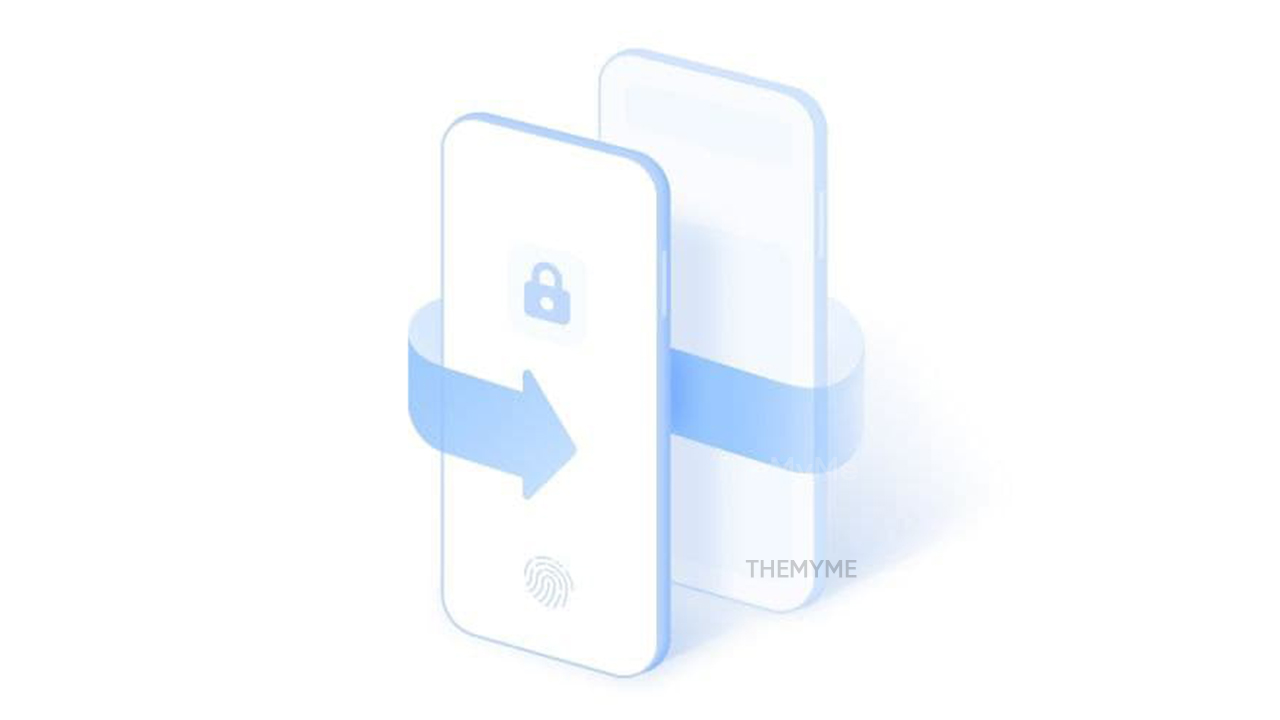
How to Enable Second Space
- Open Settings of your smartphone
- Find the Special Features option and enter in it
- Go to the Second Space option
- Tap on Go to Second Space
For details, check the added screenshot below, captured from Xiaomi Mi 10i that has just received MIUI 12.5 update.

For More:






