Xiaomi’s MIUI gets a lot of credit because of a lot of features, for example, video editor, collage, art, cutouts, clips, and more amazing Gallery features. Similarly, we also get to create clips from our Xiaomi phones running MIUI. Let’s take a look at the clip feature introduced by MIUI.
This Xiaomi MIUI Gallery Clip feature is used to create a small clip with your selected photos with different effects. This feature allows you to select from 3 to 20 photos to begin adding your clip effects.

Here in this article, we will see how you can create Clip in your Gallery application on your Xiaomi MIUI phones, without wasting time let’s get started.
How to create Clip on Xiaomi MIUI phones:
Launch the Gallery app on your smartphone, and choose the three dots located in the top right corner, once done. Now tap on the Clip feature that allows you to select from 3 to 20 photos to begin adding your effects.
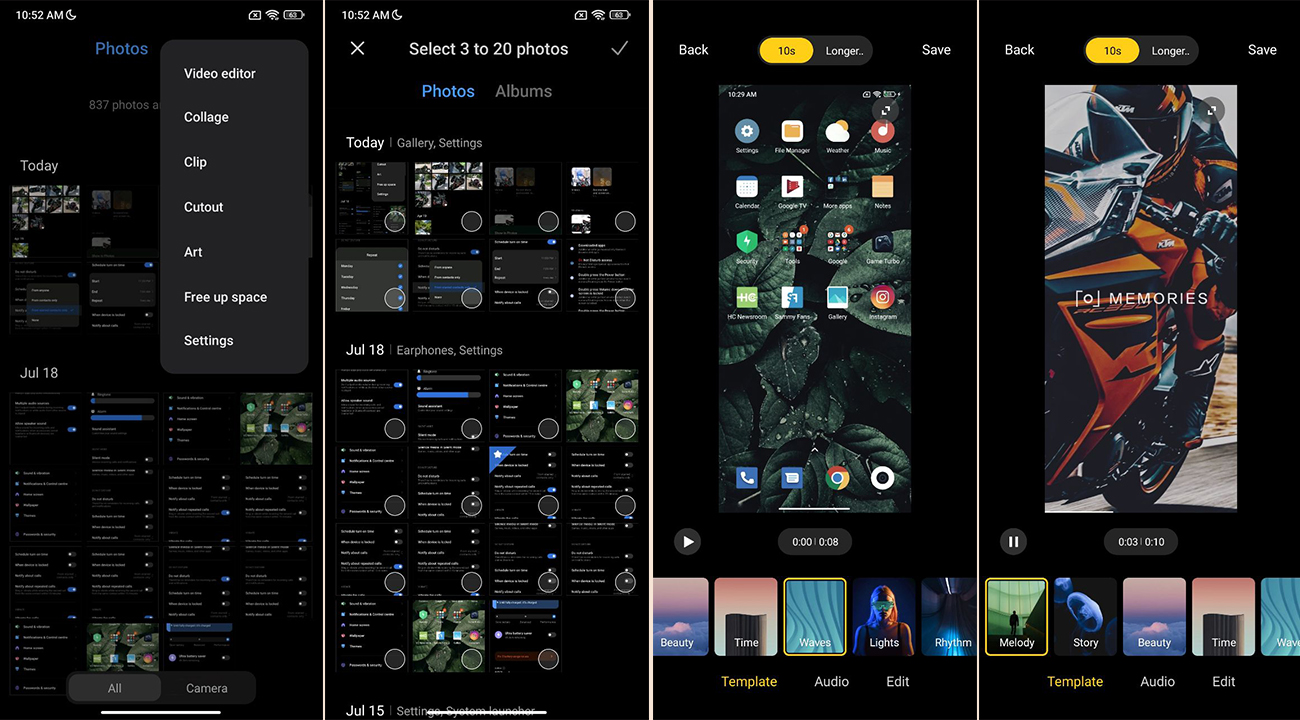
Related Articles:
- What is Haptic feedback in MIUI 13? Here’s how you can use it
- What are Blur App Previews in MIUI 13? Here’s how you can use it
- MIUI 13: How to change Notification shade style






