Xiaomi MIUI offers several developer options to its users. You can improve the performance of your phone with developer options, one of which “Show taps” feature. This feature shows visual feedback for taps on your screen.
What are developer options in Xiaomi?
The Developer options allow you to configure and modify your phone’s default settings like USB Debugging, OEM Blocking, Graphics Driver Preferences, Bluetooth Maps And Showing Taps on your screen, etc.

Basically, these options are used by IT, technical engineers. They have used it for debugging and fixing bugs, but the feature also unlocks many important features for the public and users.
So here in this article, we will talk about enabling show taps on your Xiaomi MIUI devices, without wasting time let’s get started.
How to enable show taps on Xiaomi MIUI smartphones:
Open the Settings on your phone, scroll down to Additional Settings and click it, from here tap on the Developer option (How to enable Developer options in Xiaomi MIUI 13?). Then scroll down to the Show taps option and enable the trigger.
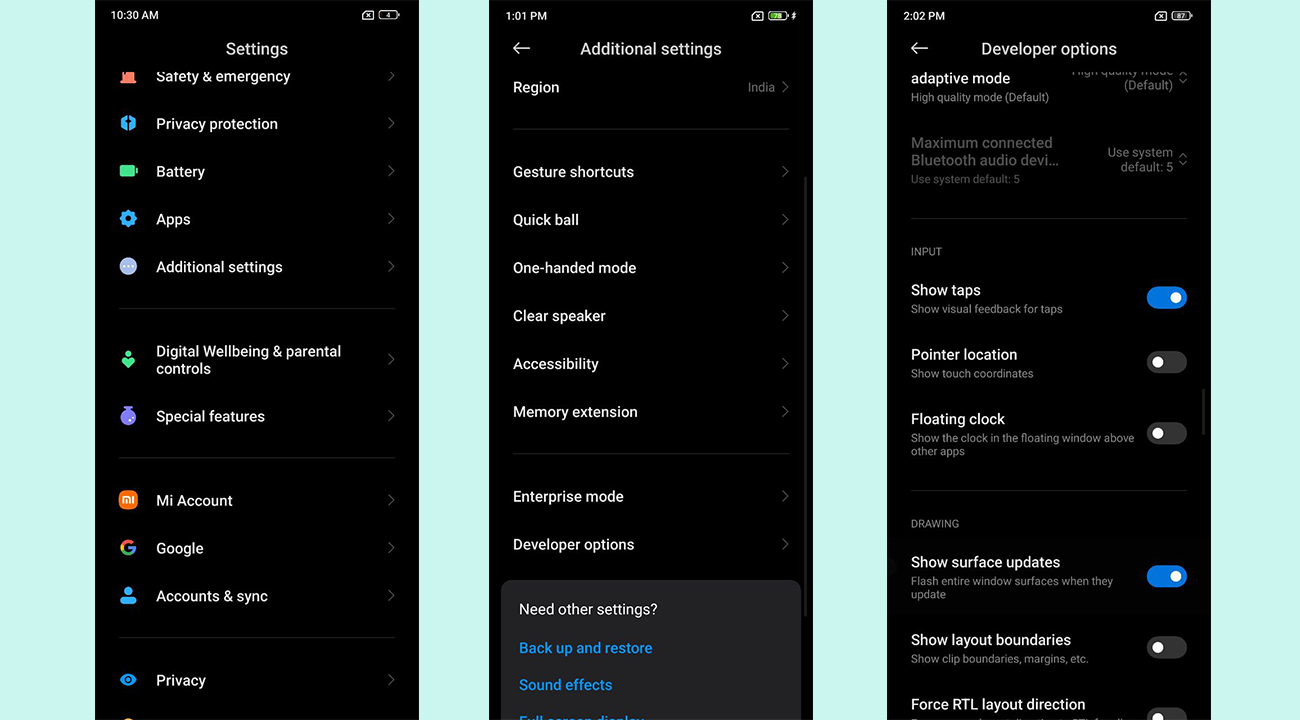
Related Articles:
- MIUI 13: How to change Home screen Transition effect on Xiaomi phone
- MIUI 13 Tips: How to enable Select to Speak feature on Xiaomi devices
- How to customize Xiaomi MIUI 13 Screen Recorder [Tips]
