MIUI 13 is the latest custom skin available for Xiaomi, Redmi, and POCO devices. The company has rolled out this latest operating system in almost every device whether we talk about flagships or mid-range. The Xiaomi MIUI 13 brings lots of new features, functions, and various customization options, one of them being the Clock widget.
With the MIUI 13, you can customize your Home screen with the various Clock widget. The Clock widget brings several styles such as Clock 5*2, Clock 5*3, Classical, Dual clock, and OxygenOS.

So here in this article, we will go through the process by which you can add the clock widget to the home screen on your Xiaomi MIUI 13 devices without wasting any time.
How to add the clock widget to the home screen on Xiaomi phones:
First, tap and hold a blank home screen, then click Widgets, then select Widgets from the Clock section, and then click the right icon in the upper right corner.
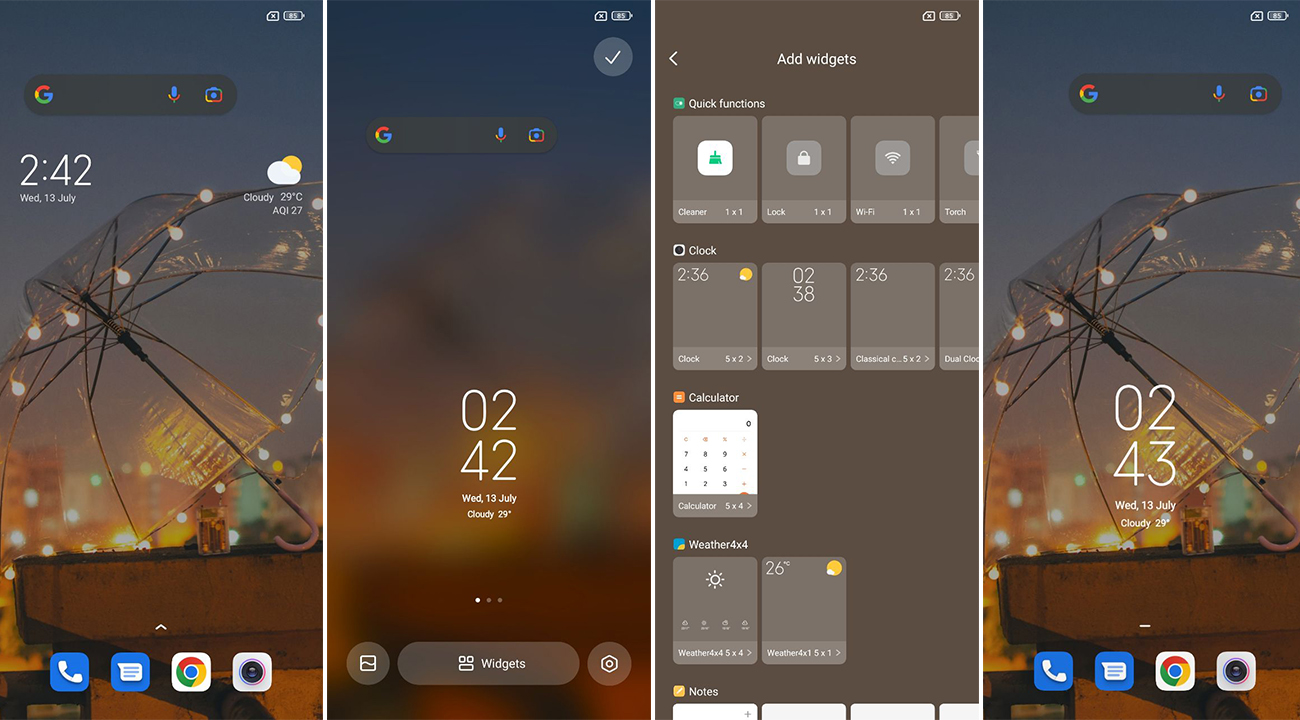
Related Articles:
- MIUI 13: How to change Home screen Transition effect on Xiaomi phone
- MIUI 13 Tips: How to enable Select to Speak feature on Xiaomi devices
- How to customize Xiaomi MIUI 13 Screen Recorder [Tips]
