MIUI 13 is the latest custom skin for Xiaomi devices. The company has released almost every device with this latest operating system whether we talk about flagship or mid-range. This Xiaomi MIUI 13 OS comes with multiple customizations, improvements, and lots of features, one of them Secure sharing feature.
With MIUI 13, you can remove your location when sharing photos from the gallery and file manager. Sometimes it happens that for our privacy we dose not show the location to others when sharing photos from the gallery and file manager. This latest feature allows you to remove location information from shared photos.

So here, in this article, we will get to know the process by which you enable MIUI 13 Secure sharing feature on your Xiaomi phone, without wasting time let’s started.
How to enable the Secure sharing feature in Xiaomi MIUI 13 phone
Firstly open the Gallery app, now tap on the three-dot, here you select the Settings menu. Scroll down and select Secure sharing. Just enable the trigger by tapping on it.
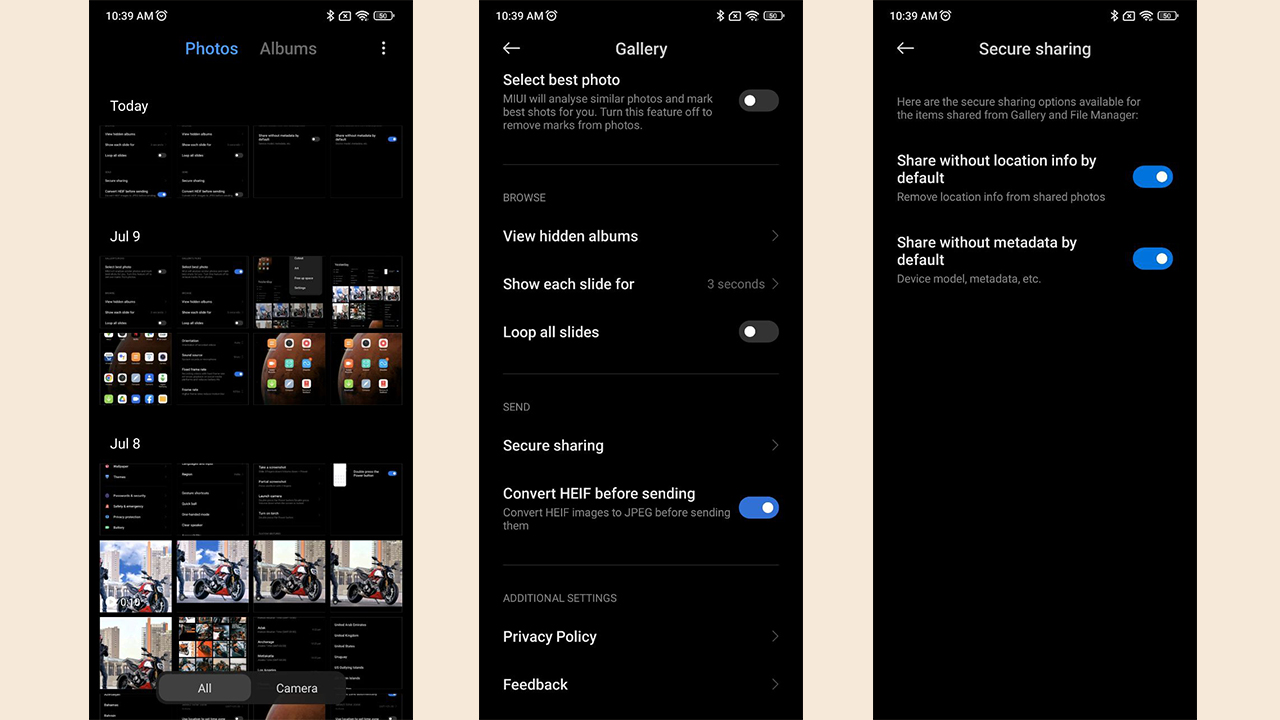
Related Articles:
- Xiaomi: How to change Home screen layout [MIUI 13]
- How to create Hidden album in Gallery on Xiaomi MIUI phone
- How to enable Developer options in Xiaomi MIUI 13?






