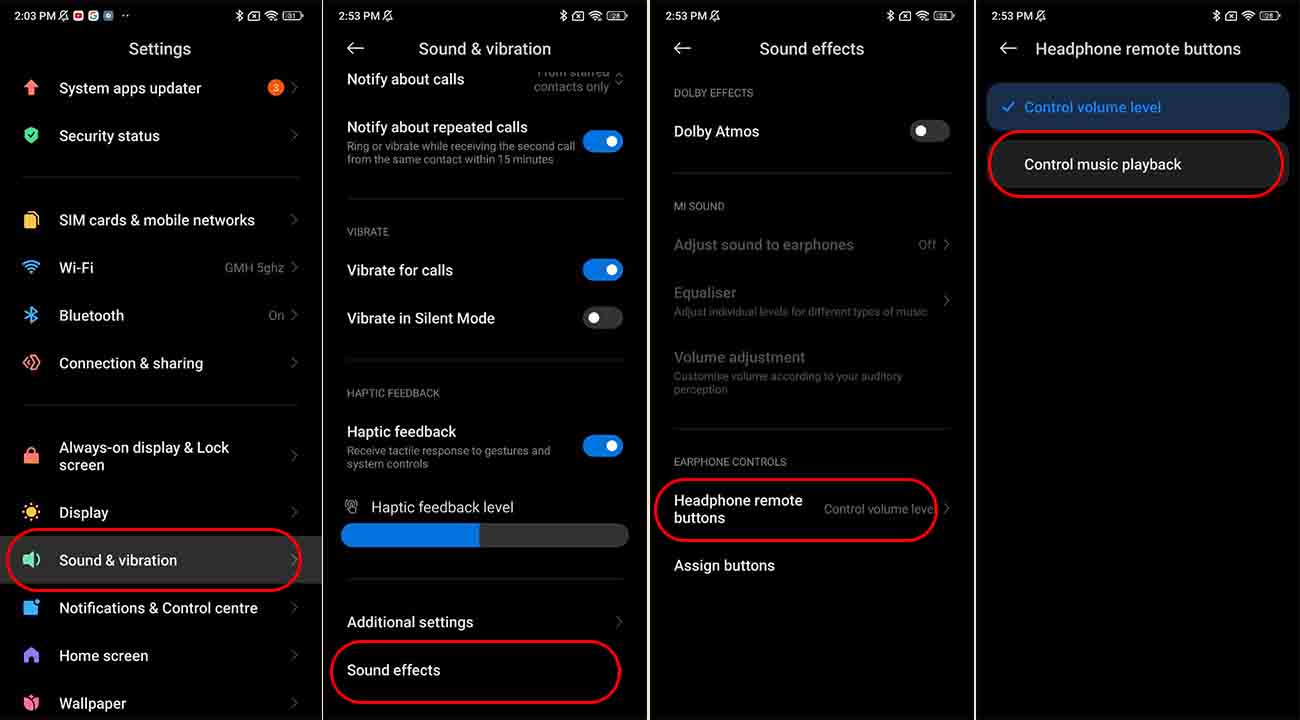Xiaomi has default allows controlling the volume level of the song from the small remote control, with the buttons located on the headphone cable. Xiaomi’s MIUI brings a function that allows changing songs with the headphone cable buttons.
MIUI 13 comes with an easy way to set up control music playback on your Xiaomi phone. In this guide, we show you how to set up control music playback on your Xiaomi devices.

After activating this feature, you can control the playback of the music you listen to with the buttons on your headphones, no need to enter the mobile screen.
How to with headphones remote buttons:
- Go to the Settings menu of your smartphone.
- Select Sound & vibration.
- Scroll down to Sound effect, and click on it.
- Tap on the Headphone remote buttons.
- Select Control music playback.